Nút Chỉ Số Mẫu Vật (Sample Index Node)
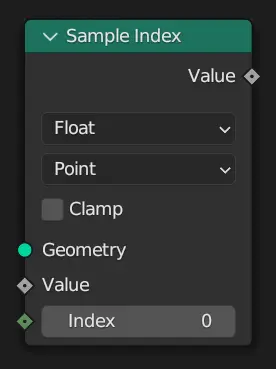
Nút "Lấy Mẫu Chỉ Số" trích xuất các giá trị từ một hình học nguồn tại một chỉ số nhất định.
Mẹo
If the Geometry used for the input is the same as the geometry from the field context, this node is equivalent to the Nút Trường tại Chỉ Số (Field at Index Node). Using that node is usually preferrable since avoding the geometry socket makes the whole setup easier to use in other situations and share.
Đầu Vào (Inputs)
- Hình Học (Geometry)
Hình học để trích xuất thuộc tính từ đó ra.
- Value (Giá Trị)
A field to evaluate on the source Geometry. The values are then retrieved from specific indices for the output.
- Chỉ Số (Index)
Which index to use when retrieving the data from the input Value field. Any index can be connected, resulting in a "shuffling" of the values.
Tính Chất (Properties)
- Kiểu dữ liệu (Data Type)
Kiểu dữ liệu (data type) để sử dụng cho dữ liệu trích xuất.
- Phạm vi (Domain)
Phạm vi thuộc tính (attribute domain) mà thuộc tính được thuyên chuyển từ đó đến, hay nói cách khác, phạm vi được sử dụng để đánh giá đầu vào "Thuộc Tính". Ví dụ, có thể thuyên chuyển dữ liệu từ các bề mặt của hình này sang các điểm của hình khác.
- Clamp (Hạn Định)
Hạn định số chỉ số theo kích thước của phạm vi thuộc tính thay vì xuất giá trị mặc định cho các chỉ số bất hợp lệ.
Đầu Ra (Outputs)
- Value (Giá Trị)
Dữ liệu trích xuất từ "Hình Học" nguồn cung cấp ở đầu vào.
Một Số Ví Dụ (Examples)
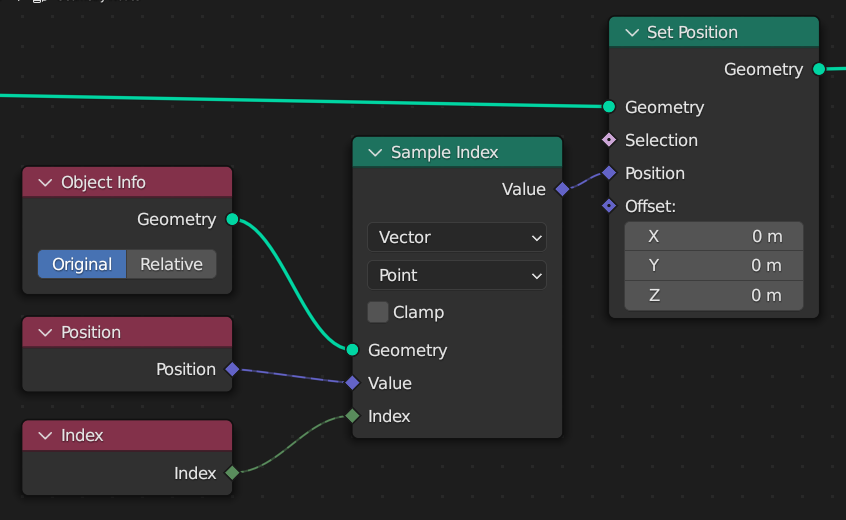
Here the node is used to copy the positions of one object to another. This recreates the behavior of the Transfer Attribute node from Blender versions before 3.4. This works best when their geometries have the same number of points and the same Topology.