Modifiers (Bộ Điều Chỉnh)
Tham Chiếu (Reference)
- Panel (Bảng):
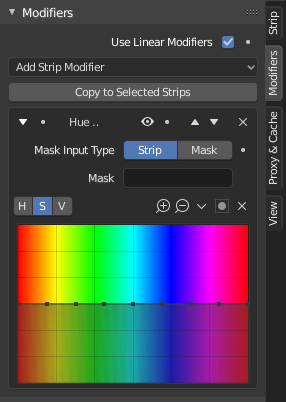
Modifiers are used to make adjustments on the image, like contrast, brightness, saturation, color balance and applying masks.
You can add these modifiers directly to the selected strip, or you can use it within an "Adjustment Layer" effect strip, which allows you to apply these modifiers onto several strips the same time.
- Use Linear Modifiers
Calculate modifiers in linear space instead of sequencer space.
- Sao Chép sang các Dải được Chọn (Copy to Selected Strips)
Allows you to copy the modifiers to selected strips. This works two ways, you can either replace the old modifiers or append/add to the previous modifiers.
Tùy Chọn Chung (Common Options)
Mỗi bộ điều chỉnh có một số nút ở trên đỉnh của nó:
- Giải Hoạt [biểu tượng con mắt] (Mute [eye icon])
Disables the modifier. Very useful to compare the image, with / without modifications.
- Di Chuyển [biểu tượng mũi tên lên/xuống] (Move [up/down arrow icon])
The next two buttons are used to change the modifier's position in the stack.
- Remove
X The cross is to delete the modifier from the stack.
Chắn Lọc (Masking)
Use it for masking the other modifiers in the stack which are below.
For example, to correct the brightness only on a certain zone of the image, you can filter the Brightness/Contrast modifier by placing a Mask modifier, just before it in the stack. You can choose to use a Mask created in the Mask editor, or to use another strip as a mask (the image of this strip must have an alpha channel). This mask will be applied on all the others modifiers below it in the stack.
- Thể Loại Màn Chắn Lọc Cung Cấp (Mask Input Type)
Type of input data used for mask.
- Dải (Strip):
Uses the grayscale representation of the image in a strip to affect the alpha of the current strip.
- Mask (Màn Chắn Lọc):
Use a mask data-block to affect the alpha of the current strip.
- Mask (Màn Chắn Lọc)
The Strip or Mask data-block to use as an input.
- Thời Gian của Màn Chắn Lọc (Mask Time) Duy Đầu Vào của Màn Chắn Lọc (Mask Input Only)
How the start frame of the mask is calculated.
- Tương Đối (Relative):
Mask animation is offset to the start of the strip.
- Tuyệt Đối (Absolute):
Mask animation is in sync with scene frame.
Thể Loại (Types)
Những kiểu dữ liệu hỗ trợ bao gồm:
Bộ Điều Chỉnh Độ Sáng/Độ Tương Phản (Brightness/Contrast Modifier)
Adjusts the brightness and contrast of the modifier input.
Bộ Điều Chỉnh Cân Bằng Màu (Color Balance Modifier)
Color balance adjustments, either by the Lift, Gamma, and Gain or the Slope, Offset and Power method.
This modifier works similar to the Color Balance Node.
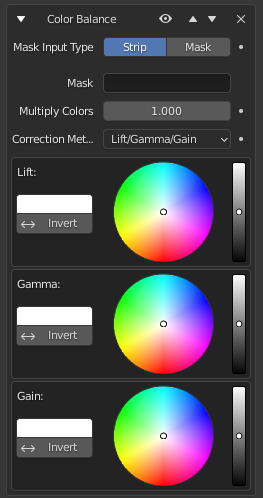
Tùy thuộc vào phương pháp đã chọn, các thao tác sau có thể được áp dụng cho các giá trị màu trong không gian màu trình phối hình:
- Nâng/Gamma/Khuếch Đại (Lift/Gamma/Gain)
- Nâng (Lift)
Tăng giá trị của màu tối.
- Gamma
Điều chỉnh trung sắc.
- Khuếch Đại (Gain)
Điều chỉnh các điểm nêu bật.
- Dịch Chuyển/Lũy Thừa/Độ Dốc [ASC-CDL] (Offset/Power/Slope [ASC-CDL])
The following formula is applied to each RGB color value separately: \(c_{out} = (c_{in}*s + o)^p\)
- Độ Dốc (Slope)
Hệ số \(s\) ảnh hưởng đến toàn bộ các giá trị màu ngoại trừ màu đen. Hiệu ứng của nó càng mạnh thì màu nguồn càng sáng.
- Dịch Chuyển (Offset)
Shifts color values after applying Slope by adding the Offset \(o\) to them. Note that the selected value shown in the UI will be subtracted by 1, so the default value of 1 means effectively no offset is applied.
- Công Suất/Năng Lượng/Sức Mạnh/Lũy Thừa (Power)
Over-all exponent \(p\), which mainly adjusts the midtones.
Bộ Điều Chỉnh Đường Cong (Curves Modifier)
Màu và Đường Cong RGB.
This modifier works the same as the Curves Node.
Bộ Điều Chỉnh Sửa Sắc Màu (Hue Correct Modifier)
HSV đường cong đa điểm.
This modifier works the same as the Curves Node.
Bộ Điều Chỉnh Màn Chắn Lọc (Mask Modifier)
The mask modifier is used to affect the Alpha Channel of the current strip.
For example, to correct the brightness only on a certain zone of the image, you can filter the Brightness/Contrast modifier by placing a Mask modifier, just before it in the stack. You can choose to use a Mask created in the Mask editor, or to use another strip as a mask (the image of this strip must have an alpha channel). This mask will be applied on all the others modifiers below it in the stack.
- Thể Loại Màn Chắn Lọc Cung Cấp (Mask Input Type)
Type of input data used for mask.
- Dải (Strip):
Uses the grayscale representation of the image in a strip to affect the alpha of the current strip.
- Mask (Màn Chắn Lọc):
Use a mask data-block to affect the alpha of the current strip.
- Mask (Màn Chắn Lọc)
The Strip or Mask data-block to use as an input.
- Thời Gian của Màn Chắn Lọc (Mask Time) Duy Đầu Vào của Màn Chắn Lọc (Mask Input Only)
How the start frame of the mask is calculated.
- Tương Đối (Relative):
Mask animation is offset to the start of the strip.
- Tuyệt Đối (Absolute):
Mask animation is in sync with scene frame.
Bộ Điều Chỉnh Ánh Xạ Sắc Thái (Tone Map Modifier)
Được sử dụng để ánh xạ một tập hợp màu này sang một tập hợp màu khác nhằm ước tính sự xuất hiện của hình ảnh dải động cao trong môi trường có dải động hạn chế hơn.
This modifier works the same as the Tone Map Node.
Bộ Điều Chỉnh Cân Bằng Trắng (White Balance Modifier)
Use it to adjust the white balance by choosing the color that should be white.