F-Curve¶
Active F-Curve(アクティブFカーブ)¶
参照
- Panel(パネル)
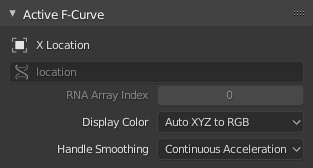
Active F-Curve(アクティブFカーブ) パネル。¶
This panel displays properties for the active F-curve.
- チャンネル名
IDタイプ + チャンネル名 (X位置)
- RNA Path
プロパティへのRNAパス。
- RNA Array Index(RNA配列インデックス)
Index to the specific property affected by the F-curve if applicable.
- Display Color(表示カラー)
The method used to determine the color of the F-curve shown in the Graph editor.
- Auto Rainbow(自動で虹色に)
Increment the hue of the F-curve color based on the channel index.
- Auto XYZ to RGB(自動でXYZをRGB色に)
XYZ位置などのプロパティセットの場合、色のセットを自動的に赤、緑、青に設定します。
- User Defined(ユーザー定義)
Define a custom color for the active F-curve.
- Handle Smoothing(ハンドルスムージング)
automatic Bézier handles の計算に使用する方法を選択します (Automatic(自動) 、 Auto Clamped(自動固定) 、 Vector(ベクトル))。
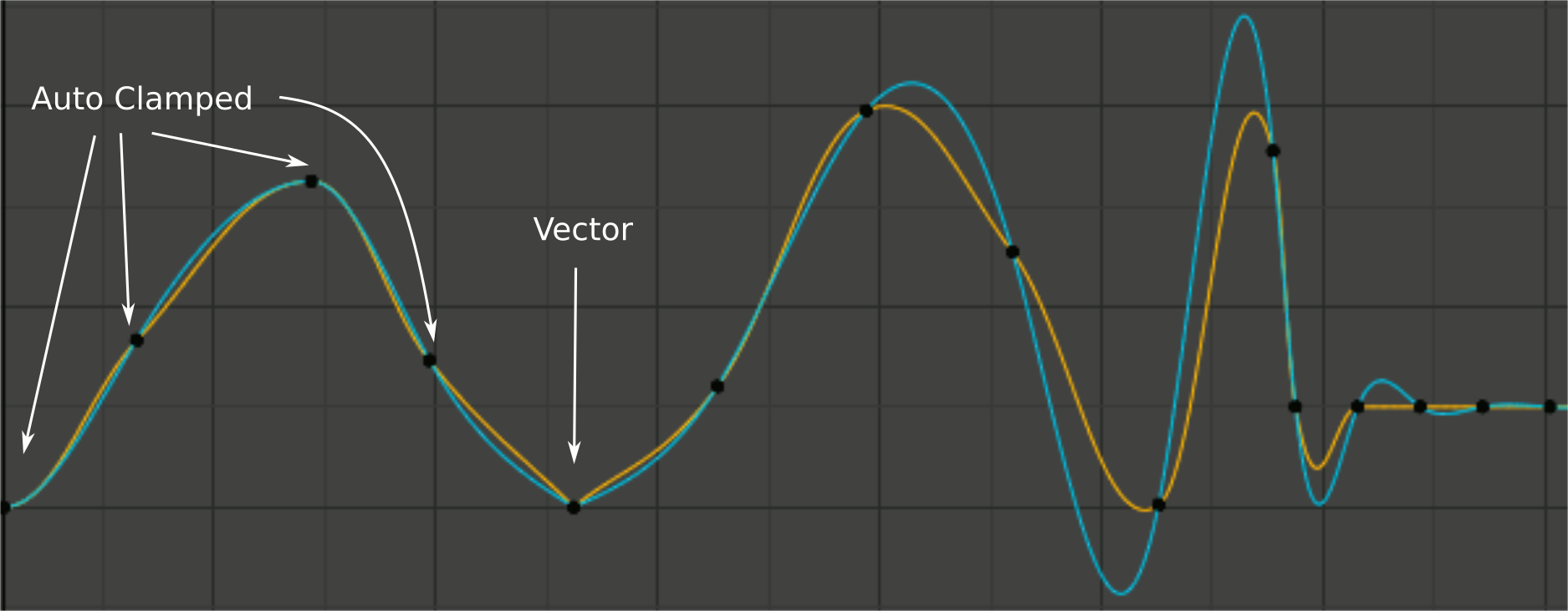
Handle smoothing mode comparison. Yellow: None, Cyan: Continuous Acceleration.¶
From left to right, four Auto Clamped keys, one Vector, and the rest are Automatic.
- None(なし)
ハンドルを計算するときは、直接隣接するキーの値のみが考慮されます。ベクトルハンドルは、隣接するキーフレームに直接向けられています。
この古い方法は非常に単純で予測可能ですが、最も些細な場合にのみ真に滑らかなカーブを生成できます。両極端の間、およびベクトルハンドルの近くにあるキーの周りの黄色いカーブのねじれに注意してください。
- Continuous Acceleration(連続的な加速)
すべてのキーフレームでの加速度のジャンプを回避または最小化するために、連立方程式が解かれます。ベクトルハンドルは、キーフレームを超えた架空の直線へのスムーズな遷移としてカーブに統合されます。
This produces much smoother curves out of the box, but necessarily means that any changes in the key values may affect interpolation over a significant stretch of the curve; although the amount of change decays exponentially with distance. This change propagation is stopped by any key with Free, Aligned, or Vector handles, as well as by extremes with Auto Clamped handles.
This mode also tends to overshoot and oscillate more with fully Automatic handles in some cases (see the right end of the image above), so it is recommended to use Auto Clamped by default, and only switch to Automatic handles in places where this is desired behavior. This effect can also be reduced by adding in-between keys.
ちなみに
各モードの長所と短所を考慮すると、 Continuous Acceleration(連続的な加速) は、最小限の手間で少数の補間キーを使用するリミテッド・アニメーションに適しています。高度に洗練された高キーレートのアニメーションの場合、スムージングの利点は、より広範な変更の伝播によるワークフローの中断を上回らない場合があります。
Active Keyframe(アクティブキーフレーム)¶
参照
- Panel(パネル)
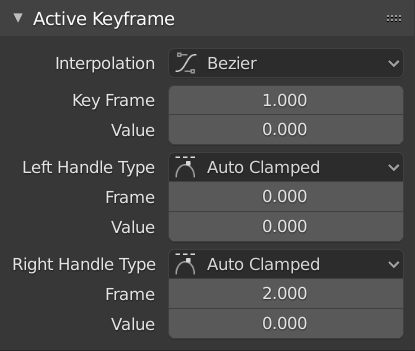
Active Keyframe(アクティブキーフレーム) パネル。¶
- Interpolation(補間)
Set the forward Interpolation Mode(補間モード) for the active keyframe.
- Key Value
アクティブなキーフレームの値を設定します。
- Frame(フレーム)
アクティブなキーフレームのフレームを設定します。
- Left/Right Handle Frame/Value
Set the position of the left/right interpolation handle for the active keyframe.
- Type(タイプ)
See Handle Type(ハンドルタイプ).