F-Curve Modifiers(Fカーブモディファイアー)¶
参照
- Panel(パネル)
F-Curve modifiers are similar to object modifiers, in that they add non-destructive effects, that can be adjusted at any time, and layered to create more complex effects. Like object modifiers, F-curve modifiers are evaluated from the top down. In other words, the top modifier is calculated first and consequent modifiers are calculated in order. Modifiers can be moved by dragging the modifier box from the top right.
Modifiers can be muted or hidden by toggling the checkbox in the modifier's panel header. They can be removed using the delete button in the modifier's panel header.
モディファイアーの追加¶
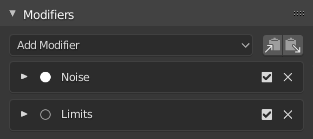
モディファイアーパネル。¶
The F-curve modifier panel is located in the Sidebar region. Select a curve by selecting one of its curve points, or by selecting the channel list. Click on the Add Modifier menu to select a modifier.
モディファイアーのタイプ¶
Generator(生成) モディファイアー¶
Generator(生成)は多項式関数を作成します。これらは、使用される値に応じて、線、放物線、およびその他のより複雑なカーブを表す基本的な数式です。
- Mode(モード)
方程式を表すために使用される方法。
- Expanded Polynomial(展開済多項式)
\(y = x^1 + x^2 + ... + x^n\) 形式の方程式。
- Factorized Polynomial(因数分解済多項式)
\(y = (Ax + B)(Cx + D)\) 形式の方程式。
- Additive(付加)
このオプションを使用すると、モディファイアーがデフォルトで置き換えられる代わりに、カーブに追加されます。
- Order(順序)
多項式の次数、または、この多項式の
Xの最大乗数を指定します。(係数: 1。)Change the Coefficient values to change the shape of the curve.
参考
The Wikipedia Page for more information on polynomials.
- Influence(影響)
Controls the percentage of affect the modifier has on the F-curve.
Restrict Frame Range(フレーム範囲を制限)¶
- Start/End(開始/終了)
The frame the modifier's affect starts/ends.
- Blend In, Out(ブレンドイン、アウト)
上記の開始/終了の値に対する、モディファイアーがフェードイン/フェードアウトするのにかかるフレーム数。
Built-in Function(組込関数) モディファイアー¶
これらは追加の数式であり、それぞれの形状を制御するための同じオプションがあります。各関数の詳細については、数学リファレンスを参照してください:
- Type(タイプ)
使用する組込関数。
- Additive(付加)
このオプションを使用すると、モディファイアーがデフォルトで置き換えられる代わりに、カーブに追加されます。
- Amplitude(振幅)
Y軸方向のスケールを調整します。
- Phase Multiplier(位相の乗数)
X軸方向のスケールを調整します。
- Phase Offset(位相オフセット)
X軸のオフセットを調整します。
- Value Offset(オフセット値)
Y軸のオフセットを調整します。
- Influence(影響)
Controls the percentage of affect the modifier has on the F-curve.
Restrict Frame Range(フレーム範囲を制限)¶
- Start/End(開始/終了)
The frame the modifier's affect starts/ends.
- Blend In, Out(ブレンドイン、アウト)
上記の開始/終了の値に対する、モディファイアーがフェードイン/フェードアウトするのにかかるフレーム数。
Envelope(エンベロープ) モディファイアー¶
制御点を使用して、カーブの全体的な形状を調整できます。
- 参照
エンベロープの中心となるY値を設定します。
- Min(最小)
1:1のデフォルト影響量の参照値から上側の距離。- Max(最大)
1:1のデフォルト影響量の参照値から下側の距離。- Add Control Point(制御点を追加)
制御点のセットを追加します。それらは現在のフレームで作成されます。
- Point(ポイント)
- Frame(フレーム)
制御点のフレーム番号を設定します。
- Min(最小)
最小の制御点の位置を指定します。
- Max(最大)
最大の制御点の位置を指定します。
- Influence(影響)
Controls the percentage of affect the modifier has on the F-curve.
Restrict Frame Range(フレーム範囲を制限)¶
- Start/End(開始/終了)
The frame the modifier's affect starts/ends.
- Blend In, Out(ブレンドイン、アウト)
上記の開始/終了の値に対する、モディファイアーがフェードイン/フェードアウトするのにかかるフレーム数。
Cycles(ループ) モディファイアー¶
Cycles(ループ)を使用すると、2つ以上の制御点を持つカーブにループモーションを追加できます。オプションは、カーブの前後に設定できます。
注釈
Cycles(ループ) モディファイアーは、最初のモディファイアーにしかなれません。
- Before/After Mode(前/後のモード)
- No Cycles(ループなし)
前/後にカーブデータを繰り返さない。
- Repeat Motion(モーションをリピート)
ループごとに値を維持しながら、カーブデータを繰り返します。
- Repeat with Offset(オフセットでリピート)
カーブデータを繰り返しますが、各ループで最初のポイントの値を最後のポイントの値にオフセットします。
- Repeat Mirrored(ミラーリピート)
ループごとに、カーブデータはX軸で反転します。
- Count(数)
データをループする回数を設定します。値0は、データを無限にループします。
- Influence(影響)
Controls the percentage of affect the modifier has on the F-curve.
Restrict Frame Range(フレーム範囲を制限)¶
- Start/End(開始/終了)
The frame the modifier's affect starts/ends.
- Blend In, Out(ブレンドイン、アウト)
上記の開始/終了の値に対する、モディファイアーがフェードイン/フェードアウトするのにかかるフレーム数。
自明なループカーブ¶
両端の Cycle Mode が Repeat Motion(モーションをリピート) または Repeat with Offset(オフセットでリピート) のいずれかに設定され、モディファイアーの他のオプションがデフォルトから変更されていない場合、単純な無限ループが定義されます。
この特別なケースは、Blenderの他の領域からいくつかの追加サポートを受けます:
自動ベジエハンドル配置はループを認識し、スムーズな移行を実現するように調整します。
Cycle-Aware Keying(ループ対応キー挿入) オプションを有効にして、新しいキーフレームを挿入するときにループを考慮に入れることができます。
Noise(ノイズ) モディファイアー¶
ノイズ式でカーブを変更します。これは、手ぶれなどのアニメーションの動きに微妙または極端なランダム性を作成するのに役立ちます。
- Blend Type(ブレンドタイプ)
- Replace(置き換え)
カーブに、-0.5から0.5の範囲のノイズ関数を追加します。
- Add(追加)
カーブに、0から1の範囲のノイズ関数を追加します。
- Subtract(減算)
カーブから、0から1の範囲のノイズ関数を減算します。
- Multiply(乗算)
カーブに、0から1の範囲のノイズ関数を乗算します。
- Scale(スケール)
ノイズの全体的なサイズを調整します。0から離れるにつれて、ノイズが少なくなります。
- Strength(強さ)
ノイズ関数のY軸スケールを調整します。
- Offset(オフセット)
時間内にノイズをオフセットします。
- Phase(位相)
ノイズのランダムシードを調整します。
- Depth(深度)
ノイズ関数の詳細度を調整します。
- Influence(影響)
Controls the percentage of affect the modifier has on the F-curve.
Restrict Frame Range(フレーム範囲を制限)¶
- Start/End(開始/終了)
The frame the modifier's affect starts/ends.
- Blend In, Out(ブレンドイン、アウト)
上記の開始/終了の値に対する、モディファイアーがフェードイン/フェードアウトするのにかかるフレーム数。
Limits(リミット) モディファイアー¶
カーブの値を指定されたXおよびYの範囲に制限します。
- Minimum X, Y(X最小、Y最小)
これらのフレーム範囲でカーブを切り取り、それらのポイントで最小値を設定します。
- Minimum X, Y(X最小、Y最小)
カーブの値をある範囲で切り捨てます。
- Influence(影響)
Controls the percentage of affect the modifier has on the F-curve.
Restrict Frame Range(フレーム範囲を制限)¶
- Start/End(開始/終了)
The frame the modifier's affect starts/ends.
- Blend In, Out(ブレンドイン、アウト)
上記の開始/終了の値に対する、モディファイアーがフェードイン/フェードアウトするのにかかるフレーム数。
Stepped Interpolation(ステップ補間) モディファイアー¶
フレームの特定の範囲内で値を切り捨てることにより、カーブに階段状の外観を与えます。
- Step Size(ステップサイズ)
各フレームを保持するフレーム数を指定します。
- Offset(オフセット)
フレームが維持される前の参照フレーム数。維持に使用するには(1-3)、パターンの維持は(5-7)。
- Start Frame(開始フレーム)
モディファイアーの動作を "終了" フレーム以前に制限します。
- End Frame(最終フレーム)
モディファイアーの動作を "開始" フレーム以降に制限します。
- Influence(影響)
Controls the percentage of affect the modifier has on the F-curve.
Restrict Frame Range(フレーム範囲を制限)¶
- Start/End(開始/終了)
The frame the modifier's affect starts/ends.
- Blend In, Out(ブレンドイン、アウト)
上記の開始/終了の値に対する、モディファイアーがフェードイン/フェードアウトするのにかかるフレーム数。