Perspective/Orthographic(透視投影/平行投影)
参照
- Mode(モード)
全てのモード
- Menu(メニュー)
- ショートカットキー
Numpad5
これらのオペレータは、ビューポートカメラの投影法を変更します。各3D Viewport(3Dビューポート) は、2 種類の投影法をサポートします。それを下図に示します。
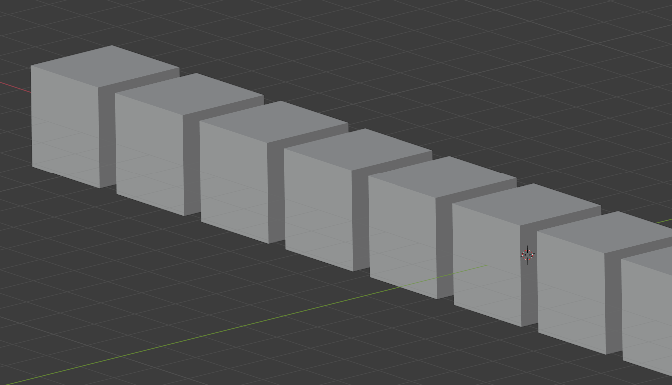
Orthographic(平行投影)。 |
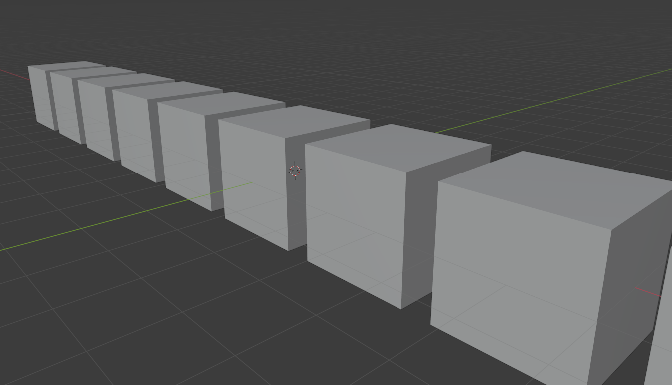
Perspective(透視投影)。 |
Our eye is used to perspective viewing because distant objects appear smaller. Orthographic projection often seems a bit odd at first, because objects stay the same size regardless of their distance. It is like viewing the scene from an infinitely distant point. Nevertheless, orthographic viewing is very useful, because it provides a more "technical" insight into the scene, making it easier to model and judge proportions.
Options(オプション)
To change toggle between the two projections for the 3D Viewport, select or use the shortcut Numpad5. Changing the projection for a 3D Viewport does not affect the way the scene will be rendered. Rendering is in perspective by default. If you need to create an orthographic rendering, select the camera, go to the Camera tab and set the type Orthographic in the Lens panel.