Combine/Separate Nodes
All of these nodes do essentially the same thing:
Separate: Split out an image into its composite color channels.
Combine: Re/combine an image from its composite color channels.
These nodes can be used to manipulate each color channel independently. Each type is differentiated in the applied Color Model.
In compositing and texture context each node supports the Alpha channel. In the texture context only RGB channels are available. In the shading context of Cycles and Eevee, a combine and separate node is added for HSV.
The Combine nodes can also be used to input single color values. For RGBA and HSVA color models it is recommended to use the Узел «RGB». Some common operations could easier be executed with the Узлы Color (узлы цвета).
Separate/Combine RGBA Nodes
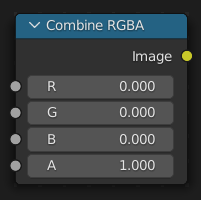
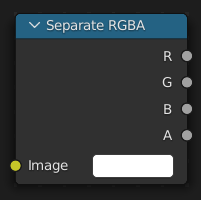
Input/Output
- Image
Standard image in/output.
R (Red)
G (Green)
B (Blue)
A (Alpha)
Свойства
Этот узел не содержит свойств.
Примеры
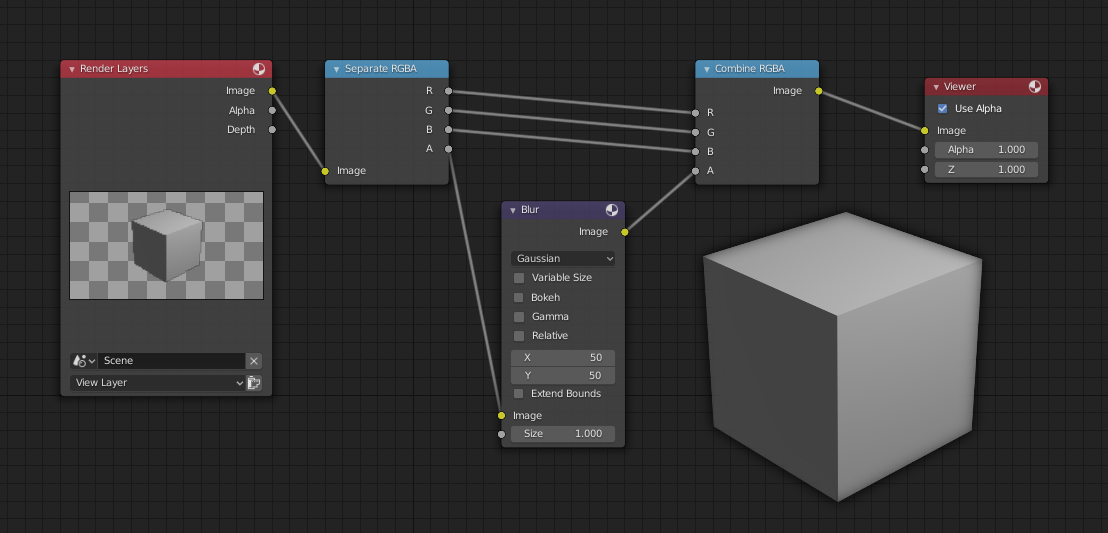
An example of blurring the alpha channel.
В этом первом примере, мы берём альфа-канал, размываем его и объединяем обратно с цветами. При помещении куба на сцену его края будут плавно переходить в фон. Это почти что сглаживание, только в трёх измерениях. Используйте такую конфигурацию узлов при добавлении нарисованных элементов к реальным сценам для устранения жёстких переходов. Анимировав конфигурацию, можно создать эффект путешествия во времени, когда более длительные фазы будут означать вход и выход объекта в состояние перехода, а краткое мерцание в состоянии «между-фазами» – само путешествие.
Separate/Combine XYZ Nodes
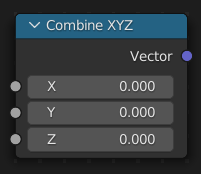
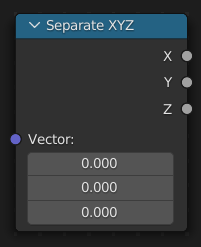
Input/Output
- Image
Standard vector in/output.
X (X Vector)
Y (Y Vector)
Z (Z Vector)
Свойства
Этот узел не содержит свойств.
Separate/Combine HSVA Nodes
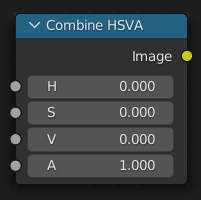
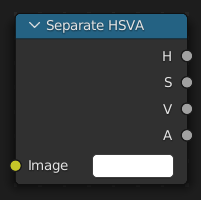
Input/Output
- Image
Standard image in/output.
H (Hue)
S (Saturation)
V (Value)
A (Alpha)
Свойства
Этот узел не содержит свойств.
Separate/Combine YUVA Nodes
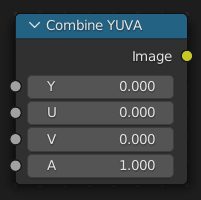

Input/Output
- Image
Standard image in/output.
Y (Luminance)
U (U chrominance)
V (V chrominance)
A (Alpha)
Свойства
Этот узел не содержит свойств.
Separate/Combine YCbCrA Node
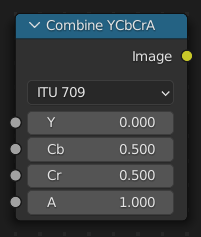
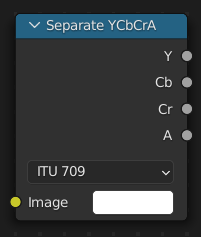
Input/Output
- Image
Standard image in/output.
Y (Luminance)
Cb (Chrominance Blue)
Cr (Chrominance Red)
A (Alpha)
Свойства
- Mode
ITU 601, ITU 709, JPEG
Примеры
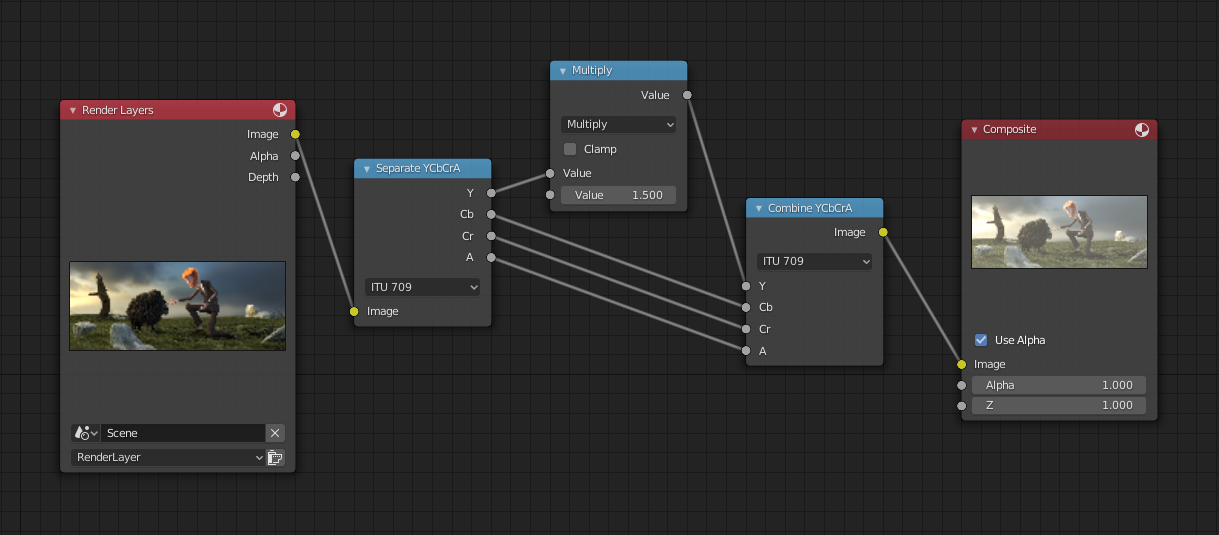
An example of the scaling the Luminance channel.
This example has a Math (Multiply) node increasing the luminance channel (Y) of the image to make it brighter.
Совет
If running these channels through a Color Ramp node to adjust value, use the Cardinal scale for accurate representation. Using the Exponential scale on the luminance channel gives a high-contrast effect.