Настройки кисти
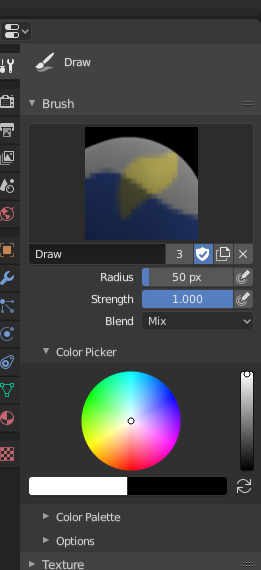
Vertex Painting options.
- Радиус (radius)
This option controls the radius of the brush, measured in pixels. F allows you to change the brush size interactively by dragging the mouse and then LMB (the texture of the brush should be visible inside the circle). Typing a number then enter while using F allows you to enter the size numerically.
- Size Pressure
Brush size can be affected by enabling the pressure sensitivity icon, if you are using a Graphics Tablet.
- Use Unified Radius
Использовать один и тот же радиус кисти для всех кистей.
- Сила (strength)
How powerful the brush is when applied.
- Size Pressure
Brush Strength can be affected by enabling the pressure sensitivity icon, if you are using a Graphics Tablet.
- Use Unified Radius
Используйте одну и ту же силу кисти для всех кистей.
Выбор цвета
Цвет кисти. См. Выбор цвета.
Press S on any part of the image to sample that color and set it as the brush color. Hold Ctrl while painting to temporally paint with the secondary color.
- Flip (cycle icon) X
Меняет местами основной и дополнительный цвета.
Примечание
Обратите внимание, что «покраска вершин» работает пространстве sRGB, и представление одних и тех же цветов в RGB будет разным для инструментов рисования и материалов, находящихся в линейном пространстве.
Дополнительно (advanced)
- Affect Alpha
When this is disabled, it locks (prevents changes) the alpha channel while painting.
- Накапливать
This will allow a stroke to accumulate on itself, just like an airbrush would do.
- Только лицевая сторона
Only paint on the front side of faces.
Текстура (texture)
See the global brush settings for Texture settings.
Мазок
See the global brush settings for Stroke settings.
Спад (falloff)
See the global brush settings for Falloff settings.
Курсор (сursor)
See the global brush settings for Cursor settings.