Vlastnosti
Aktívna F-krivka
Referencia
- Panel:
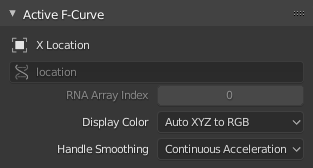
Aktívny panel F-krivky.
Tento panel zobrazuje vlastnosti aktívnej F-krivky.
- Názov kanála
ID Type + Channel name (X Location).
- Cesta údajov
RNA Path to property.
- Index poľa RNA
Index to the specific property affected by the F-Curve if applicable.
- Zobraziť farby
The method used to determine the color of the F-Curve shown in the Graph editor.
- Automatická dúha:
Increment the hue of the F-Curve color based on the channel index.
- Automaticky XYZ do RGB:
For property sets like location XYZ, automatically set the set of colors to red, green, blue.
- Definované užívateľom:
Define a custom color for the active F-Curve.
- Vyhladenie manipulátora
Selects the method used to compute automatic Bézier handles (Automatic, Auto Clamped, Vector).
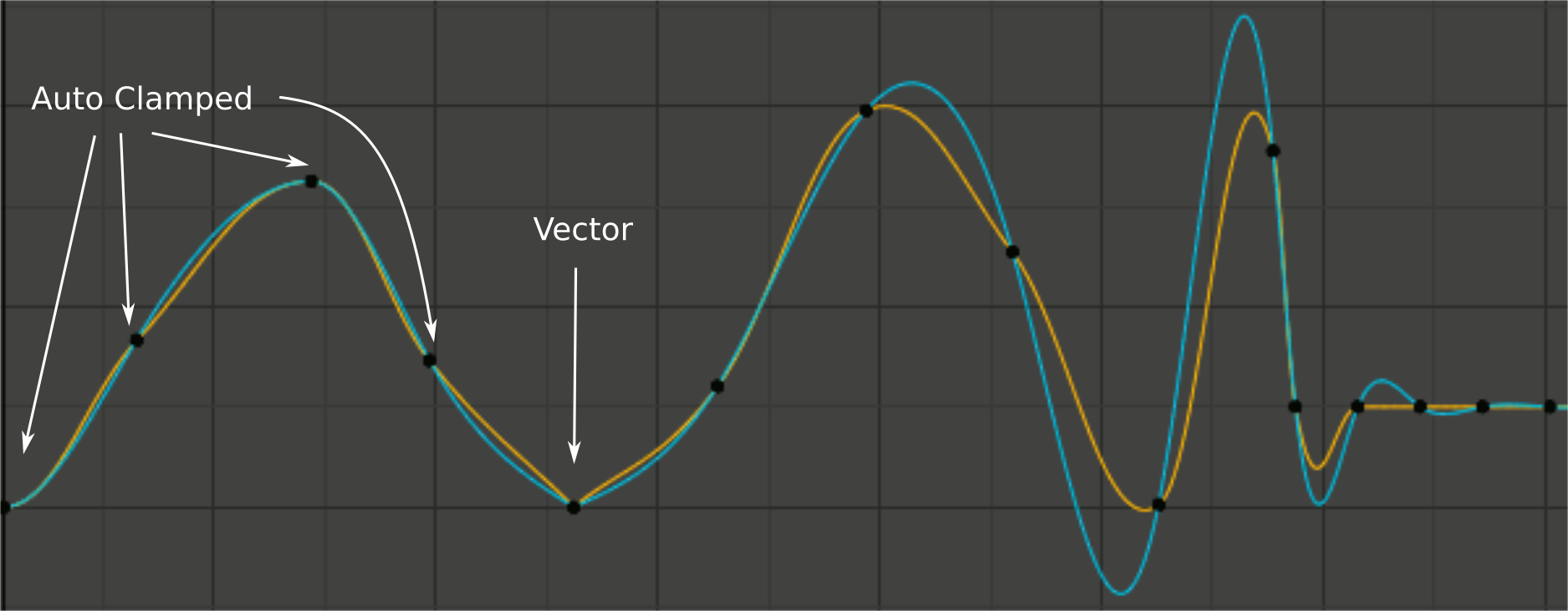
Vyhladenie manipulátora v režime porovnania.
Yellow: None, Cyan: Continuous Acceleration. From left to right, four Auto Clamped keys, one Vector, and the rest are Automatic.
- Žiadne:
Only directly adjacent key values are considered when computing the handles. Vector handles are pointed directly at the adjacent keyframes.
This older method is very simple and predictable, but it can only produce truly smooth curves in the most trivial cases. Note the kinks in the yellow curve around the keys located between the extremes, and near the Vector handles.
- Kontinuálne zrýchlenie:
A system of equations is solved in order to avoid or minimize jumps in acceleration at every keyframe. Vector handles are integrated into the curves as smooth transitions to imaginary straight lines beyond the keyframe.
Vytvára oveľa hladšie krivky, ale nevyhnutne znamená, že akékoľvek zmeny hodnôt kľúča môžu ovplyvniť interpoláciu na značnom úseku krivky; hoci veľkosť zmeny sa exponenciálne znižuje so vzdialenosťou. Toto šírenie zmien zastaví akýkoľvek kľúč s manipulátormi Voľný, Zarovnaný alebo Vektor, ako aj extrémy s Automaticky prichytenými manipulátormi.
The mode also tends to overshoot and oscillate more with fully Automatic handles in some cases (see the right end of the image above). So it is recommended to use Auto Clamped by default, and only switch to Automatic handles in places where this is desired behavior. That effect can also be reduced by adding in-between keys.
Tip
Vzhľadom na výhody a nevýhody jednotlivých režimov by sa funkcia Kontinuálne zrýchlenie mala lepšie hodiť pre limitovanú animáciu, pri ktorej sa používa malý počet interpolovaných kľúčov s minimálnym manuálnym hladením. V prípade vysoko vyhladenej animácie s vysokou rýchlosťou kľúča nemusia výhody vyhladenia prevážiť prerušenie pracovného toku z rozsiahlejšieho šírenia zmien.
Aktívna kľúčová snímka
Referencia
- Panel:
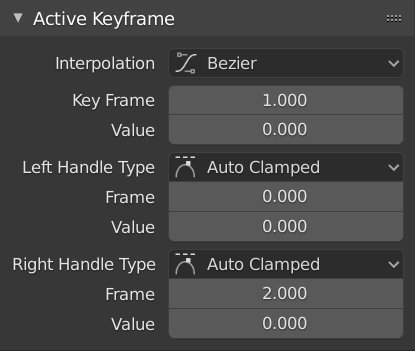
Panel Aktívna kľúčová snímka.
- Interpolácia
Mode for the Interpolation between the current and next keyframe.
Interpolácia
- Konštantná:
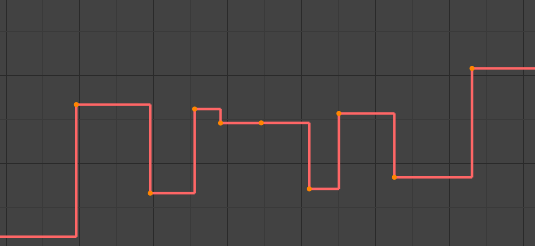
Konštantná.
There is no interpolation at all. The curve holds the value of its last keyframe, giving a discrete (stairway) „curve“. Usually only used during the initial „blocking“ stage in pose-to-pose animation workflows.
- Lineárne:
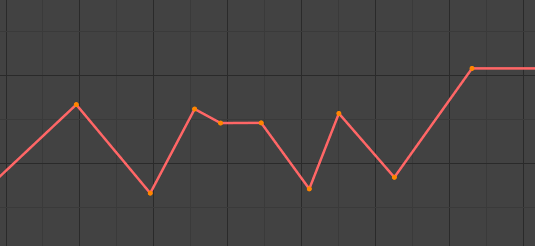
Lineárna.
This simple interpolation creates a straight segment, giving a non-continuous line. It can be useful when using only two keyframes and the Extrapolation extend mode, to easily get an infinite straight line (i.e. a linear curve).
- Bézierova krivka:
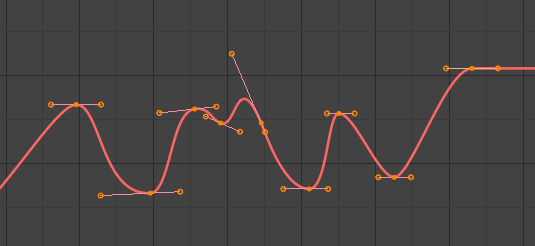
Bézierova krivka.
The more powerful and useful interpolation, and the default one. It gives nicely smoothed curves, i.e. smooth animations!
Poznámka
Remember that some F-Curves can only take discrete values, in which case they are always shown as if constant interpolated, whatever option you chose.
Zmierňovanie (podľa sily)
Different methods of easing interpolations for F-Curve segment. The „Robert Penner easing equations“ (basically, equations which define some preset ways that one keyframe transitions to another) which reduce the amount of manual work (inserting and tweaking keyframes) to achieve certain common effects. For example, snappy movements.
Lineárne
Sinusoidal
Kvadratické
Kubické
Quartic
Quintic
Exponential
Kruhové
Viď aj
For more info and a few live demos, see https://easings.net and http://robertpenner.com/easing/
Dynamické efekty
These additional easing types imitate (fake) physics-based effects like bouncing/springing effects. The corresponding settings can be found in the .
- Spätne:
Cubic easing with overshoot and settle. Use this one when you want a bit of an overshoot coming into the next keyframe, or perhaps for some wind-up anticipation.
- Spätne
The back property controls the size and direction (i.e. above/below the curve) of the overshoot.
- Odskokom:
Exponentially decaying parabolic bounce, like when objects collide. e.g. for Bouncing balls, etc.
- Elastický:
Exponentially decaying sine wave, like an elastic band. This is like bending a stiff pole stuck to some surface, and watching it rebound and settle back to its original state.
- Amplitúda
The amplitude property controls how strongly the oscillation diverges from the basic curve. At 0.0, there is no oscillation (i.e. it just snaps to the B-value like an extreme exponential transition), and at 1.0 a profile similar to the one shown in the icon occurs.
- Perióda
The period property controls the frequency with which oscillations occur. Higher values result in denser oscillations.
- Uvoľnenie
The Easing Type controls which end of the segment between the two keyframes that the easing effects apply to. It has no effect if the Interpolation Mode is set to either Constant, Linear, or Bézier.
- Automatické uvoľnenie:
The most commonly expected of the below behaviors is used. For the transitional effects, this is basically ease in, while for the physics effects it is ease out.
- Pritiahnuť:
Effect builds up to the second keyframe.
- Uvoľniť:
Effect fades out from the first keyframe.
- Pritiahnutie uvoľnenie:
Effect occurs on both ends of the segment.
- Kľúčová snímka
Set the frame for the active keyframe.
- Hodnota
Set the value for the active keyframe.
- Ľavý/Pravý typ manipulátora
When using Bézier-interpolated curves it is possible to control the slope of the curve at the control points. This is done via the curve point handles; you can set the type of handle to use for the curve points by pressing V or choosing Key, Handle Type in the Graph editor menu. Each curve point can have a different handle type, even within the same curve.
There are three automatic modes, Automatic, Auto Clamped, and Vector, where Blender automatically determines the curve’s slope at each control point. The neighboring control points have the most influence of the slope, and points further away have a smaller influence. This can be controlled per F-Curve with the Auto Handle Smoothing properties.
By using the other, non-automatic modes, you have full manual control over the slope.
- Automaticky:
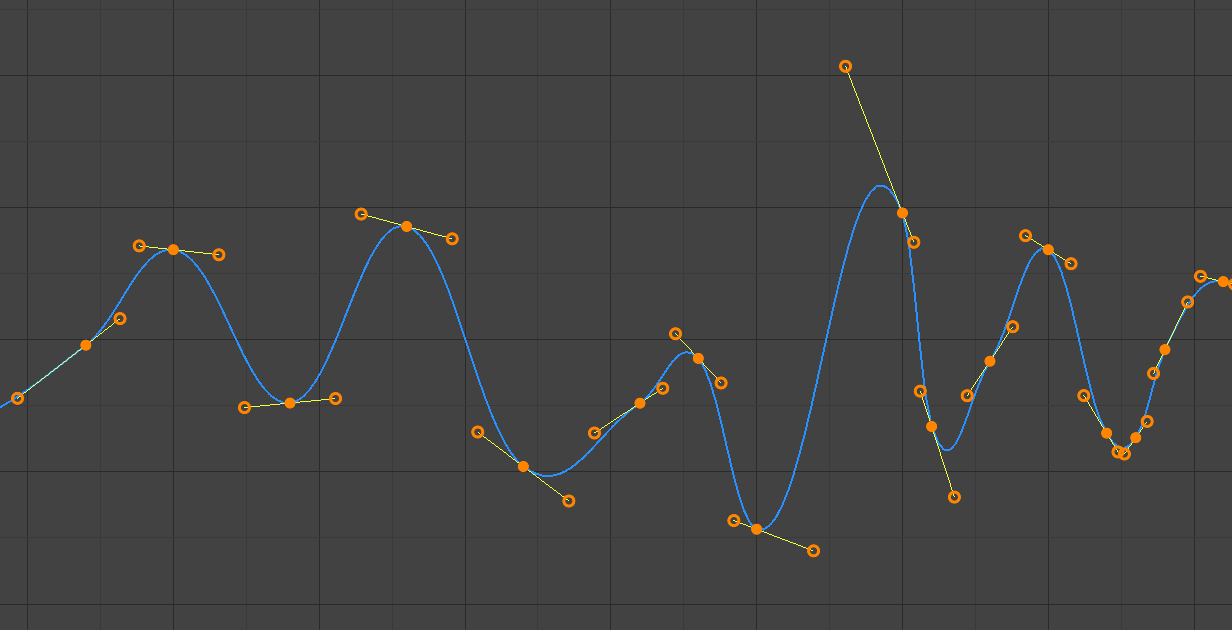
Automatické manipulátory.
Handle positions are automatically chosen to produce smooth curves.
- Automaticky pripnutý:
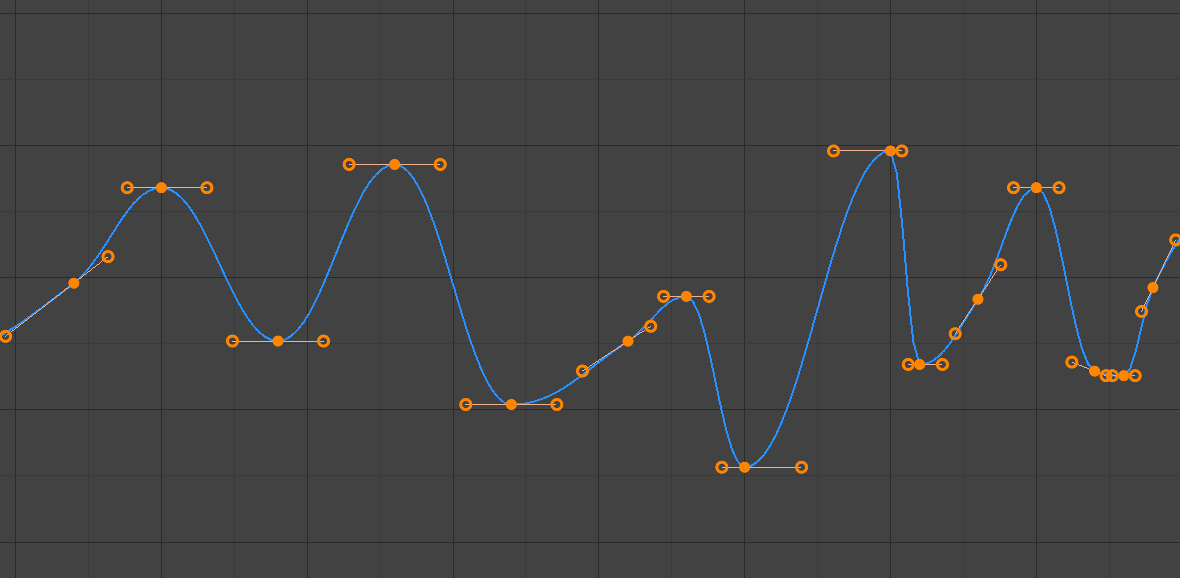
Automaticky pripnuté manipulátory.
Automatické manipulátory sú pripnuté, aby sa zabránilo nadmerným vystreleniam a zmenám v smere krivky medzi kľúčovými snímkami (tvary S).
- Vektor:
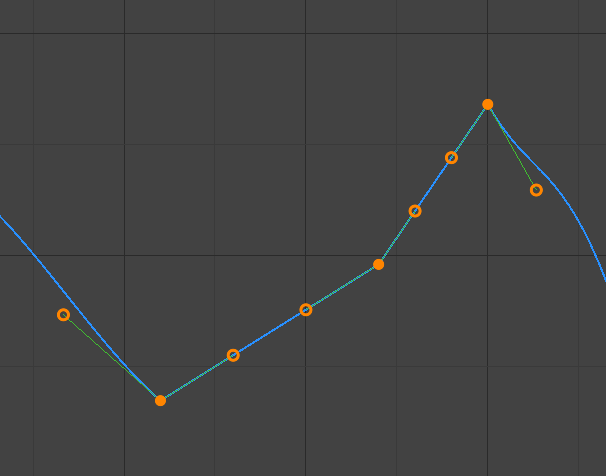
Vektorové manipulátory.
Creates automatic linear interpolation between keyframes. The segments remain linear when keyframe centers are moved. However, when the handles are moved, the handle type switches to Free.
- Zarovnané:
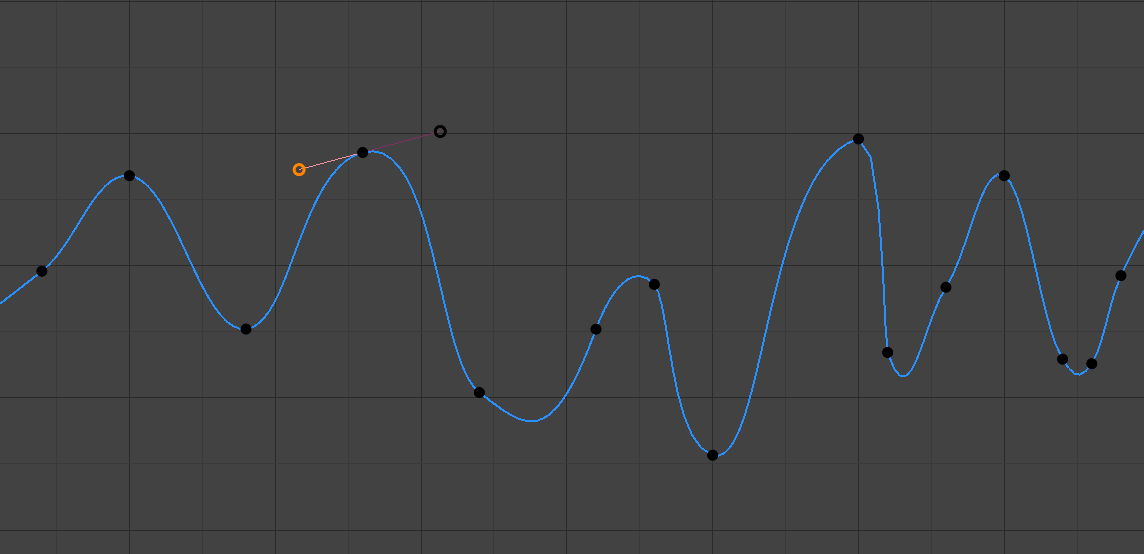
Zarovnané manipulátory.
Dva manipulátory bodu krivky sú navzájom spojené, aby ukazovali vždy presne v opačnom smere. Výsledkom je krivka, ktorá je v ovládacom bode vždy hladká.
- Voľné:
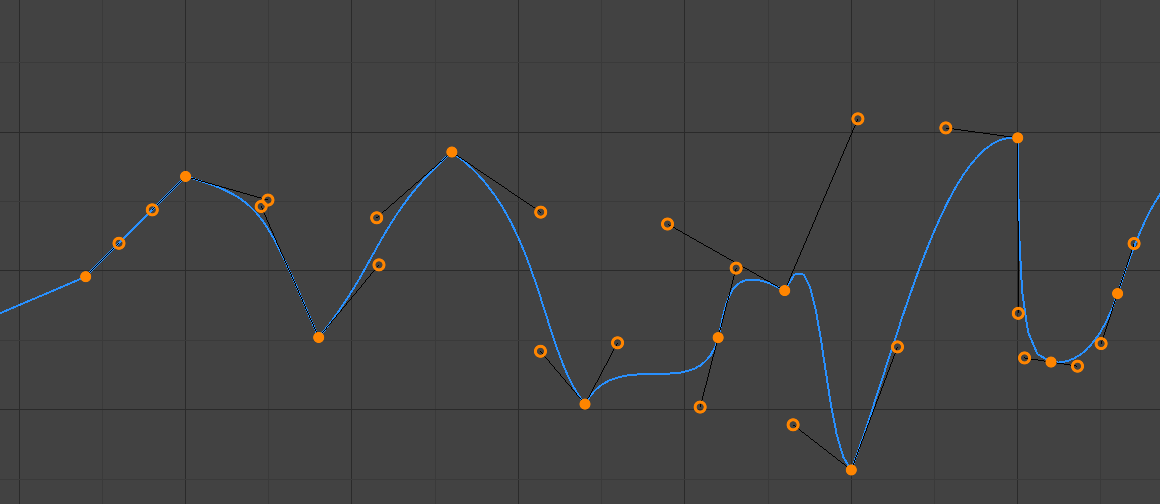
Voľné manipulátory.
Manipulátormi sa dá úplne nezávisle posúvať, čo môže mať za následok prudkú zmenu smeru.
- Snímka, Hodnota
Set the frame and value for the left/right interpolation handle for the active keyframe.