Con Trỏ 3D (3D Cursor)¶
The 3D Cursor is a point in 3D space which can be used for a number of purposes.
Định Vị (Placement)¶
There are a few methods to position the 3D cursor.
Định Vị Trực Tiếp dùng Chuột (Direct Placement with the Mouse)¶
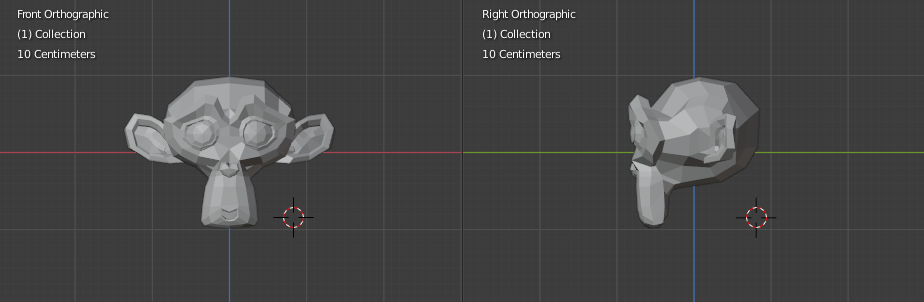
Positioning the 3D cursor with two orthogonal views.¶
With the cursor tool enabled, using LMB in the 3D Viewport will place the 3D cursor directly under your mouse pointer.
The view space is used to control the rotation of the 3D Cursor.
For accuracy you should use two perpendicular orthogonal 3D Viewports, i.e. any combination of top Numpad7, front Numpad1 and side Numpad3. That way you can control the positioning along two axes in one view and determine depth in the second view.
By default the depth of the geometry under the cursor is used, this can be disabled using the Cursor Surface Project toggle in the Preferences.
Xem thêm
The Snap Menu which allows the cursor placement relative to scene objects.
3D Cursor Panel¶
Tham Chiếu (Reference)
- Chế Độ (Mode)
Toàn Bộ các Chế Độ
- Panel (Bảng)
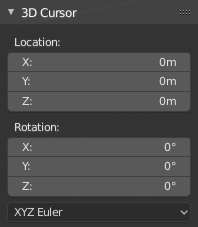
Bảng Con Trỏ 3D của vùng Thanh Bên.¶
The 3D cursor can also be positioned and oriented by editing these values:
- Địa Điểm (Location)
Đổi vị trí của con trỏ 3D.
- Xoay Chiều (Rotation)
Đổi vị trí của con trỏ 3D.
- Chế Độ Xoay Chiều (Rotation Mode)
The Rotation mode of the 3D Cursor.
Cách Sử Dụng (Usage)¶
The 3D Cursor is used as the origin for any added object, can be used and moved with the snap tool, and is an option for the pivot point.