Nút Chất Liệu Hình Ảnh (Image Texture Node)¶
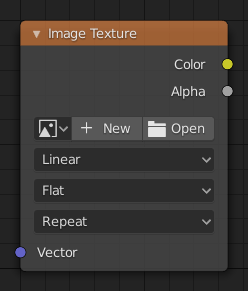
Image Texture Node.¶
The Image Texture is used to add an image file as a texture.
Đầu Vào (Inputs)¶
- Véctơ (Vector)
Texture coordinate for texture look-up. If this socket is left unconnected, UV coordinates from the active UV render layer are used.
Tính Chất (Properties)¶
- Hình Ảnh (Image)
Image data-block used as the image source. More settings can be found in : These include options to control the alpha channel along with addition options for the color space. These addition options are documented with the rest of Common Image Settings.
- Color Space (Không Gian Màu Sắc)
Thể Loại dữ liệu chứa trong hình ảnh, hoặc là màu sắc hoặc dữ liệu Phi-Sắc Tính. Đối với hầu hết các Chất Liệu màu sắc mặc định màu sắc là Sắp đặt nên sử dụng, song trong trường hợp chẳng hạn của ánh xạ độ gồ ghề (bump), hoặc ánh xạ alpha thì giá trị điểm ảnh cần phải được phiên dịch là dữ liệu Phi-Sắc Tính, hòng tránh khả năng phải thi hành sự chuyển đổi không gian không cần thiết.
- Interpolation (Nội Suy)
Method to scale images up or down for rendering.
- Tuyến Tính (Linear)
Nội suy chất lượng thông thường.
- Lập Phương/Bậc Ba (Cubic)
Nội suy mịn hơn, chất lượng tốt hơn. Đối với các ánh xạ độ gồ ghề thì cái này nên được sử dụng để có kết quả tốt nhất.
- Gần Nhất (Closest)
Không nội suy, chỉ sử dụng điểm ảnh gần nhất để kết xuất mỹ thuật điểm ảnh.
- Thông Minh (Smart)
Cycles Only Only for Open Shading Language. Use cubic interpolation when scaling up and linear when scaling down, for a better performance and sharpness.
- Projection (Phóng Chiếu)
Projection to use for mapping the textures.
- Phẳng Bẹt (Flat)
Uses the XY coordinates for mapping.
- Hình Hộp (Box)
Maps the image to the six sides of a virtual box, based on the normal, using XY, YZ and XYZ coordinates depending on the side.
- Pha Trộn (Blend)
For Box mapping, the amount to blend between sides of the box, to get rid of sharp transitions between the different sides. Blending is useful to map a procedural-like image texture pattern seamlessly on a model. 0.0 gives no blending; higher values give a smoother transition.
- Hình Cầu (Sphere)
Sphere mapping is the best type for mapping a sphere, and it is perfect for making planets and similar objects. It is often very useful for creating organic objects.
- Hình Ống (Tube)
Maps the texture around an object like a label on a bottle. The texture is therefore more stretched on the cylinder. This mapping is of course very good for making the label on a bottle, or assigning stickers to rounded objects. However, this is not a cylindrical mapping so the ends of the cylinder are undefined.
- Mở/Nới Rộng/Đuôi Định Dạng (Extension)
Tiện ích mở rộng xác định cách hình ảnh được ngoại suy vượt quá ranh giới gốc:
- Lặp Lại (Repeat)
Sẽ lặp lại hình ảnh theo chiều ngang và chiều dọc cho kết quả trông giống như lát gạch.
- Nới/Mở Rộng (Extend)
Sẽ nới rộng hình ảnh bằng cách lặp lại các điểm ảnh trên các cạnh của nó.
- Cắt Xén/Đoạn Phim (Clip)
Cắt tới kích thước hình ảnh gốc và đặt toàn bộ các giá trị điểm ảnh bên ngoài thành màu đen trong suốt.
Đầu Ra (Outputs)¶
- Màu Sắc (Color)
RGB color from image. If the image has alpha, the color is premultiplied with alpha if the Alpha output is used, and unpremultiplied or straight if the Alpha output is not used.
- Alpha
Kênh alpha từ hình ảnh.
Một Số Ví Dụ (Examples)¶

Image texture from GoodTextures.com.¶