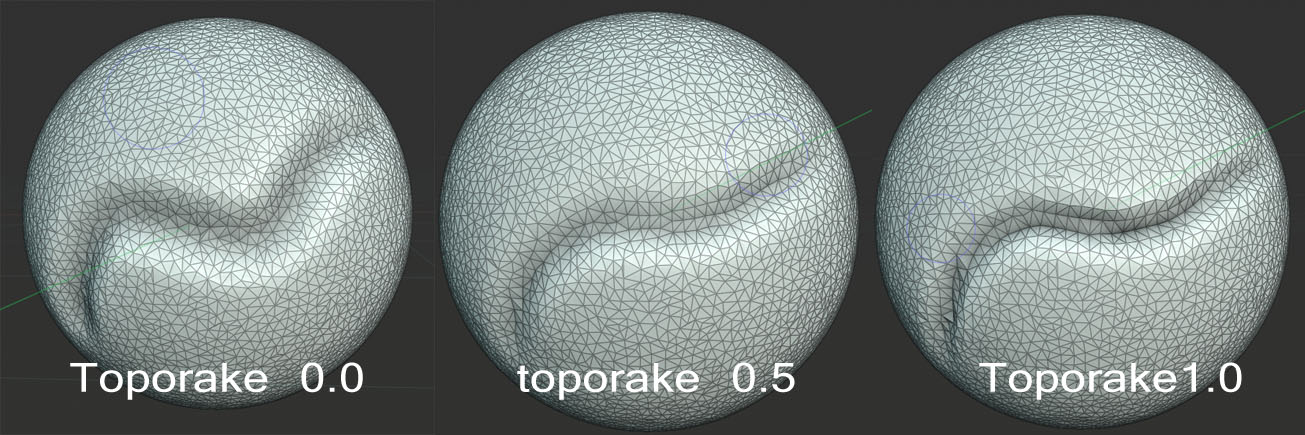Cấu Trúc Động
Tham Chiếu
- Chế Độ
Chế Độ Điêu Khắc
- Bảng
- Tổ Hợp Phím Tắt
Ctrl-D
Dynamic topology (aka dyntopo) is a dynamic tessellation sculpting method, adds and removes details on-the-fly, whereas regular sculpting only affects the shape of a mesh. This makes it possible to sculpt complex shapes out of a simple mesh, rather than just adding details onto a modeled base mesh.
Dyntopo can be toggled with the checkbox in the header or with Ctrl-D. With dynamic topology active, most brushes will subdivide the mesh during the stroke.
- Cỡ Chi Tiết/Phần Trăm, Độ Phân Giải Shift-D
Each Detail Type's detail is set here. Depending on the Detail Type being used this property will rather show as a pixel count (px), or percentage.
- Cỡ Chi Tiết của Mẫu Vật (biểu tượng ống hút)
When using Constant Detail, it is possible to sample the detail value of a certain mesh area by clicking the pipette icon next to the detail setting and then clicking on the area.
- Phương Pháp Tinh Chỉnh
Setting the option will determine which of the methods will be used when altering the topology.
- Phân Chia Cạnh
Just like the Subdivide tool, this method will only subdivide topology to match the detail given.
- Thu Gọn Cạnh
When topology is too dense, and is smaller than the detail given, edges will be collapsed to fit the detail size appropriately.
- Phân Hóa và Thu Gọn
This method combines the two methods, subdividing edges smaller than the detail size, and collapsing topology.
- Chi Tiết Hóa
Dyntopo uses three different detail methods to create dynamic detail to an object.
- Mức Chi Tiết Tương Đối
This method uses a detail size based on the number of pixels, and in turn will create topology in that size. Zoom out big details, zoom in small fine details.
- Mức Chi Tiết Đồng Đều
To keep detail uniform across the entire object, Constant Detail can be used. The Detail is based on the percentage of a single unit.
- Mức Chi Tiết của Đầu Bút
Giving more control over the topology, with this method you can create topology based on the brush size. You can increase and lower topology by resizing the brush itself. The detail size is based the size of the brush itself, where full detail will create topology the size of the brush radius itself.
- Phủ Tràn Chi Tiết
When using Constant or Manual Detailing, this option is made available, allowing you to fill the entire object with a uniform detail, based on the detail size.
- Tô Bóng Mịn Màng
Toggles whether mesh faces are smooth or flat-shaded. In dynamic-topology mode all faces have the same type of shading.
Cấu Trúc Liên Kết Đường Cào
Tham Chiếu
- Chế Độ
Chế Độ Điêu Khắc
- Bảng
Topology Rake automatically aligns mesh edges to the brush direction to generate cleaner topology and define sharp features. Topology Rake can have a severe performance impact so it works best on low-poly meshes.