Lựa Chọn (Selecting)
You can select and edit bones of armatures in Edit Mode and in Pose Mode. Here, we will see how to select bones in Edit Mode. Selecting bones in Pose Mode is similar to selecting in Edit Mode with a few specific differences that will be detailed in the posing part.
Similar to vertex/edge selection in meshes, there are two ways to select whole bones in Edit Mode:
Directly, by selecting the bone's body.
Selecting both of its joints (root and tip).
This is an important point to understand, because selecting bones' joints only might lead to non-obvious behavior, with respect to which bone you actually select.
Note that unlike the mesh display type, the armature display type has no effect on selection behavior. In other words, you can select a bone's joint or body the same way regardless of the bone visualization chosen.
Lựa Chọn các Khớp Nối của Xương (Selecting Bone Joints)
To select bones' joints you have the standard selection methods.
Đảo Nghịch Lựa Chọn (Inverse Selection)
As stated above, you have to remember that these selection tools are for bones' joints only, not the bones' bodies.
For example, the Inverse selection option Ctrl-I inverts the selection of bones' joints, not of bones (see Inverse selection).
Remember that a bone is selected only if both its joints are selected. So, when the selection status of bones' joints is inverted, a new set of bones is selected.
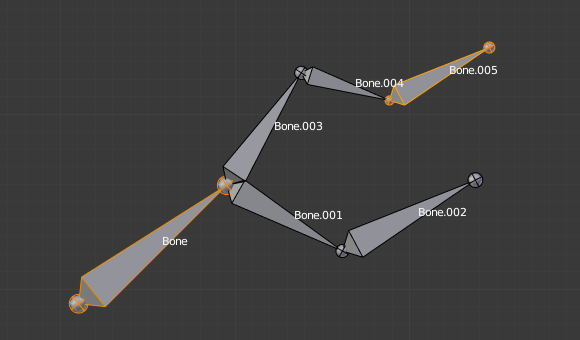
Two bones selected. |
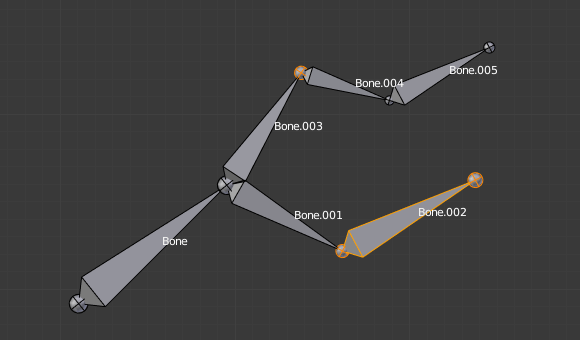
The result of the inverse selection Ctrl-I: The bones joints selection has been inverted, and not the bones selection. |
Lựa Chọn các Khớp của Xương Kết Nối (Selecting Connected Bone Joints)
Another example is: when you select the root of a bone connected to its parent, you also implicitly select the tip of its parent (and vice versa).
Ghi chú
Remember that when selecting bones' joints, the tip of the parent bone is the "same thing" as the root of its children bones.
Lựa Chọn Xương (Selecting Bones)
By clicking on a bone's body, you will select it (and hence you will implicitly select its root and tip).
Using Shift-click, you can add to/remove from the selection.
You also have some advanced selection options, based on their relations.
- Chọn Đường Ngắn Nhất Ctrl-Bấm Chuột (Pick Shortest Path Ctrl-click)
Selects the path from the active bone to the bone under the mouse.
Hủy Chọn các Xương Kết Nối (Deselecting Connected Bones)
There is a subtlety regarding connected bones.
When you have several connected bones selected, if you deselect one bone, its tip will be deselected, but not its root, if it is also the tip of another selected bone.
To understand this, look at Fig. (Bone deselection in a selected chain.).
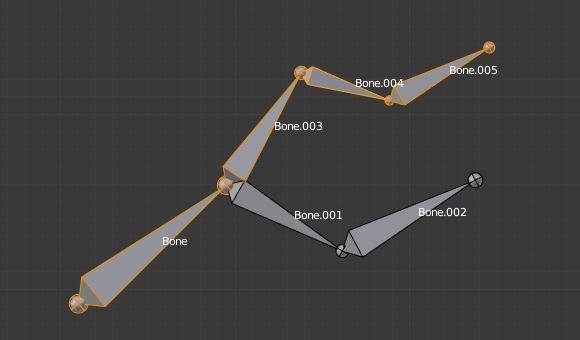
A selected chain. |
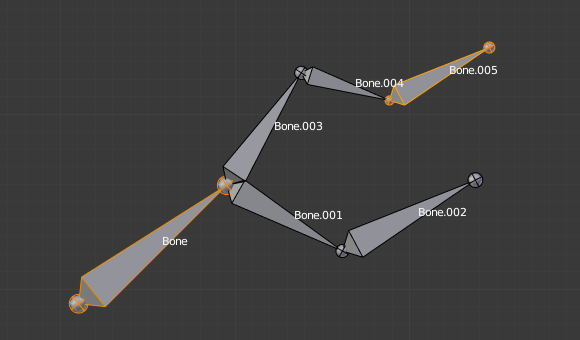
Two selected bones. |
After Shift-clicking "Bone.003":
"Bone.003" 's tip (which is same as "Bone.004" 's root) is deselected.
"Bone" là phụ huynh của "Bone.003". Do đó, gốc của "Bone.003" thì cũng là đỉnh của "Bone". Vì "Bone" vẫn còn được chọn, cho nên đầu của nó cũng được chọn nữa. Do vậy mà gốc của"Bone.003" cũng sẽ vẫn được chọn.
Chọn Đối Xứng (Select Mirror)
Tham Chiếu (Reference)
- Chế Độ (Mode)
Chế Độ Biên Soạn (Edit Mode)
- Trình Đơn (Menu)
- Tổ Hợp Phím Tắt (Shortcut)
Shift-Ctrl-M
Flip the selection from one side to another.
Thêm/Bớt (More/Less)
Tham Chiếu (Reference)
- Chế Độ (Mode)
Chế Độ Biên Soạn (Edit Mode)
- Trình Đơn (Menu)
- Tăng (More) Ctrl-Dấu Cộng (+) Bàn Số (NumpadPlus)
Expand the current selection to the connected bones.
- Giảm
Contrast the selection, deselect bones at the boundaries of each selection region.
Kết Nối (Linked)
Tham Chiếu (Reference)
- Chế Độ (Mode)
Chế Độ Biên Soạn (Edit Mode)
- Trình Đơn (Menu)
- Tổ Hợp Phím Tắt (Shortcut)
Ctrl-L
Selects all the bones in the chain which the active (last selected) bone belongs to.
- Toàn Bộ các Nhánh Phát Sinh (All Forks)
Selects all bones connected to the active bone even if the branch off from the current bone.
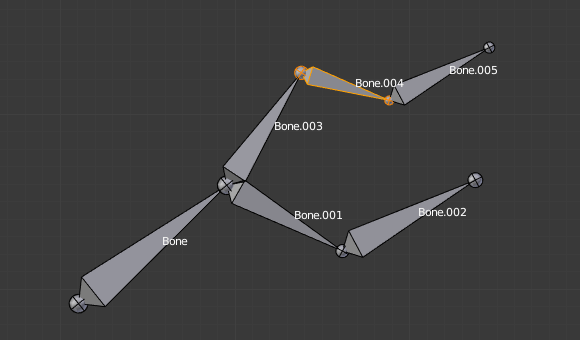
A single selected bone. |
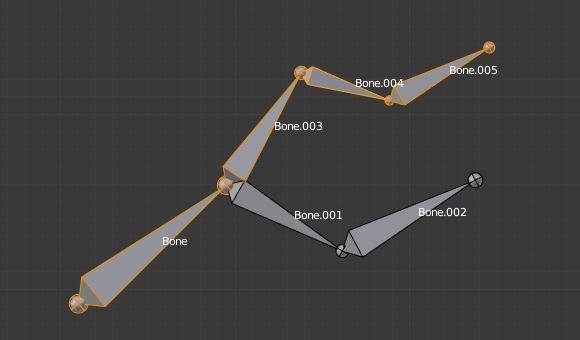
Its whole chain selected with Linked. |
Phụ Huynh/Con Cái (Parent/Child)
- Phụ Huynh (Parent) [, Con Cái ]
You can deselect the active bone and select its immediate parent or one of its children.
Nới Rộng Phụ Huynh/Con Cái (Extend Parent/Child)
- Nới Rộng ra Phụ Huynh Shift-[, Nới Rộng Con Cái Shift-]
Similar to Parent/Child but it keeps the active bone in the selection.
Tương Đồng (Similar)
Tham Chiếu (Reference)
- Chế Độ (Mode)
Chế Độ Biên Soạn (Edit Mode)
- Trình Đơn (Menu)
- Tổ Hợp Phím Tắt (Shortcut)
Shift-G
- Con Cái (Children)
Extends the selection to all hierarchical descendant bones.
- Con ruột (Immediate Children)
Extends the selection to all direct child bones.
- Anh Chị Em (Siblings)
Selects bones that have the same parent as the active bone.
- Chiều Dài (Length)
Selects bones with a similar bone length (between tip and tail) under the specified Threshold.
- Chiều Hướng [Trục Y] (Direction [Y axis])
Select bones aligned on the Y axis (along the bone's length).
- Tiền Tố (Prefix)
Select bones with matching name prefix (separated by
.).- Hậu Tố (Suffix)
Select bones with matching name suffix (separated by
.).- Tầng Lớp (Layer)
Select bones on the same layer.
- Nhóm (Group)
Select bones in the same group.
- Hình Dạng (Shape)
Select bones using the same shape object (in Pose Mode).
Chọn Kiểu Mẫu (Select Pattern)
Tham Chiếu (Reference)
- Chế Độ (Mode)
Chế Độ Vật Thể (Object Mode)
- Trình Đơn (Menu)
Selects all bones whose name matches a given pattern. Supported wild-cards: * matches everything, ? matches any single character, [abc] matches characters in "abc", and [!abc] match any character not in "abc". As an example *house* matches any name that contains "house", while floor* matches any name starting with "floor".
- Mẫn Cảm với Loại Chữ (Case Sensitive)
The matching can be chosen to be case sensitive or not.
- Nới/Mở Rộng (Extend)
When Extend checkbox is checked the selection is extended instead of generating a new one.