Simetrizar (Symmetrize)¶
Referencia
- Modo
Modo Edición
- Menú
The Symmetrize tool is a quick way to make a mesh symmetrical. Symmetrize works by cutting the mesh at the pivot point of the object, and mirroring over the geometry in the specified axis, and merges the two halves together (if they are connected). Also the mesh data is copied from one side to the other: e.g. UVs, vertex colors, vertex weights.
- Dirección
Especifica el eje y la dirección del efecto. Puede ser cualquiera de los tres ejes, y de positivo a negativo o de negativo a positivo.
- Umbral
Los vértices en este rango se adherirán al plano de simetría.
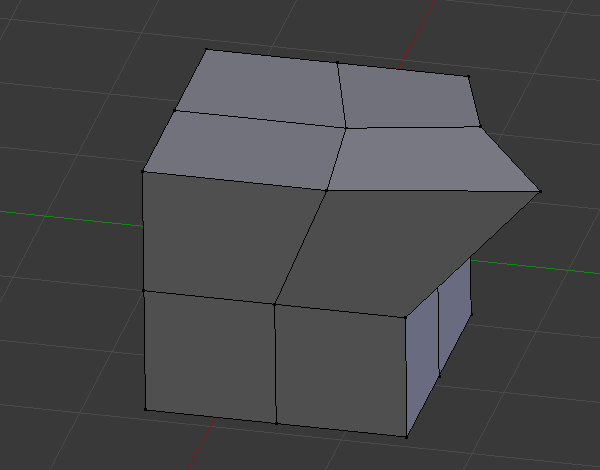
Malla antes de Simetrizar.¶ |
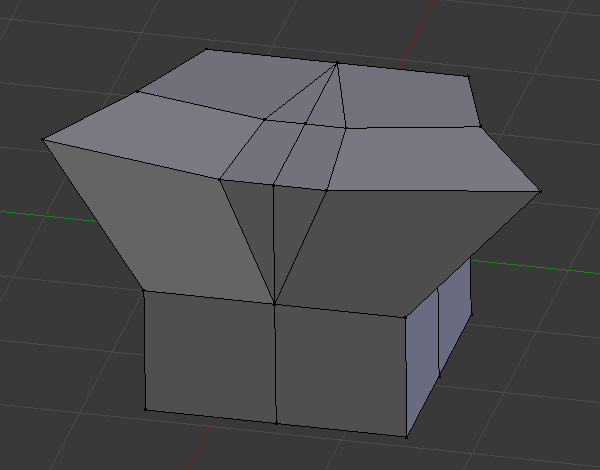
Malla después de Simetrizar.¶ |
Ver también
Vea Simetrizar para obtener información sobre la creación de simetrías, que le permite invertir la geometría a lo largo de un eje.