Barra lateral
Herramienta
Muestra los ajustes de la herramienta activa.
Imagen
Imagen
Tools for working with images, see Opciones de imagen.
Metadatos
Lista los metadatos de la imagen.
Pestaña Vista
Visualización
You can set the editors display options in this panel.
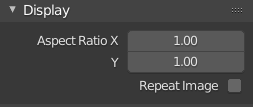
Panel de visualización.
- Proporción
Display Aspect for this image. Does not affect rendering.
- Repetir imagen
Duplicate the image until it is repeated to fill the main view.
Anotaciones
Opciones para la herramienta de anotaciones. Ver Anotaciones.
Instrumentos
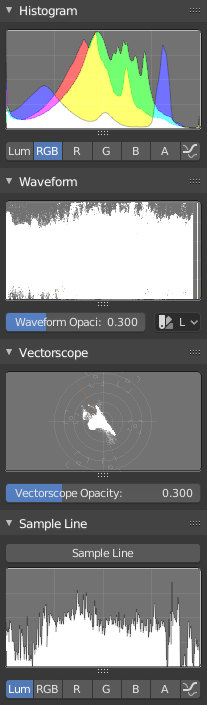
Scopes in the Image editor.
Histograma
This mode displays a graph showing the distribution of color information in the pixels of the currently displayed image. The X axis represents values of pixel, from 0 to 1 (or 0 to 255), while the Y axis represents the number of pixels in that tonal range. A predominantly dark image would have most of its information toward the left side of the graph.
Use este modo para equilibrar el rango tonal de la imagen. Una imagen bien equilibrada debería tener una distribución buena y suave de valores de color.
- Luma
Shows the luminosity of an image.
- RVA
Muestra los canales RVA apilados uno sobre otro.
- R/V/A/α
Depending on the channel you choose the scope will show the appropriate channel.
- Mostrar línea
Muestra líneas en lugar de formas rellenas.
Forma de onda
- Opacidad de forma de onda
Opacidad de los puntos.
- Modo de forma de onda
- Luma
ToDo.
- YCbCr
ToDo.
- Presentación
The RGB channels are shown side-by-side.
- Rojo Verde Azul
Shows the RGB channels overlaid as a «Full color» waveform. It is useful for color grading.
Vectorscopio
- Opacidad del vectorscopio
Opacidad de los puntos.
Línea de muestra
El instrumento Línea de Muestra es el mismo que el Histograma, pero le permite obtener los datos de la muestra de una línea.
- Línea de muestra
Used to draw a line to use to read the sample data from.
Scope Samples
- Muestreo completo
Muestrea cada píxel.
- Precisión
Proportion of original image source pixel lines to sample.