Introduction#
Assigning weight to the points is primarily used for rigging strokes in cut-out animation, where the vertex groups are used to define the relative bone influences on the strokes. See Using Vertex Group for more information.
Catatan
A vertex in Grease Pencil is called point. Point and vertex names are equivalent.
Weight Painting is a method to maintain large amounts of weight information in an intuitive way. The selected Grease Pencil object is displayed slightly shaded with a rainbow color spectrum. The color visualizes the weights associated to each point in the active vertex group. By default blue means unweighted and red means fully weighted.
You assign weights to the points of the object by painting on it with weight brushes. Starting to paint on a strokes automatically adds weights to the active vertex group (a new vertex group is created if needed).
Weight Paint#
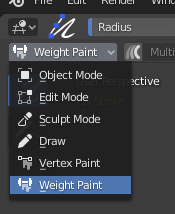
3D Viewport Mode selector: Weight Paint Mode.#
Weight Paint Mode is selected from the Mode menu in the 3D Viewport header. Once Weight Paint Mode is activated, the Toolbar of the 3D Viewport will change to Weight Paint Mode specific panels. A red circle will appear and follow the location of the cursor in the 3D Viewport.
Weight Options#
- Multiframe
Sometimes you may need to assign weight to several frames at the same time with the Weight Paint tools.
You can activate multiframe edition with the Multiframe button next to the modes selector (faded lines icon). See Multiframe for more information.