はじめに¶
The Image Editor is where you can view/edit 2D assets like images or textures.
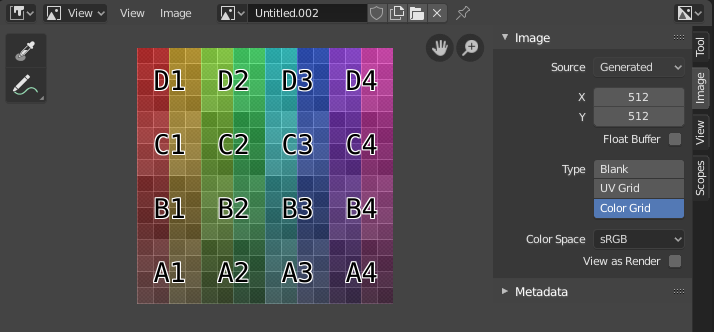
テスト用グリッドテクスチャが Image Editor(画像エディター) に表示されています。¶
Toolbar(ツールバー)¶
- Sample Tool
Used to sample a pixel's color from anywhere within Blender.
- Sample Size(サンプルサイズ)
The dimensions of the square used to sample underlying pixels. If larger than 1 the resulting sample is an average of all underlying pixels.
- Annotate(アノテート)
詳細については Annotations(アノテーション) を参照してください。
ヘッダー¶
- Mode(モード)
- View(ビュー)
Displays Images.
- Paint(ペイント)
- Mask(マスク)
Masking 。
- View(ビュー)
コンテンツをエディタ内でどのように表示するかを制御するツールです。ナビゲート を参照してください。
- Image(画像)
画像を開き、操作するためのツールについては、Editing(編集) を参照してください。
- Image(画像)
A data-block menu used for selecting images. When an image has been loaded or created in the Image editor, the Image panel appears in the Sidebar region. See 画像の設定.
Render Result
Viewer(ビューアー)ノード
- Image Pin(画像を固定)
(未稿)。
- Slot(スロット)
You can save successive renders into the render buffer by selecting a new slot before rendering. If an image has been rendered to a slot, it can be viewed by selecting that slot. Empty slots appear as blank grids in the Image editor. Use the J and Alt-J to cycle forwards and backwards through saved renders. Alternatively you can use the number keys 1, 2, 3, etc, to select the slot with the corresponding number. A slot can be renamed by double clicking its name in the Image panel in the Sidebar.
- View Layer(ビューレイヤー)
If you are using View Layers, use this menu to select which layer is displayed.
- Render Pass(レンダーパス)
If you are using Render Passes, use this menu to select which pass is displayed.
- Display Channels(表示チャンネル)
表示するカラーチャネルを選択します。
- Color and Alpha
Replaces transparent pixels with background checkerboard, denoting the alpha channel.
- Color(カラー)
Display the colored image, without alpha channel.
- Alpha(アルファ)
Displays the Alpha channel a grayscale image. White areas are opaque, black areas have an alpha of 0.
- Z-Buffer(Zバッファー)
Display the depth from the camera, from Clip Start to Clip End, as specified in the Camera settings.
- Red(赤)、Green(緑)、Blue(青)
Single Color Channel visualized as a grayscale image.
メインビュー¶
When LMB / RMB dragging mouse the color under the cursor is shown in the footer as well the cursor position and the color values in the RGBA, HSV and Luminance Color Space.