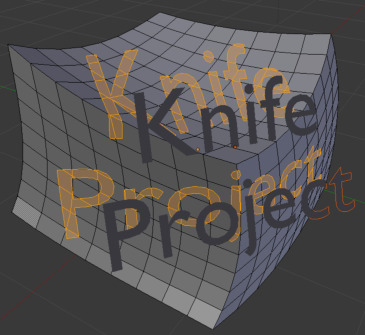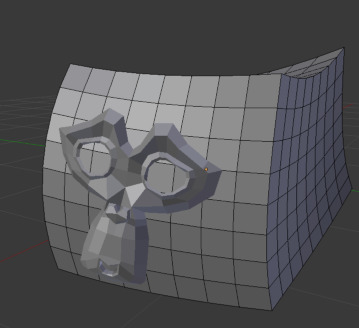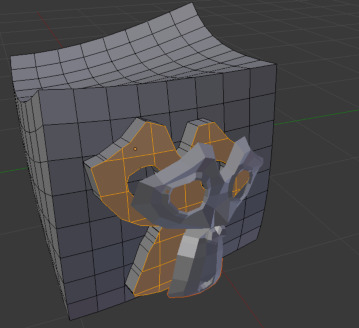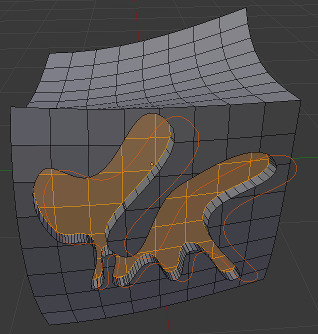Knife Project(ナイフ投影)¶
参照
- Mode(モード)
Edit Mode(編集モード)
- Menu(メニュー)
Knife projection is a non-interactive tool where you can use objects to cookie-cut into the mesh rather than hand drawing the line. The outline of selected objects that are not in Edit Mode are used to cut the mesh along the view axis of objects that are in Edit Mode. Afterwards the resulting geometry inside the cutters outline will be selected. Outlines can be a wireframe or boundary edges (i.e. the unconnected edges of a mesh).
注釈
多様体オブジェクトであるプリミティブには、ワイヤーフレームまたは境界辺がありません。立方体の場合、上面を削除すると刃先の辺が作成されます。 Non-Manifold(非多様体) (ワイヤー、境界)を選択すると、メッシュオブジェクトの刃先の辺が強調表示されます。
To use Knife Project, in Edit Mode, select the cutting object (Ctrl-LMB) and choose .
ヒント
投影する軸を調整するための 3D Viewport(3Dビューポート)での Alignment 。
Options(オプション)¶
- Cut Through(透過カット)
Projects the cut through the entire mesh.