Elemento ativo
Reference
- Mode
Object Mode e Edit Mode
- Header

- Atalho
Alt-Period
The active element can be an object, vertex, edge or a face. The active element is the last one to be selected and will be shown in a lighter orange color when in Object Mode and white when in Edit Mode. With Active Element as Pivot set to active, all transformations will occur relative to the active element.
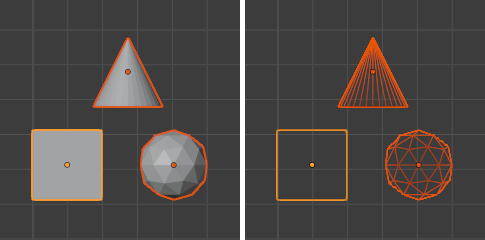
A exibição dos elementos ativos no Modo de objeto onde o elemento ativo (cubo) está em uma cor laranja mais clara.
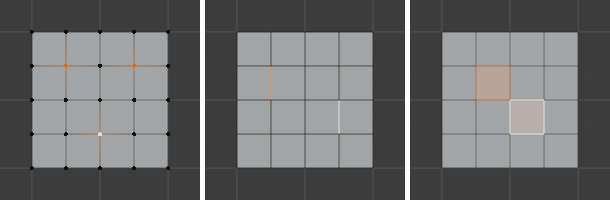
Os elementos ativos para vértices, arestas e faces no Modo de edição são mostrados na cor branca.
No Modo de objeto
When in Object Mode, rotation and scaling happen around the origin of the active object. This is shown by the figure to the below where the active object (the cube) remains in the same location (note its position relative to the background grid) while the other objects rotate and scale in relation to the active element.
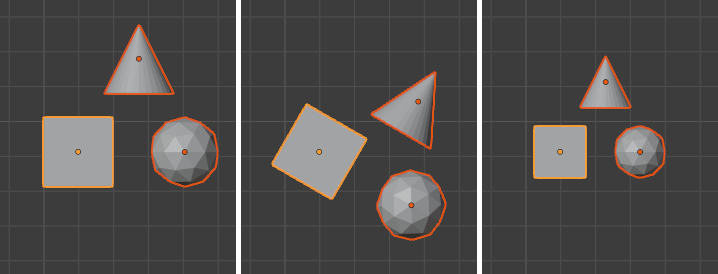
A rotação e escalonamento com o cubo definido como o elemento ativo.
No Modo de edição
A utilização do elemento ativo como ponto de pivô no Modo de edição pode parecer complexa mas todas as possíveis transformações seguem algumas regras gerais:
The pivot point is always at the median of the active element.
As transformações ocorrerão pelas transformações dos vértices dos elementos selecionados. Caso elementos não selecionados compartilhem um ou mais vértices com um elemento selecionado, então aqueles que não estão selecionados também terão algum grau de transformação devido as suas conexões.
Vamos examinar os seguintes exemplos: em cada um dos casos nós veremos que essas duas regras se aplicam.
Seleção única
Quando um único elemento está selecionado, ele se torna automaticamente o Elemento ativo. Na imagem abaixo, você pode ver que quando ele é transformado, os seus vértices são movidos, com a consequência de que quaisquer elementos adjacentes os quais compartilham um ou mais vértices com o elemento ativo, também serão transformados.
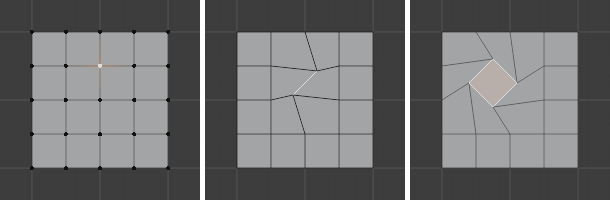
O Modo de edição e somente um elemento selecionado.
Vamos rever cada um dos casos:
Faces have their pivot point where the median of their vertices is.
As Arestas possuem os seus pontos de pivô no meio das conexões entre os vértices, pois estes serão sempre os pontos medianos das arestas.
A single vertex has no dimensions at all so it cannot show any transformation (except translation, which is not affected by the pivot point).
Múltipla seleção
When multiple elements are selected they all transform. The pivot points stay in the same place as what we have described above. In the image below, the selected elements have been rotated.
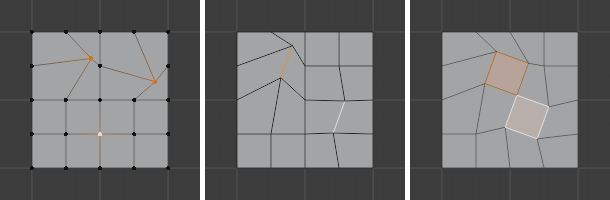
O Modo de edição e as múltiplas seleções.
For faces the transformation occurs around the median of the vertices of the selected face.
Para as Arestas, as mesmas mantém o mesmo comportamento com este ponto de pivô, que estará no ponto mediano da aresta ativa.
There is a case for vertices this time: the active vertex is where the pivot point resides. All other vertices are transformed relative to it.