Náhrada
Nastavenia náhrady
Referencia
- Panel:
- Úložisko
Defines whether the proxies are for individual strips or the entire sequence.
- Na pás
Proxies are stored in the directory of the input.
- Premietnuť
Všetky náhrady sú uložené v jednom priečinku.
- Priečinok náhrady
Umiestnenie na uloženie náhrad pre premietnutie.
- Nastaviť vybraný pás náhrady
Set proxy size and overwrite flag for all selected strips.
- Prebudovať indexy náhrady a časového kódu
Generates Proxies and Timecodes for all selected strips, same as doing .
Pás Náhrada a Časový kód
Referencia
- Panel:
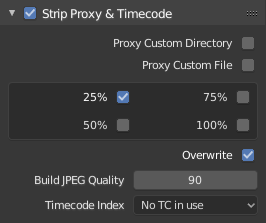
Once you have chosen the Proxy/Timecode options, you need to select all strips for which you want proxies to be built. Then use , or button in Proxy Settings panel. Once all proxies are built, they will be ready to use.
In order to use proxies, you have to select matching Proxy Render Size in the Sequencer preview Sidebar panel.
- Vlastná náhrada
- Priečinok
By default, all generated proxy images are storing to the
<path of original footage>/BL_proxy/<clip name>folder, but this location can be set by hand using this option.- Súbor
Umožní používať už existujúce náhrady.
- Rozlíšenia
Buttons to control how big the proxies are. The available options are 25%, 50%, 75%, 100 percent of original strip size.
- Prepísať
Saves over any existing proxies in the proxy storage directory.
- Kvalita
Defines the quality of the images used for proxies.
- Timecode Index
When you are working with footage directly copied from a camera without preprocessing it, there might be bunch of artifacts, mostly due to seeking a given frame in sequence. This happens because such footage usually does not have correct frame rate values in their headers. This issue can still arise when the source clip has the same frame rate as the scene settings. In order for Blender to correctly calculate frames and frame rate there are two possible solutions:
Predbežne spracuje svoje video napr. MEncoder na opravu záhlavia súboru a vloženie správnych kľúčových snímok.
Use Proxy/Timecode option in Blender.
- Žiadne:
Do not use any timecode.
- Beh záznamu:
Use images in the order they are recorded.
- Free Run:
Use global timestamp written by recording device.
- Free Run (Rec Date):
Interpolate a global timestamp using the record date and time written by recording device.
- Beh záznamu bez medzier:
Record run, but ignore timecode, changes in frame rate or dropouts.
Poznámka
Record Run is the timecode which usually is best to use, but if the source file is totally damaged, Record Run No Gaps will be the only chance of getting acceptable result.