Вузол «Розкладка» – Mapping Node¶
The Mapping Node is used to transform an image or procedural texture. For example, you can use it to move, rotate, or scale textures. If you have ever done any UV editing in the past, then you will likely know that these can also be accomplished by modifying an object’s UVs in the UV editor. However, it is sometimes useful to have easy access to these functions through nodes rather than having to modify the UVs. One example of this might be when you have several textures, each of which needs to be transformed individually e.g. decals on an object.
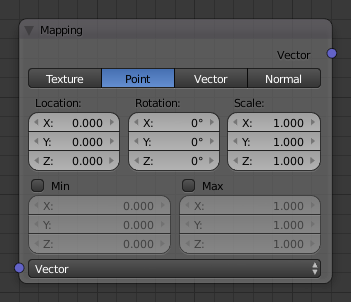
Вузол «Розкладка» – Mapping node.
Уводи – Inputs¶
- Вектор – Vector
- Vector to be transformed, usually this is input from a Texture Coordinate node.
Властивості – Properties¶
- Тип Вектора – Vector type
Дозволяє користувачу обрати тип вектора для використання.
- Текстура – Texture
- Це найбільш поширений варіант, який ви будете використовувати, і він буде достатнім для більшості випадків.
- Точка – Point
- Це працює подібно до типу вектора Texture, але спосіб, з яким математика працює зі значеннями Scale, передбачає, скоріше, ділення, а не множення.
- Вектор – Vector
- Поводиться так само, як режим типу Point, але зміни для Location ігноруються – тобто, текстура не пересувається.
- Нормаль – Normal
- Трансформує вектор нормалі з одиничною довжиною.
- Локація – Location
- Пересування вектора.
- Обертання – Rotation
- Обертання вектора навколо осей XYZ.
- Масштаб – Scale
- Масштабує вектор, у режимах типів Point та Vector значення 2.0 буде половинити розмір текстури, тоді як у режимі типу Texture воно буде його подвоювати.
- Мін – Min / Макс – Max
- Нормалізує значення Location, Rotation та Scale для вписування їх у межі значень XYZ.
Виводи – Outputs¶
- Вектор – Vector
- Transformed vector, usually gets connected to some sort of Texture node.
Приклади¶
Todo <2.8 add.