Дзеркалення – Mirror¶
Орієнтир – Reference
- Режим – Mode
Режим Редагування – Edit Mode
- Меню – Menu
«Сіть > Дзеркалення > Бажана Вісь» –
- Скорочення – Hotkey
Ctrl-M
Засіб Mirror дзеркально переміщує вибрання через вказану вісь.
The Mirror tool in Edit Mode is similar to Mirroring in Object Mode. It is exactly equivalent to scaling vertices by -1 around one chosen pivot point and in the direction of one chosen axis, only it is faster/handier.
Після того, як цей засіб стає активним, виберіть вісь для дзеркалення вибрання, натискуючи X, Y або Z.
Ви можете також інтерактивно дзеркалити геометрію, утримуючи MMB та перетягуючи у бажому напрямку дзеркалення.
Вісь Симетрії – Axis of Symmetry¶
Для кожної орієнтації трансформації ви можете вказувати одну з осей, уздовж якої буде відбуватися дзеркалення.
As you can see, the possibilities are infinite and the freedom complete: You can position the pivot point at any location around which we want the mirroring to occur, choose one transformation orientation and then one axis on it.
Опорна Точка – Pivot Point¶
Pivot points must be set first. Pivot points will become the center of symmetry. If the widget is turned on it will always show where the pivot point is.
In Fig. Дзеркалення навколо індивідуальних початків. the pivot point default to median point of the selection of vertices in Edit Mode. This is a special case of the Edit Mode as explained on the pivot point page.
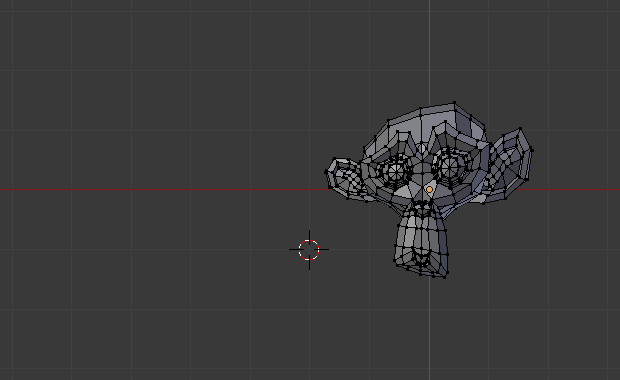
Сіть перед дзеркаленням.¶ |
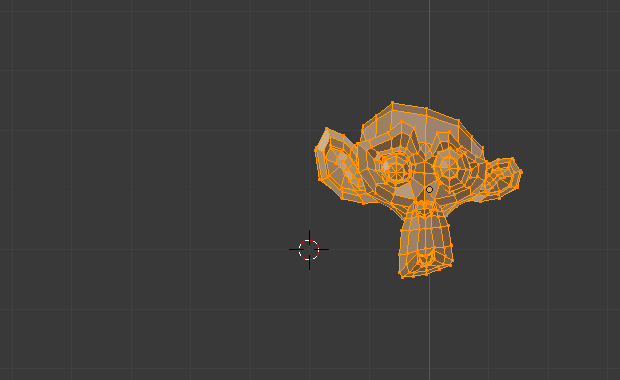
Сіть після дзеркалення уздовж осі X.¶ |
In Fig. Дзеркалення навколо опорної точки типу 3D Cursor. the pivot point is the 3D Cursor, the transformation orientation is Local, a.k.a. the object space, and the axis of transformation is X.
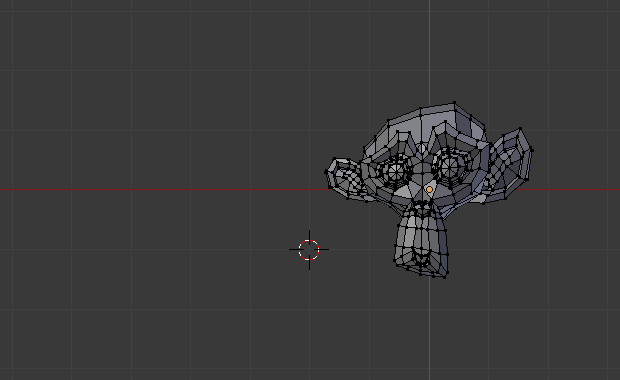
Сіть перед дзеркаленням.¶ |

Сіть після дзеркалення уздовж осі X з використанням 3D курсора як опорної точки.¶ |
Орієнтації Трансформацій – Transformation Orientations¶
Transformation Orientations are found on the 3D Viewport header, next to the Widget buttons. They decide which coordinate system will rule the mirroring.