Приріднювання – Parenting¶
Орієнтир – Reference
- Режим – Mode
Режим Редагування – Edit Mode
- Меню – Menu
«Арматура > Приріднення» –
- Панель – Panel
- Скорочення – Hotkey
Ctrl-P, Alt-P
You can edit the relationships between bones (and hence create/modify the chains of bones) both from the 3D Views and the Properties. Whatever method you prefer, it’s always a matter of deciding, for each bone, if it has to be parented to another one, and if so, if it should be connected to it.
Для приріднення та/або з’єднання кісток ви можете:
У 3D Огляді – 3D View вибрати кістку, що буде нащадком, і потім вибрати кістку, що буде її майбутнім предком, та натиснути Ctrl-P (або «Арматура > Приріднення > Зробити Приріднення» – ). У спливному меню «Зробити Приріднення» – Make Parent виберіть «З’єднано» – Connected, якщо нащадок повинен також ще бути з’єднаний з предком, інакше, вибирайте «Утримати Зсув» – Keep Offset. Якщо ви маєте вибраними більше ніж дві кістки, то всі вони будуть приріднені до останньої з них вибраної кістки. Якщо ви вибрали тільки одну вже приріднену кістку або усі вибрані кістки є вже прирідненими до останньої з них вибраної, то у вас на вибір буде тільки з’єднати їх, якщо це ще не зроблено. Якщо ви вибрали лише одну не-приріднену кістку, то ви отримаєте повідомлення про помилку Need selected bone(s) – «Необхідні вибрані кістка(и)»…
Примітка
За допомогою цього методу кістки, що стали новими нащадками, не будуть ні масштабовані, ні обернені – вони тільки будуть переміщені, якщо ви вибрали з’єднати їх з верхівкою предка.
In the Properties, Bones tab, for each selected bone, you can select its parent in the Parent data ID to the upper right corner of its Relations panel. If you want them to be connected, just enable the checkbox to the right of the list.
Примітка
З допомогою цього методу верхівка нащадкової кістки ніколи не буде переміщена – а тому, якщо увімкнено стяг Connected, то ця нащадкова кістка буде повністю трансформована цією операцією.
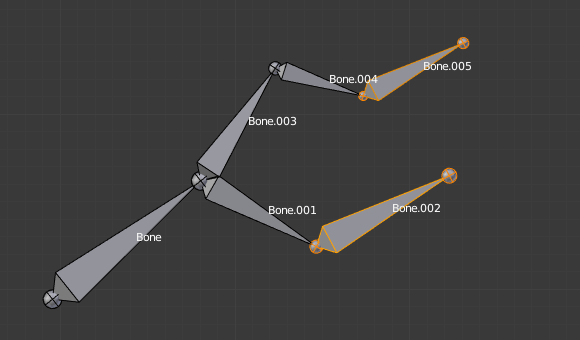
Стартова арматура з Bone.005 прирідненою та з’єднаною до Bone.004.¶ |
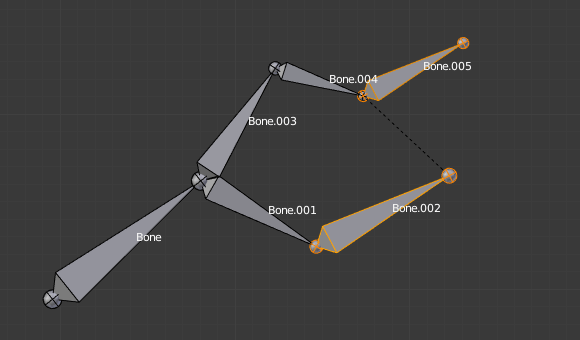
Bone.005 re-parented to Bone.002, but not connected to it (same result, using either Ctrl-P 2 in 3D Viewport, or the Bones tab settings).¶ |
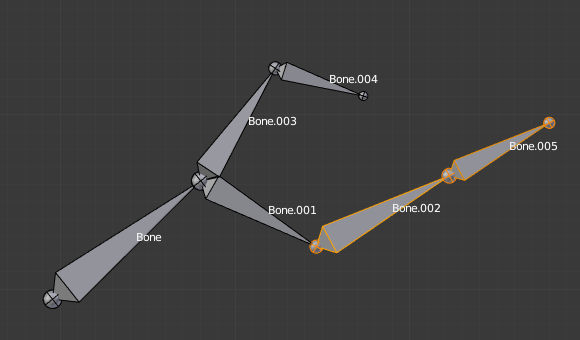
Bone.005 parented and connected to Bone.002, using Ctrl-P 1 in 3D Viewport.¶ |
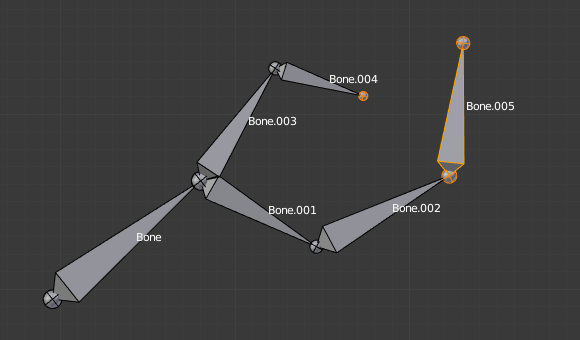
Bone.005 приріднена та з’єднана з Bone.002.¶ Використовуючи опцію ідентифікатор даних Parent на панелі Relations при вибраній Bone.005. |
Для від’єднання та/або вивільнення (відріднення та роз’єднання) кісток ви можете:
In a 3D Viewport, select the desired bones, and press Alt-P (or ). In the small Clear Parent menu that pops up, choose Clear Parent to completely free all selected bones, or Disconnect Bone if you just want to break their connections.
In the Properties, Bones tab, for each selected bone, you can select no parent in the Parent data ID of its Relations panel, to free it completely. If you just want to disconnect it from its parent, disable the Connected checkbox.
Зауважте, що відношення з не-вибраними нащадками ніколи не модифікуються.