Вузол «Координата Текстури» – Texture Coordinate Node¶
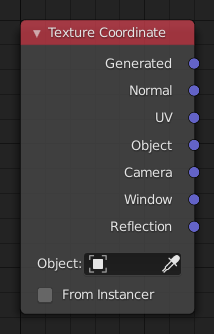
Вузол «Координата Текстури» – Texture Coordinate.¶
Вузол Texture Coordinate зазвичай використовується для координат текстур, він типово використовується для подання їх на увід Vector вузлів текстур.
Inputs – Уводи¶
Цей вузол не має уводів.
Properties – Властивості¶
- Object – Об’єкт
Specific object to use for object space coordinates. This only affects the Object output.
- З Примірникоутворювача – From Instancer Cycles Only
If the object is generated by instancing from vertices or faces, use texture coordinates from instancer. This only affects the Generated and UV outputs.
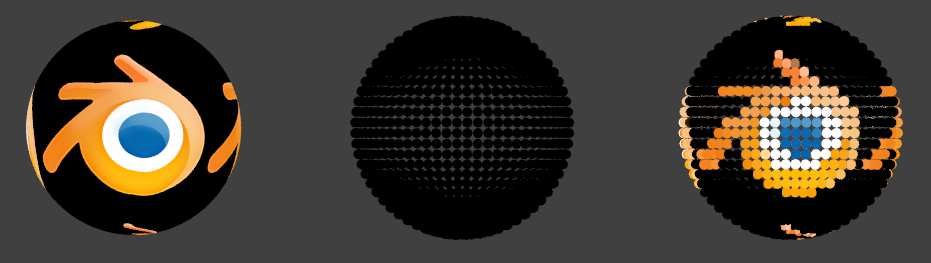
From left to right: Sphere with a UV-mapped texture. Small spheres instanced to the faces of the textured sphere using instancing from faces. Small spheres with From Instancer enabled, using the UV map of the large sphere.¶
Примітка
From Instancer працює лише з виводом UV, коли об’єкт примірникується, або з частинок – from particles або з граней – from faces.
Outputs – Виводи¶
- Generated – Генероване
Automatically-generated texture coordinates from the vertex positions of the mesh without deformation, keeping them sticking to the surface under animation. Range from 0.0 to 1.0 over the bounding box of the undeformed mesh. See Texture Spaces for more information.
- Normal – Нормаль
Object space normal, for texturing objects with the texture staying fixed on the object as it transformed. The Normal output can be used on Point and Spot lights. The coordinates will take the rotation of the light into account.
- UV
UV texture coordinates from the active render UV map. See UV Mapping for more information.
Примітка
Щоб вибрати розкладку UV іншу, ніж активна розкладка, ви повинні використати вузол UV Map node.
- Object – Об’єкт
Uses an object as a source for coordinates. Often used with an empty, this is an easy way to place a small image at a given point on the object. This object can also be animated, to move a texture around or through a surface.
- Camera – Camera
Позиція координати у просторі камери.
- Вікно – Window
Location of shading point on the screen, ranging from 0.0 to 1.0 from the left to right side and bottom to top of the render. This is well suited for blending two objects.
- Reflection – Відбиття
Uses the direction of the reflection vector as coordinates. This is useful for adding reflection maps. You will need this input when using environment maps.