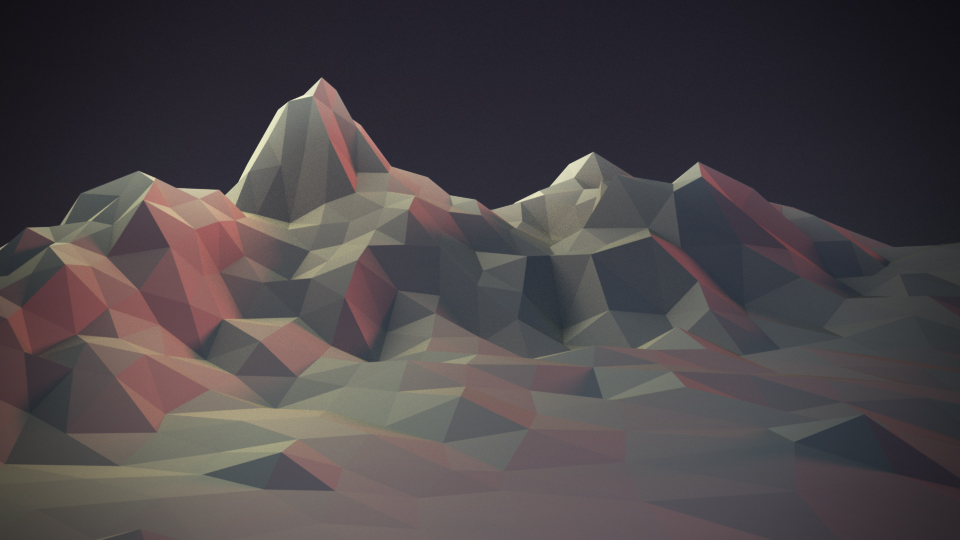Biên Soạn Cân Đối (Proportional Editing)¶
Tham Chiếu (Reference)
- Chế Độ (Mode)
Chế Độ Đối Tượng và Chế Độ Biên Soạn (Object Mode and Edit Mode)
- Tiêu Đề (Header)
Via the
 icon in the header.
icon in the header.- Tổ Hợp Phím Tắt (Shortcut)
O
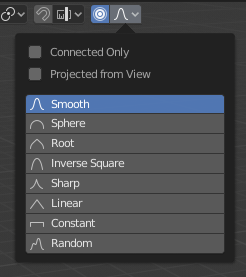
Trình đơn bật lên Biên Soạn Cân Đối.¶
Proportional Edit is a way of transforming selected elements (such as vertices) while having that transformation affect other nearby elements. For example, having the movement of a single vertex cause the movement of unselected vertices within a given range. Unselected vertices that are closer to the selected vertex will move more than those farther from it (i.e. they will move proportionally relative to the location of the selected element). Since Proportional Editing affects the nearby geometry, it is very useful when you need to smoothly deform the surface of a dense mesh.
Ghi chú
Blender also has Điêu Khắc (Sculpting) that contains brushes and tools for proportionally editing a mesh without seeing the individual vertices.
Các Điều Khiển (Controls)¶
- Disable O, Alt-O
Biên Soạn Cân Đối bị tắt, chỉ các điểm đỉnh đã chọn là sẽ bị ảnh hưởng mà thôi.
- Enable O, Alt-O
Các điểm đỉnh khác với điểm đỉnh đã chọn là bị ảnh hưởng, nội trong một bán kính xác định.
Tác Động/Ảnh Hưởng (Influence)¶
You can increase or decrease the radius of the tool's influence during a transform operation with WheelUp, WheelDown or PageUp, PageDown respectively. As you change the radius, the points surrounding your selection will adjust their positions accordingly.
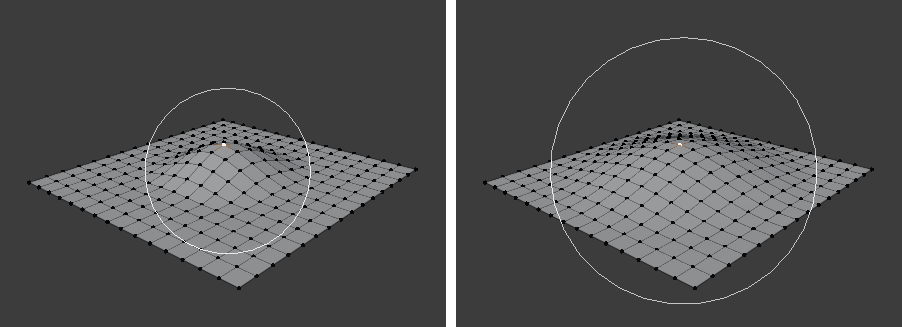
Vòng tròn ảnh hưởng.¶
Suy Giảm Dần (Falloff)¶
While editing, you can change the curve profile used by either using the header icon Falloff menu, or by pressing Shift-O to toggle between the various options.
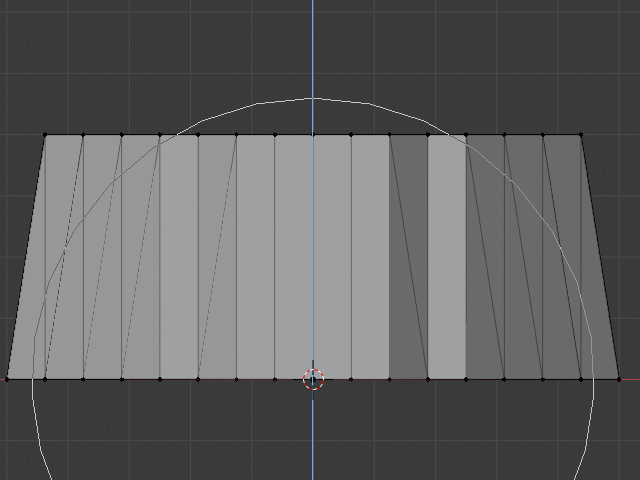
Không Đổi, Không Có Dốc Suy Giảm.¶ |
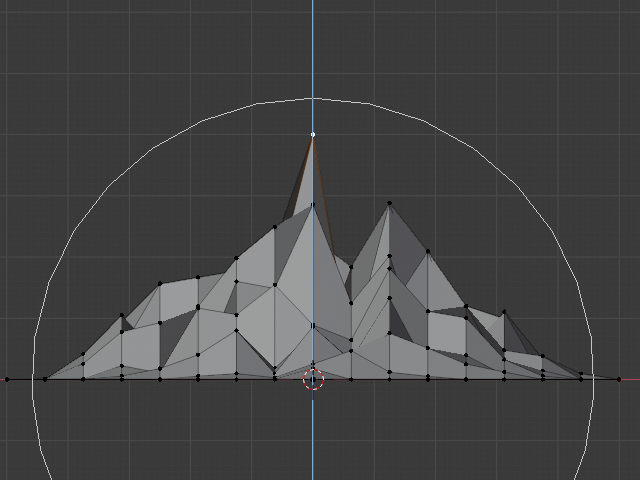
Dốc Suy Giảm Ngẫu Nhiên.¶ |
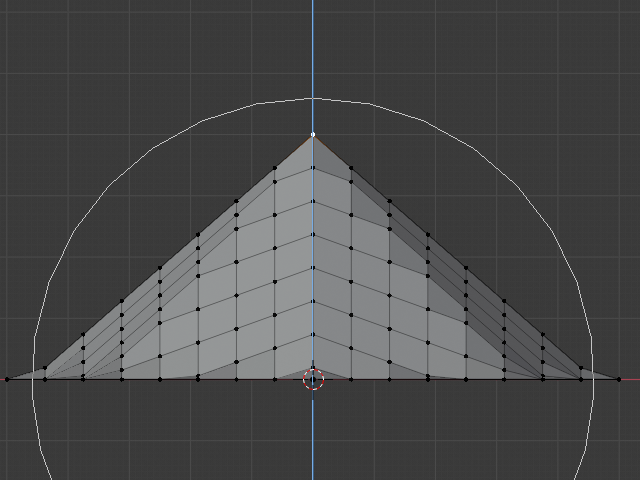
Dốc Suy Giảm Tuyến Tính.¶ |
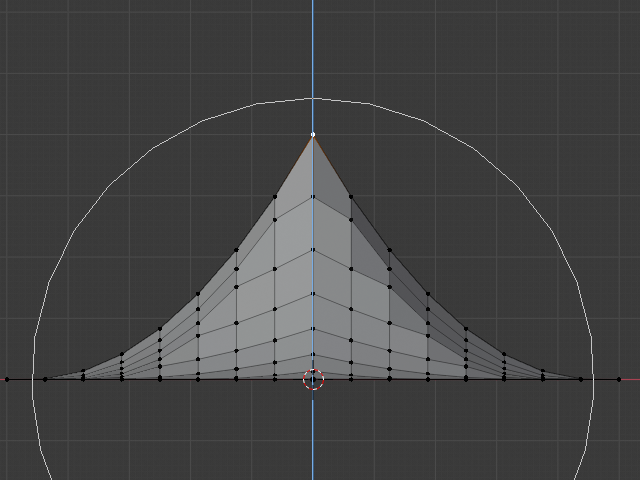
Dốc Suy Giảm Đột Ngột.¶ |
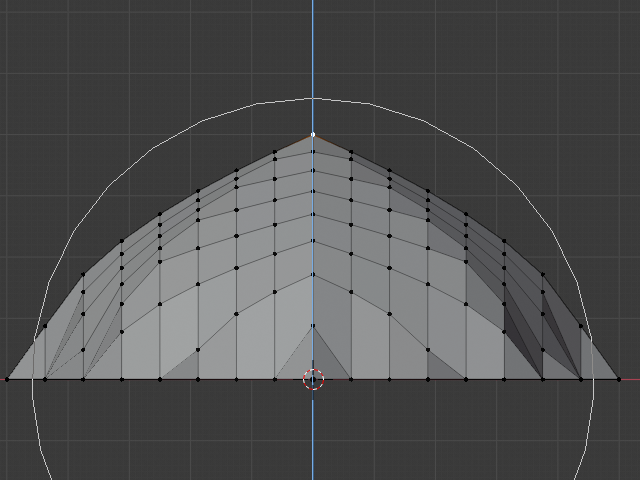
Dốc Suy Giảm Mức Căn.¶ |
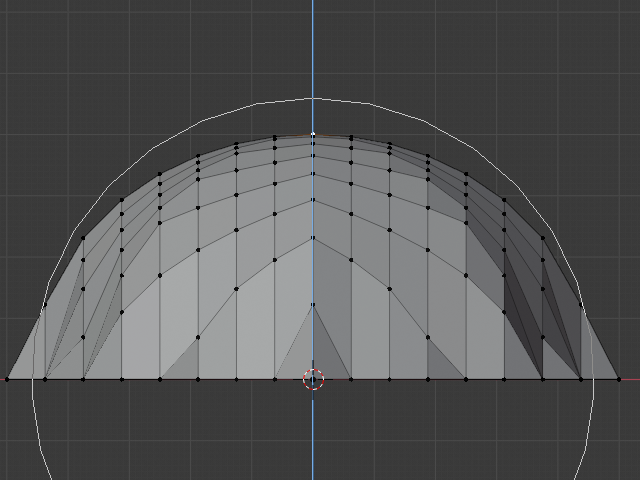
Dốc Suy Giảm Hình Cầu.¶ |
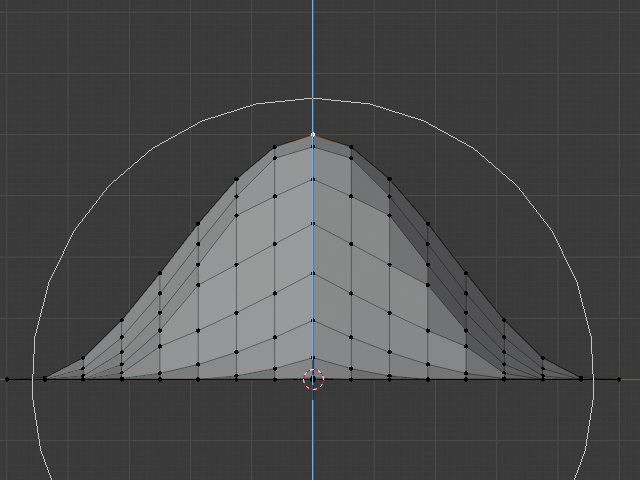
Nhòe Mờ Mịn Màng.¶ |
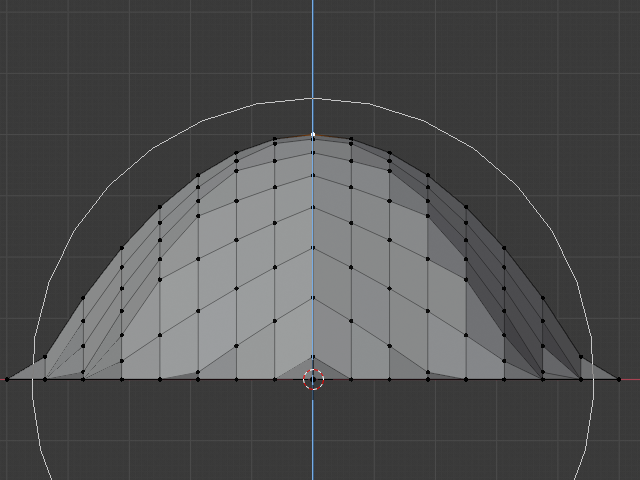
Dốc Suy Giảm Canh Bậc Hai Nghịch Đảo.¶ |
Chế Độ Đối Tượng (Object Mode)¶
Proportional Editing is typically used in Edit Mode, however, it can also be used in Object Mode. In Object Mode the tool works on entire objects rather than individual mesh components.
In the image below, the right cylinder is scaled along the Z axis. When the Proportional Editing is enabled, the adjacent cylinders are also within the tool's radius of influence.
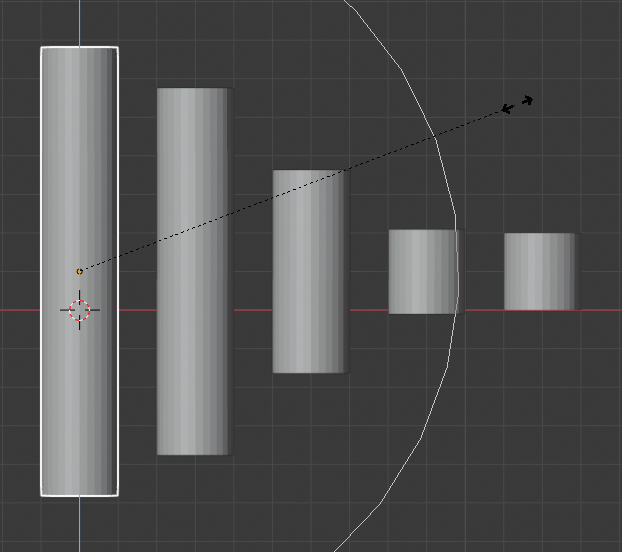
Biên Soạn Cân Đối trong Chế Độ Đối Tượng.¶
Chế Độ Biên Soạn (Edit Mode)¶
When working with dense geometry, it can become difficult to make subtle adjustments to the vertices without causing visible lumps and creases in the model's surface. When you face situations like this the Proportional Editing tool can be used to smoothly deform the surface of the model. This is done by the tool's automatic modification of unselected vertices within a given range.
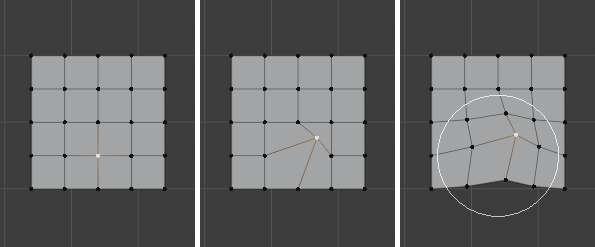
Biên Soạn Cân Đối trong Chế Độ Biên Soạn.¶
Các Tùy Chọn (Options)¶
- Duy Kết Nối (Connected Only) Alt-O
Thay vì chỉ sử dụng bán kính thì dốc suy giảm cân đối lan truyền qua hình học kết nối. Điều này có nghĩa là bạn có thể biên soạn một phương pháp cân đối các điểm đỉnh trong một ngón tay của bàn tay mà không ảnh hưởng đến các ngón tay khác. Trong khi các điểm đỉnh khác thực sự nằm gần (trong không gian 3 chiều), song chúng lại ở xa theo cấu trúc liên kết của khung lưới. Biểu tượng sẽ có tâm màu xanh lam khi tùy chọn "Duy Kết Nối" đang hoạt động. Chế độ này chỉ khả dụng trong "Chế Độ Biên Soạn".
- Phóng Chiếu từ Góc Nhìn (Projected from View)
Độ sâu dọc theo khung nhìn bị bỏ qua khi áp dụng bán kính.
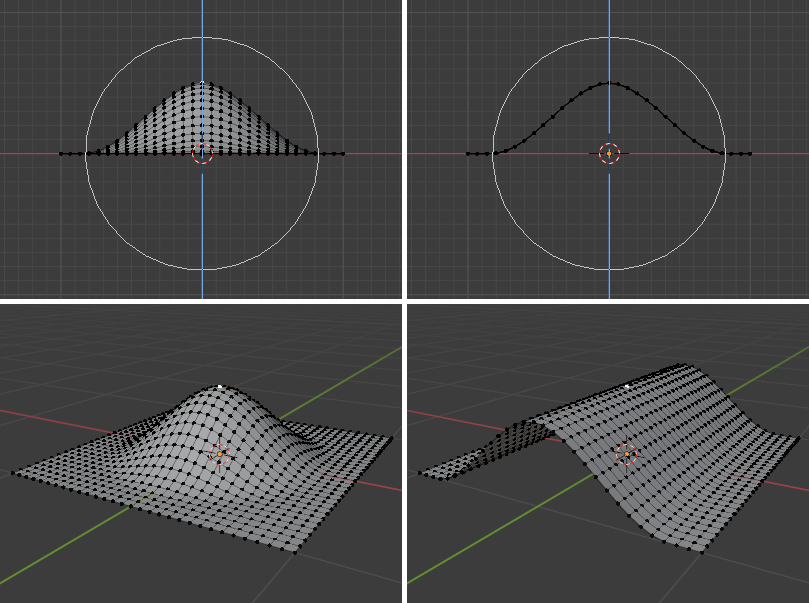
The difference between regular and Projected (2D) proportional option (right).¶