Bảng tính
The Spreadsheet editor is used to inspect geometry attributes.
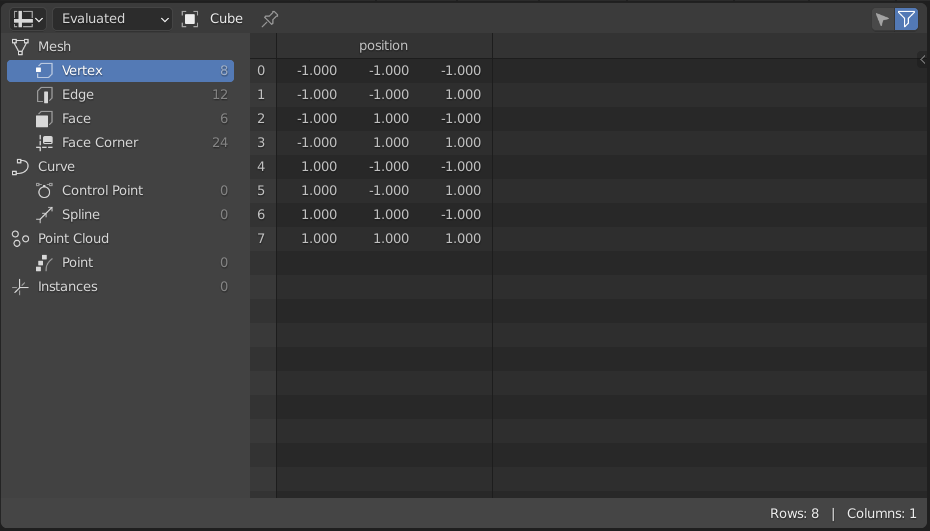
Trình Biên Soạn Đồ Thị.
Tiêu Đề
- Trạng Thái Ước Tính của Vật Thể
Display the data of an object at different states of its evaluation.
- Đã Tính Toán
Display data from the object with all modifiers applied.
- Gốc/Nguyên Bản
Display data from the original object without any modifiers applied.
- Nút Quan Sát
Display data from the active Viewer node of the active object.
- Breadcrumbs
The breadcrumbs show three key parts of the path the evaluated object takes before showing the information in the Main Region. In the order from left to right, the first item displayed is the Active object. The next two items are displayed when the Viewer node evaluation state is chosen. The first of these next items is the name of the Geometry Nodes modifier, the last item shown is the name of the active Viewer node.
Clicking the arrow between items hides the name of the active modifier.
- Bật/Tắt Đính Ghim
Usually, the editor displays data from the active object. When an object is pinned, its data remains visible, even if another object becomes active.
- Duy cái được Chọn
This option is only available if the object is in Edit Mode. When checked, only data for the selected mesh elements is shown.
Vùng Chính
The main view allows you to view the actual spreadsheet. Row indices and column names remain visible when scrolling down or to the side.
Tuỳ Ứng -- Adaptation
With the Data Set region on the left you can choose which geometry component and geometry domain to view. For each attribute domain its size is displayed, for example the number of faces.
- Thể Loại Thành Phần Hình Học
Phần của hình học để hiển thị dữ liệu từ đó.
- Khung Lưới
Mesh component containing point, corner, face and edge data.
- Mây Điểm Chấm
Thành phần đám mây điểm chỉ chứa dữ liệu điểm mà thôi.
- Đường Cong
Display curve data which are the attributes on splines and control points.
- Thực Thể
Display which objects and collections are instanced and their transforms.
- Phạm Vi Thuộc Tính
Miền (Phạm vi) thuộc tính để hiển thị.
- Điểm Đỉnh
Display attributes that are stored per vertex.
- Cạnh
Display attributes that are stored per edge.
- Bề Mặt
Display attributes that are stored per face.
- Góc Bề Mặt
Display attributes that are stored per face corner.
Thanh Trạng Thái
The status bar shows how many rows and columns there are and how many have been filtered out.