Trình biên soạn văn bản
Blender has a Text Editor among its editor types, accessible via the Editor type menu, or the shortcut Shift-F11.
Tiêu Đề
The newly opened Text editor is empty, with a very simple header. More options become available when a text file is created or opened.
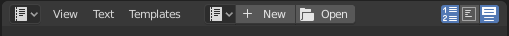
Trường Văn Bản -- Text Fields.
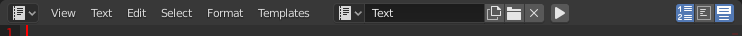
Text header with a text loaded.
- Loại Trình biên soạn
The standard editor selection button.
- Trình Đơn
Editor's menus.
- Giải Tỏa Mâu Thuẫn
Resolves modified file conflicts when an external text file is updated from another program.
- Nạp lại từ đĩa
Opens the file from drive again, overriding any local changes.
- Lưu văn bản nội bộ
Converts the external text data-block into an internal one.
- Bỏ Qua
Hides the warning message until the external text file is modified externally again.
- Văn Bản
A data-block menu to select a text or to create a new one. After that the header will change.
- Thi Hành Tập Lệnh (biểu tượng nút chơi)
Executes the text as a Python script Alt-P. See Template Menu.
- Hiển Thị
Toggle display options.
Line Numbers, Word Wrap, Syntax Highlighting
- Cập Nhật Nút Tập Lệnh (biểu tượng làm tươi mới lại)
When an OSL-file is opened, this updates the Shader Script node with new options and sockets from the script.
Khung Nhìn Chính
Typing on the keyboard produces text in the text buffer.
As usual, pressing, dragging and releasing LMB selects text. Pressing RMB opens the context menu.
Mẹo
Usages for the Text editor
The Text editor is handy also when you want to share your blend-files with others.
The Text editor can be used to write in a README text explaining the contents of your blend-file.
Be sure to keep it visible when saving!
Sử Dụng
Thi Hành Tập Lệnh
The most notable keystroke is Alt-P which makes the content of the buffer being parsed by the internal Python interpreter built into Blender. Before going on it is worth noticing that Blender comes with a fully functional Python interpreter built-in, and with a lots of Blender-specific modules, as described in the Viết Tập Lệnh & Mở Rộng Chức Năng của Blender section.