Dọn dẹp
Làm Vệ Sinh các Trọng Lượng Nhóm Điểm Đỉnh
Tham Chiếu
- Chế Độ
Chế Độ Vật Thể
- Trình Đơn
Clean Vertex Group Weights unassigns vertices from Vertex Groups whose weights are below the Limit. Removes weights below a given threshold. This tool is useful for clearing your weight groups of very low (or zero) weights.
In the example shown, a cutoff value of 0.2 is used (see operator options below) so all blue parts are cleaned out.
Note, the images use the Show Zero weights Active option so that unreferenced Weights are shown in Black.
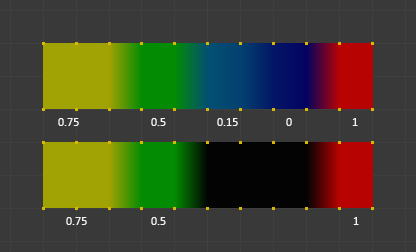
Ví dụ về quá trình xóa.
- Tập Hợp Con
Restrict the tool to a subset. See above The Subset Option for how subsets are defined.
- Giới Hạn
This is the minimum weight value that will be kept in the group. Weights below this value will be removed from the group.
- Giữ Đơn Thể
Ensure that the Clean Vertex Group Weights tool will not create completely unreferenced vertices (which are vertices that are not assigned to any vertex group), so each vertex will keep at least one weight, even if it is below the limit value!
Giới Hạn Tổng của Nhóm Điểm Đỉnh
Tham Chiếu
- Chế Độ
Chế Độ Vật Thể
- Trình Đơn
Reduce the number of weight groups per vertex to the specified Limit. The tool removes lowest weights first until the limit is reached.
Gợi ý
The tool can only work reasonably when more than one weight group is selected.
- Tập Hợp Con
Restrict the tool to a subset. See above The Subset Option for how subsets are defined.
- Giới Hạn
Số lần lặp lại tối đa quá trình giải nghiệm.
Xóa các khe chất liệu không sử dụng đến
Tham Chiếu
- Chế Độ
Chế Độ Vật Thể
- Trình Đơn
Removes unused material slots.