Đối Xứng Hóa/Gương
Tham Chiếu
- Chế Độ
Chế Độ vật thể và biên soạn
- Trình Đơn
- Tổ Hợp Phím Tắt
Hòa Trộn Ctrl-0
Mirroring an object or mesh selection will create a reversed version of the selection. The position of the mirrored version of the selection is determined by the Pivot Point. A common use of mirroring is to model half an object, duplicate it and then use the mirror transform to create a reversed version to complete the model.
Ghi chú
Mirrored duplicates can also be created with a Mirror Modifier.
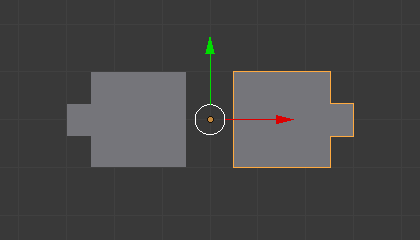
Phản chiếu đối xứng Hóa lựa chọn.
Sử Dụng
To mirror a selection along a particular global axis, press: Ctrl-M, followed by X, Y or Z. The image Mirroring a Selection shows the results of this action after a mesh element has been duplicated.
In mesh mode, you can mirror the selection on the currently selected Transform Orientations by pressing the appropriate axis key a second time. For example, if the Transform Orientation is set to Normal, pressing: Ctrl-M, followed by X and then X again will mirror the selection along the X axis of the Normal Orientation.
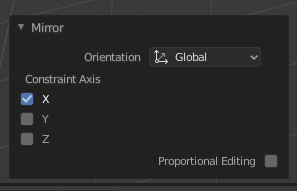
Mirror Điều Chỉnh Thao Tác Trước Đây panel.
You can alternatively hold the MMB to interactively mirror the object by moving the mouse in the direction of the mirror axis.