Bộ Điều Chỉnh Xây Dựng (Build Modifier)
The Build modifier make strokes appear or disappear in a frame range to create the effect of animating lines being drawn or erased.
Tùy Chọn (Options)
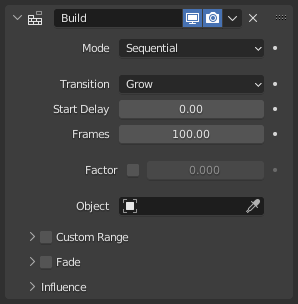
Bộ điều chỉnh Xây Dựng.
- Chế Độ (Mode)
Determines how many strokes are being animated at a time.
- Tuần Tự (Sequential)
Các nét vẽ xuất hiện/biến mất, cái nó sau cái kia, song chỉ mỗi cái thay đổi một lần mà thôi.
- Đồng Thời (Concurrent)
Multiple stroke appear/disappear at a time.
If enabled you can set the Time Alignment.
- Đồng Bộ Thời Gian (Time Alignment)
- Đồng Bộ Điểm Khởi Đầu (Align Start)
All stroke start at the same time (i.e. shorter strokes finish earlier).
- Đồng Bộ Điểm Kết Thúc (Align End)
All stroke end at the same time (i.e. shorter strokes start later).
- Chuyển Cảnh/Tiếp (Transition)
Determines the animation type to build the strokes.
- Mọc Dài (Grow)
Shows points in the order they occur in each stroke, from first to last stroke. (Simulating lines being drawn.)
- Co Lại (Shrink)
Hide points from the end of each stroke to the start, from last to first stroke. (Simulating lines being erased.)
- Phai Mờ Dần (Fade)
Hide points in the order they occur in each stroke, from first to last stroke. (Simulating ink fading or vanishing after getting drawn.)
- Trì Chệ Khởi Đầu (Start Delay)
Number of frames after each Grease Pencil keyframe before the modifier has any effects.
- Khung Hình (Frames)
Maximum number of frames that the build effect can run for. (Unless another Grease Pencil keyframe occurs before this time has elapsed.)
- Hệ Số (Factor)
Use a defined percentage factor to control the amount of the stroke that is visible.
- Object (Vật Thể)
Đối tượng sử dụng làm vị trí bắt đầu của quá trình chuyển biến xây dựng.
Phạm Vi Tùy Chỉnh (Custom Range)
If enabled, only modify strokes during the specified frame range.
- Khởi Đầu, Kết Thúc (Start, End)
Determines the start and end frame for the build effect.
Phai Mờ Dần (Fade)
- Hệ Số (Factor)
Defines home much the stroke is fading in/out.
- Độ Dày (Thickness)
Mức độ mờ dần được áp dụng cho độ dày của nét vẽ.
- Độ Đục (Opacity)
Mức độ mờ dần áp dụng cho độ đục của nét vẽ.
- Trọng Lượng Đầu Ra
Assign a weight value to points that have started/finished the fade.