Nút Đường Khung Lưới (Mesh Line Node)
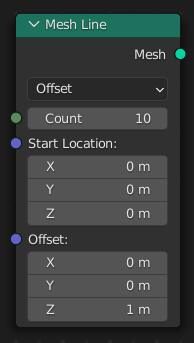
The Mesh Line node generates vertices in a line and connects them with edges.
Đầu Vào (Inputs)
- Số Lượng (Count)
Số lần nới rộng hình ảnh.
- Độ Phân Giải
Length of individual edges. The node tries to fit as many vertices as possible between the start and end point. The exact end point might not be hit. This is only available when the mode is set to End Points and the count mode is set to Resolution.
- Vị Trí Khởi Đầu (Start Location)
Vị trí của hạt.
- Dịch Chuyển (Offset)
Controls the direction of the line and distance between the vertices. This is only available when the mode is set to Offset.
- Điểm Kết Thúc (End Location)
Position of the last vertex. This is only available when the mode is set to End Points.
Tính Chất (Properties)
- Chế Độ (Mode)
Inputs to use to control the line.
- Dịch Chuyển (Offset)
Xác định dịch chuyển từ điểm đỉnh này tới điểm đỉnh tiếp theo.
- Điểm Cuối (End Points)
Specify the start and end point of the line.
- Chế Độ Số Lượng (Count Mode)
Determines how the number of vertices is chosen. This is only available when the mode is set to End Points.
- Số Lượng (Count)
Xác định tổng số điểm đỉnh.
- Độ Phân Giải
Xác định khoảng cách giữa các điểm đỉnh.
Đầu Ra (Outputs)
- Mesh (Khung Lưới)
Standard geometry output.