Bộ Điều Chỉnh Làm Mịn Để Sửa Sai (Smooth Corrective Modifier)
The Smooth Corrective modifier is used to reduce highly distorted areas of a mesh by smoothing the deformations.
This is typically useful after an Armature modifier, where distortion around joints may be hard to avoid, even with careful weight painting.
To use this modifier effectively, it is important to understand the basics of how it works.
- Trạng Thái Nghỉ (Rest State)
Used as a reference to detect highly distorted areas. The original vertex locations are used by default.
- Smoothing (Làm Mịn)
Many options for this modifier relate to smoothing which is used internally to correct the distorted regions.
Tùy Chọn (Options)
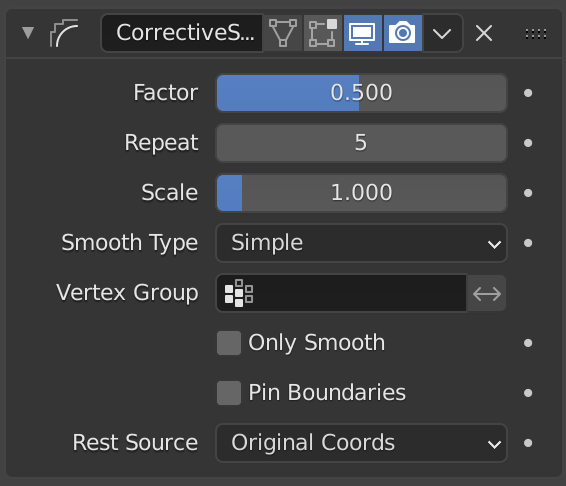
Bộ Điều Chỉnh Dùng Sự Làm Mịn để Sửa Lỗi.
- Hệ Số (Factor)
The factor to control the smoothing amount. Higher values will increase the effect.
Giá trị bên ngoài phạm vi mong đợi (trên 1.0 hoặc dưới 0.0) sẽ làm biến dạng khung lưới.
- Lặp Lại (Repeat)
The number of smoothing iterations, equivalent to executing the Smooth tool multiple times.
- Tỷ Lệ (Scale)
Additional scaling factor to increase the size of the mesh. This is useful because sometimes the Smooth Corrective modifier will introduce volume loss, especially when used with a rig.
- Loại Mịn Hóa (Smooth Type)
Select the smoothing method used.
- Đơn Giản (Simple)
This simply relaxes vertices to their connected edges.
- Trọng Lượng tùy Chiều Dài (Length Weight)
Uses a method of relaxing that weights by the distance of surrounding vertices. This option can give higher quality smoothing in some cases, by better preserving the shape of the original form.
- Vertex Group (Nhóm Điểm Đỉnh)
Nếu đặt thì hạn chế sự tác động vào các điểm đỉnh trong nhóm điểm đỉnh mà thôi. Điều này cho phép sự làm mịn được thi hành có tính tuyển lựa trong thời gian thực, bằng cách sơn vẽ trọng lượng của các điểm đỉnh.
- Chỉ Làm Mịn Thôi (Only Smooth)
This option is included to preview the smoothing used, before correction is applied.
- Giữ Ranh Giới (Pin Boundaries)
Prevent boundary vertices from smoothing.
- Nguồn cho Tư Thế Nghỉ (Rest Source)
Select the source for reference vertex positions that defines the undeformed state.
- Tọa Độ Ban Đầu (Original Coordinates)
Use the original input vertex positions. This relies on the original mesh having the same number of vertices as the input, modified mesh.
- Tọa Độ UV (Bind Coordinates)
Optionally you may bind the modifier to a specific state. This is required when there are constructive modifiers such as Subdivision Surface or Mirror in the stack before this modifier.
Ví Dụ (Example)

Duy Cốt. |
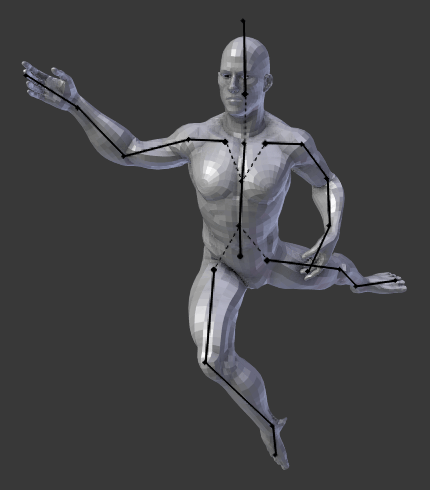
Armature and Corrective Smooth. |