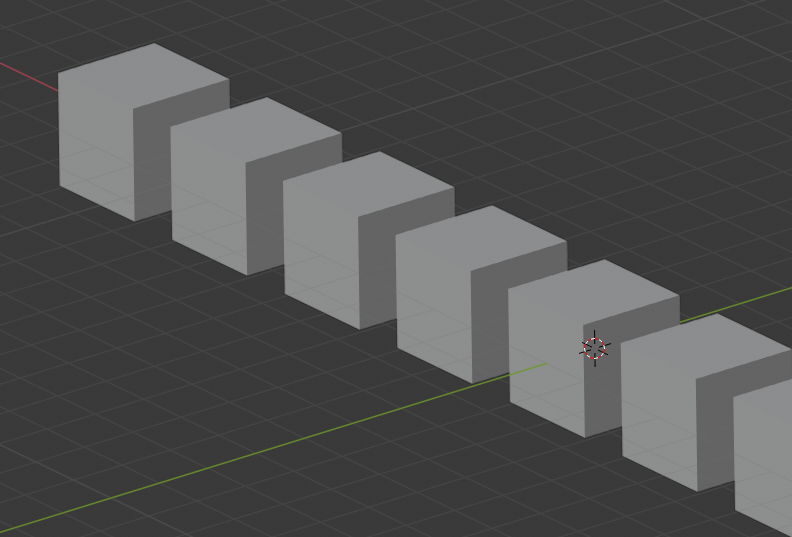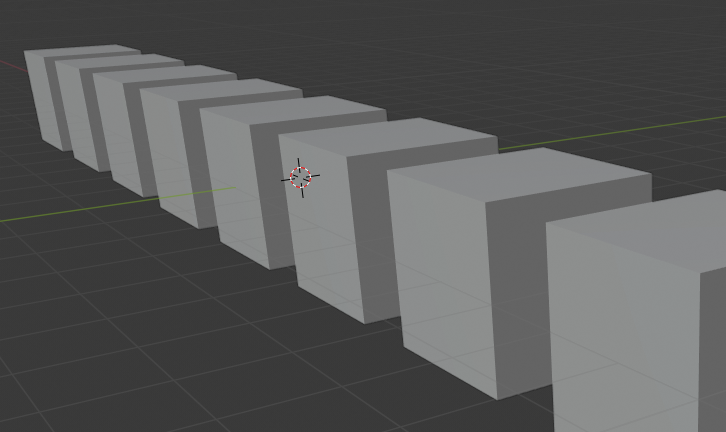投影¶
参考
| 参考: | 所有模式 |
|---|---|
| 菜单: | |
| 快捷键: | Numpad5 |
这些操作改变了视图摄像机的投影.每个3D视图都支持两种不同类型的投影. 如下图所示.
Our eye is used to perspective viewing because distant objects appear smaller. Orthographic projection often seems a bit odd at first, because objects stay the same size regardless of their distance. It is like viewing the scene from an infinitely distant point. Nevertheless, orthographic viewing is very useful (it is the default in Blender and most other 3D applications), because it provides a more "technical" insight into the scene, making it easier to model and judge proportions.