Split To Instances Node¶
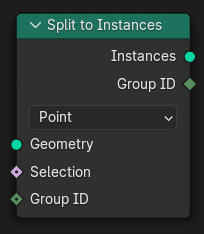
Splits a selection of geometry elements (such as faces) into groups, then turns each group into an instance.
Inputs¶
- Geometry
Standard geometry input.
- Selection
Boolean field indicating which geometry elements to include.
- Group ID
Integer field indicating which group each element belongs to. Elements with the same ID will be moved into the same output instance.
Properties¶
- Domain
The type of geometry to extract and split. This is also the domain on which the Selection and Group ID fields are evaluated.
- Point:
Points, spline control points, and vertices.
- Edge:
Mesh edges.
- Face:
Mesh faces.
- Spline:
Curve splines.
- Instance:
Top-level instances. Realized instances are ignored.
- Layer:
Grease Pencil layers.
Merknad
Geometry that doesn’t match the selected domain will be removed. For example, if you choose Edge, any faces, splines, and instances in the input geometry will be lost.
Output¶
- Instances
The instances containing the grouped geometry elements.
- Group ID
Group ID of each instance.
Examples¶
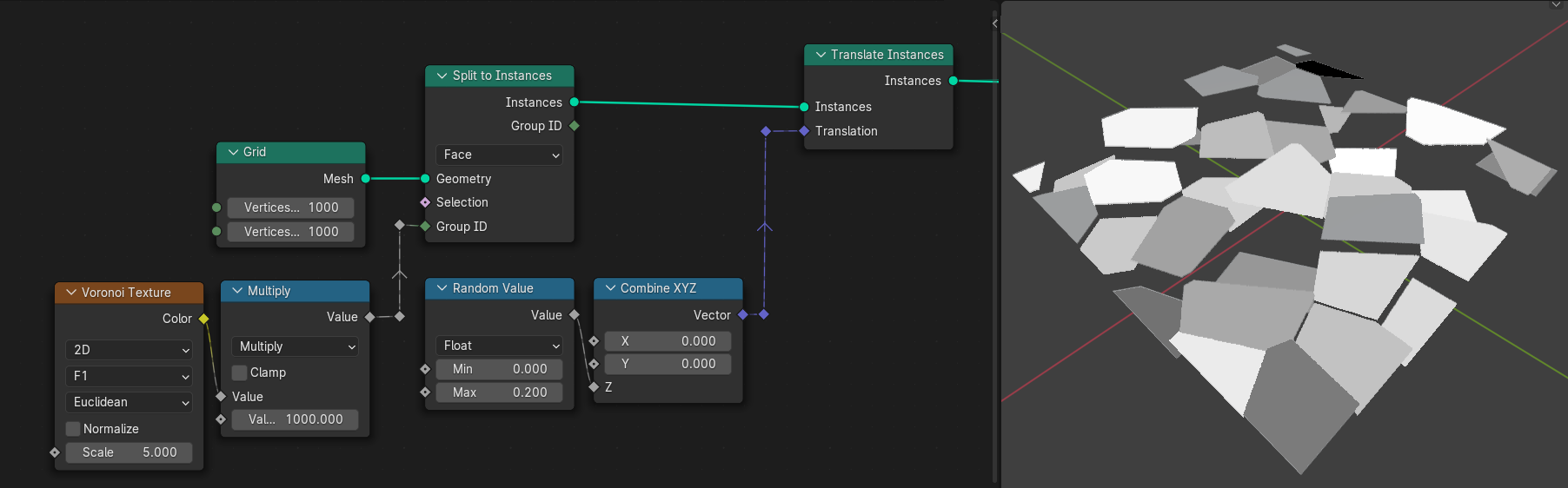
In the example above, we start with a grid of 1000x1000 square faces serving as «pixels.» Then, we group these faces into patches by assigning them a group ID sampled from a Voronoi texture, and move each resulting instance by a random amount along the Z axis.
Note that, because the texture outputs floating point values between 0 and 1 while the group ID is an integer, all the values would be rounded to 0 or 1 and we would only get two groups. To get more variation, we multiply the texture value by 1000.