Вид камеры
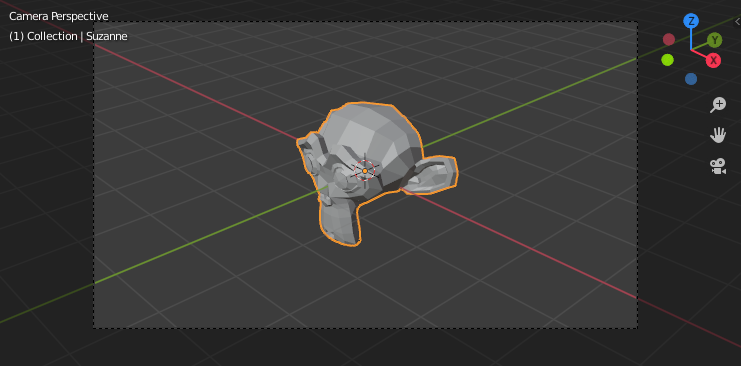
Демонстрация вида камеры.
The Camera view shows the current scene as seen from the currently active camera’s view point.
The Camera view can be used to virtually compose shots and preview how the scene will look when rendered. The rendered image will contain everything within the dashed line.
См.также
Camera Settings for details how camera settings are used for display & rendering.
Подсказка
The active camera can be selected while in camera view using the camera frame (assuming the object isn’t hidden).
Вид из активной камеры
Справка
- Mode
Все режимы
- Меню
- Горячая клавиша
Numpad 0
This switches the view to the active camera. The triangle above the camera will become shaded when active.
Настройка активной камеры
Справка
- Mode
Объектный режим
- Меню
- Горячая клавиша
Ctrl-Numpad0
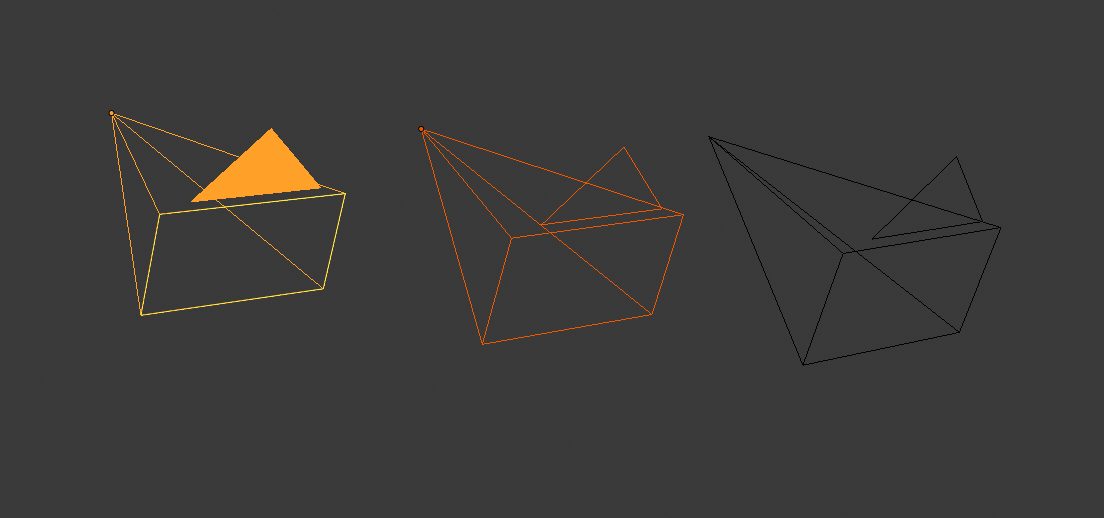
Активная камера (слева) отображается со сплошным треугольником над ней.
This is the camera currently used for rendering and when viewing from the camera.
This sets the current active object as the active camera & switches to the camera view.
The active camera can also be set in the Scene tab of the Properties.
Примечание
The active camera, as well as the layers, can be specific to a given view, or global (locked) to the whole scene. See Local Camera.
Анимированное переключение камер
By default a scene contains one camera. However, a scene can contain more than one camera, but only one of them will be used at a time. So you will only need to add a new camera if you are making cuts between them. See Animating Cameras.
Рамка границы камеры
Справка
- Mode
Все режимы
- Меню
- Горячая клавиша
Home
Центрирует вид с камеры внутри области экрана 3D-просмотра и увеличивает вид из камеры на всё окно просмотра.