Узел «Текстура окр. среды»
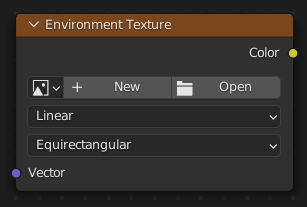
The Node Environmental Texture is used to light your scene using an environment map image file as a texture.
Входы
- Vector
Texture coordinate for texture look-up. If this socket is left unconnected, the image is mapped as environment with the Z axis as up.
Свойства
- Image
Image data-block used as the image source. Additional settings can be found in : These include options to control the alpha channel along with addition options for the color space. These addition options are documented with the rest of Common Image Settings.
- Color Space (цветовое пространство)
Тип данных, содержащихся в изображении, это либо Цвет, либо Нецветовые данные. Для большинства цветных текстур следует использовать вариант по умолчанию Цвет, но в случае с картами рельефа или альфа-масками значения пикселей должны интерпретироваться как Нецветовые данные, во избежания любых нежелательных преобразований цветовых пространств.
The list of color spaces depends on the active OCIO config. The default supported color spaces are described in detail here: Default OpenColorIO Configuration
- Интерполяция
Метод интерполяции, используемый для текстуры окружения. Доступны следующие методы:
- Linear (линейно)
Интерполяция обычного качества.
- Closest (ближайший)
No interpolation, use closest pixel.
- Cubic (кубический)
Smoother, better quality interpolation.
- Smart (Умный)
Bicubic when magnifying, otherwise Bilinear is used. This is only available for OSL.
- Проекция
Позволяет вам использовать различные типы карт окружения. Поддерживаются следующие проекции:
- Равнопромежуточная
Проекция из равнопромежуточной фотографии.
- Зеркальный шар
Проекция из ортографической фотографии или зеркального шара.
Выходы
- Color
Цвет в цветовом пространстве RGB из изображения.
Примеры

HDR image from OpenFootage.net.