Sidebar¶
Node¶
Sklic
- Podokno:
Sidebar ‣ Node
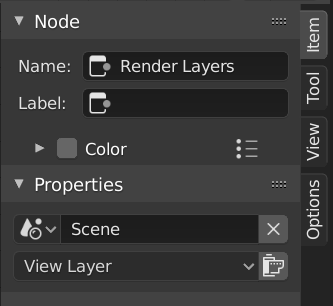
Node tab with a compositing Render Layers node selected.¶
Node¶
- Name
A unique node identifier inside this node tree.
- Label
Nodes can be given a title by modifying the text field.
- Warning Propagation
Controls which warnings in this node will be propagated to the parent node group or modifier. This only exists for Geometry Nodes.
Color¶
By default, the node’s background color is defined by the user theme. This color can be overridden by selecting a custom color in this panel. Custom node colors can be used to provide a visual cue to help distinguish some nodes from others. The button to the right of the checkbox lets you save colors as presets for reusing later on (much like a palette).
Properties¶
The properties that are shown depend on the type of node selected, e.g. a Mix node has different properties than a Mask node.
Tool¶
Sklic
- Podokno:
Sidebar region ‣ Tool
Active Tool¶
The info in this panel changes with the selected tool.
View¶
Sklic
- Podokno:
Sidebar region ‣ View
Annotations¶
You can select the Annotate tool in the Toolbar to make annotations in the node editor. See Annotate Tool for more info.