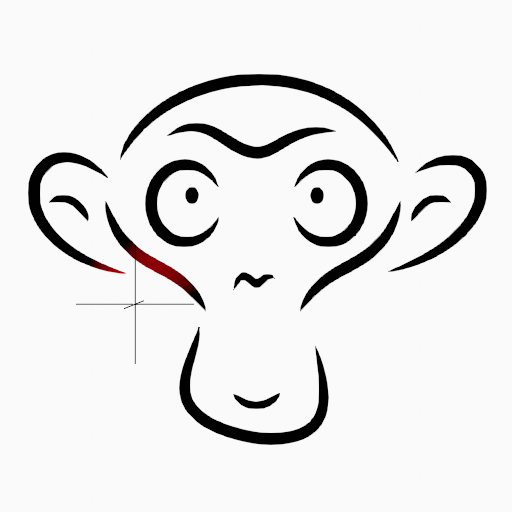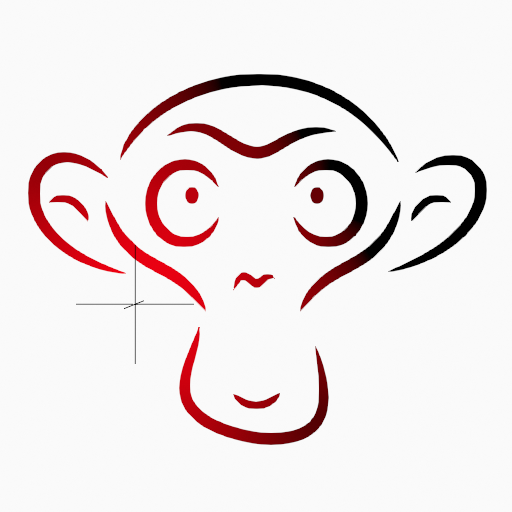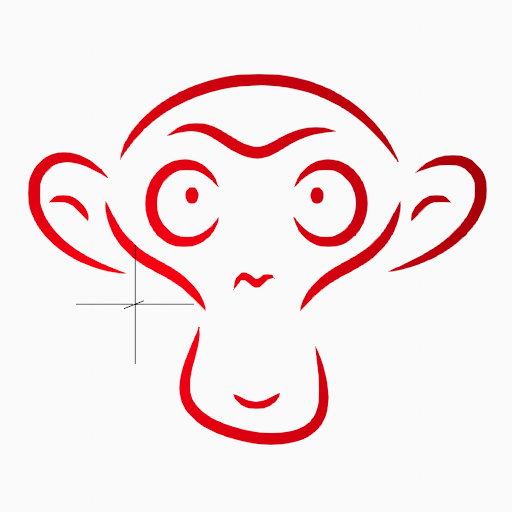Tint Modifier¶
The Tint Modifier colorize the original stroke or fill with a selected color.
Options¶
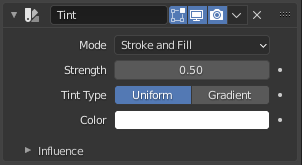
Tint Modifier.¶
- Način
The color transformation will be applied on the stroke and/or the fill color.
Stroke & Fill, Stroke, Fill
- Strength
Controls the amount for the color mixing.
A value of 0 respect the original stroke’s color, a value of 1.0 totally replace the original color with the tint color.
A shift greater than 1.0 will make the points alpha less transparent than originally (2.0 is fully opaque).
- Tint Type
- Uniform:
- Color
Defines the tint color for mixing with the original color.
- Gradient:
- Color Ramp
Defines the tint gradient color for mixing with the original color. For controls see Color Ramp Widget.
- Object
A Data ID to select an object (usually an empty), which position and rotation will be used to define the center of the effect.
- Radius
Defines the maximum distance of the effect.
Influence¶
See Influence Filters.