Push/Pull¶
Sklic
- Način:
Object and Edit Modes
- Tool:
- Meni:
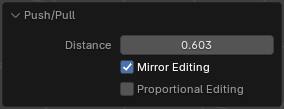
Push/Pull distance.¶
Moves the selected elements closer to (Push) or further away from (Pull) the pivot point, all by the same distance. You can control this distance by moving the mouse up or down, typing a number, or using the slider in the Adjust Last Operation panel.
Primeri¶
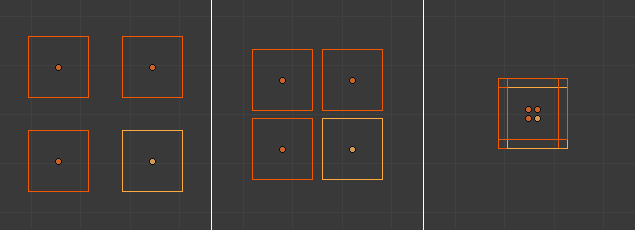
Equidistant objects being pushed together.¶
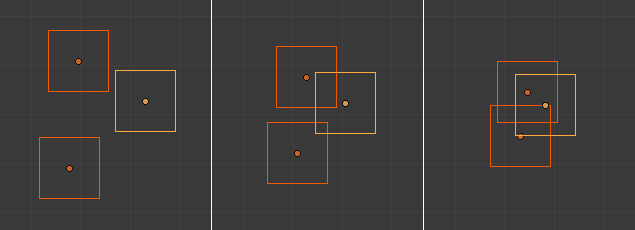
Random objects being pushed together.¶
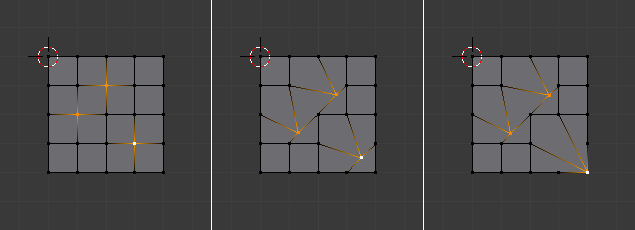
Push (middle) vertices around the 3D cursor compared to Scale (right).¶