Attribute Convert¶
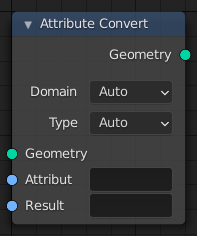
The Attribute Convert node.¶
This node reads one input attribute and converts the data type and domain to the result attribute. The data type conversion is determined by a set of built-in implicit conversion rules. These rules are also used when connecting sockets with different data types. Additional information can be found in the Node Socket section of the manual.
Примітка
The data conversion rules are not editable. When converting a vector to a float, the implicit rule may not be desired. In this case it is recommended to use Attribute Math nodes together with Attribute Combine and Attribute Separate nodes to achieve the desired result.
Inputs – Уводи¶
- Geometry – Геометрія
Standard geometry input.
- Атрибут – Attribute
Name of the attribute that is to be converted.
- Результат
Name of the attribute where the computed result it stored. If an attribute with this name does not exist yet, a new attribute is added. If it does exist, the values of the attribute are overridden.
Properties – Властивості¶
- Домен – Domain
This determines which domain is to be used to save the result attribute. Where the source attribute resides on a different domain, the data is interpolated.
- Auto – Авто
Chooses the domain based on the following rules.
If the result attribute already exists, use that domain.
If the result attribute doesn’t exist, use the source attribute domain.
Otherwise use the default domain (points).
- Вказування – Point
Store the resulting attribute per point.
- Edge – Край
Store the resulting attribute per edge.
- Face – Обличчя
Store the resulting attribute per face.
- Face Corner
Store the resulting attribute per face corner
- Тип Даних – Data Type
This determines the data type of the result attribute.
Вивід – Output¶
- Geometry – Геометрія
Standard geometry output.