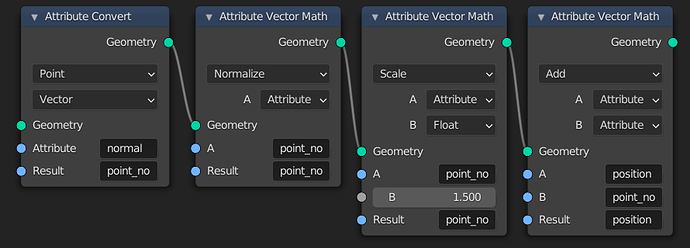Attribute Vector Math¶
Modify an attribute with a math operation.
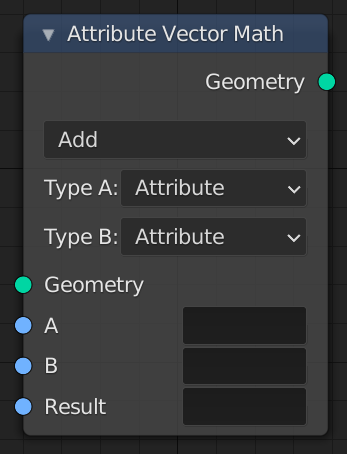
The Attribute Vector Math Node.¶
Inputs – Уводи¶
- Geometry – Геометрія
Standard geometry input.
- A, B, C
The inputs to the math operations. Depending on the operation one, two, or all three of the inputs will be used. The attribute types are all vectors of three values, except for the Scale operation, where the second input uses a float type.
- Результат
The name of the attribute where the computed result it stored. A new attribute with that name is added if it does not exist yet. If it does exist, the values of the existing attribute are overridden.
Properties – Властивості¶
- Operation – Операція
The math function to perform.
- Add – Додання
The sum of A and B.
- Subtract – Відняття
The difference between A and B.
- Multiply – Множення
The entrywise product of A and B. \((A.x * B.x, A.y * B.y, A.z * B.z)\)
- Divide – Ділення
The entrywise division of A by B. Division by zero results in zero. \((A.x / B.x, A.y / B.y, A.z / B.z)\)
- Векторний Добуток – Cross Product
The cross product of A and B.
- Проектування – Project
Проекція A на B.
- Відображення – Reflect
Відображення A навколо нормалі B. B не потребує бути нормалізованим.
- Refract
For a given incident vector A, surface normal B and ratio of indices of refraction (IOR) refract outputs the refraction vector R.
- Faceforward
Orients a vector A to point away from a surface B as defined by its normal C. Computes \((dot(B, C) < 0) ? A : -A\).
- Скалярний Добуток – Dot Product
The dot product of A and B.
- Distance – Відстань
Відстань між A та B.
- Довжина – Length
The length of A.
- Scale – Масштаб
The result of multiplying A by the scalar input Scale.
- Normalize – Нормалізування
The result of normalizing A.
- Wrap – Обгортка
Wrap.
- Snap – Підхоп
Результат округлення A до найбільшого цілочислового значення, кратного B, що менше або дорівнює A.
- Floor – Підлога
The entrywise floor of A.
- Ceil – Стеля
The entrywise ceiling of A.
- Modulo – Модуль
Поелементний модуль A від B.
- Fraction – Дріб
The fractional part of A.
- Absolute – Абсолютно
Поелементне абсолютне значення для A.
- Minimum – Мінімум
The entrywise minimum from A and B.
- Maximum – Максимум
The entrywise maximum from A and B.
- Sine – Синус
The entrywise Sine of A.
- Cosine – Косинус
The entrywise Cosine of A.
- Tangent – Тангенс
The entrywise Tangent of A.
Примітка
Attributes are converted implicitly to the input data type.
- A, B, C
- Атрибут – Attribute
A text field to input an attribute name.
- Vector – Вектор
The input is a vector of three float numbers.
Вивід – Output¶
- Geometry – Геометрія
Standard geometry output.
Example – Приклад¶
Here are nodes to move points along the normals of a mesh or points from the Point Distribute node. First the normal attribute is moved to the Point domain. Then it is normalized, the length is changed, and it is added to the position. The Factor input could instead be an attribute to vary the displacement per point.