Nút Ánh Xạ phạm vi
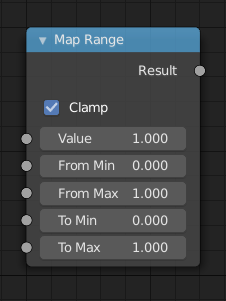
Nút Ánh Xạ phạm vi.
The Map Range node remaps a value from a range to a target range.
Đầu Vào
- Giá Trị
The input value to be remapped.
- Từ Tối Thiểu
The lower bound of the range to remap from.
- Từ Tối Đa
The higher bound of the range to remap from.
- Đến Tối Thiểu
The lower bound of the target range.
- Đến Tối Đa
The higher bound of the target range.
- Số Bước
The number of values allowed between To Min and To Max when using Stepped Linear interpolation. A higher value will give a smoother interpolation while lower values will progressively quantize the input.
Tính Chất
- Thể Loại Nội Suy
The mathematical method used to transition between gaps in the numerical inputs.
- Tuyến Tính
Nội suy tuyến tính giữa các giá trị Từ Tối Thiểu (From Min) và Từ Tối Đa (From Max).
- Tiếp Tuyến Phân Bước
Nội suy tiếp tuyến phân bước giữa các giá trị Từ Tối Thiểu (From Min) và Từ Tối Đa (From Max).
- Phân Bước Làm Mượt
Nội suy tiếp tuyến cạnh mịn màng, theo Phương Pháp của Charles Hermite, giữa các giá trị Từ Tối Thiểu (From Min) và Từ Tối Đa (From Max).
- Phân Bước Làm Mượt Hơn
Nội suy tiếp tuyến cạnh mịn màng hơn, theo Phương Pháp của Charles Hermite, giữa các giá trị Từ Tối Thiểu (From Min) và Từ Tối Đa (From Max).
- Hạn Định
If enabled, the output is clamped to the target range.
Đầu Ra
- Kết Quả
The input value after remapping.
Ví Dụ
The Noise Texture node outputs a value in the range [0, 1]. We can use the Map Range node to remap this value into the range [-1, 1].
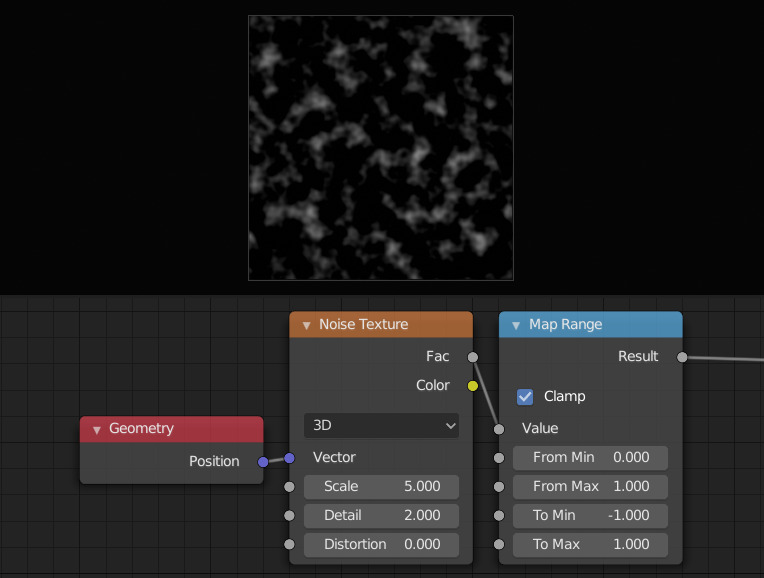
Ví dụ về sao chép/dán tư thế.