Bộ Điều Chỉnh biên soạn trọng lượng điểm đỉnh (Vertex Weight Edit Modifier)
This modifier is intended to edit the weights of a vertex group.
The general process is the following, for each vertex:
(Optional) It does the mapping, either through one of the predefined functions, or a custom mapping curve.
It applies the influence factor, and optionally the vertex group or texture mask (0.0 means original weight, 1.0 means fully mapped weight).
It applies back the weight to the vertex, and/or it might optionally remove the vertex from the group if its weight is below a given threshold, or add it if it is above a given threshold.
Quan trọng
Bộ Điều Chỉnh này không hạn chế hoàn toàn các giá trị trọng lượng trong phạm vi tiêu chuẩn (0.0 đến 1.0). Toàn bộ các giá trị dưới 0.0 sẽ được đặt thành 0.0 và Toàn bộ các giá trị trên 1.0 sẽ được đặt thành 1.0.
Ghi chú
You can view the modified weights in Weight Paint Mode. This also implies that you will have to disable the Vertex Weight Edit modifier if you want to see the original weights of the vertex group you are editing.
Tùy Chọn (Options)
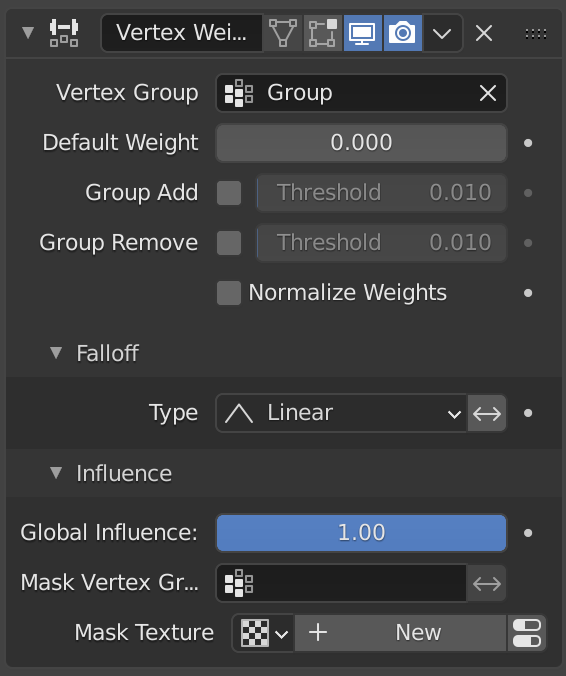
The Vertex Weight Edit modifier panel.
- Vertex Group (Nhóm Điểm Đỉnh)
Nhóm điểm đỉnh để tác động.
- Trọng Lượng Mặc Định (Default Weight)
The default weight to assign to all vertices not in the given vertex group.
- Cộng vào Nhóm (Group Add)
Adds vertices with a final weight over Add Threshold to the vertex group.
- Loại Bỏ khỏi Nhóm (Group Remove)
Removes vertices with a final weight below Remove Threshold from the vertex group.
- Bình Thường Hóa Trọng Lượng (Normalize Weights)
Scale the weights in the vertex group to keep the relative weight but the lowest and highest values follow the full 0 - 1 range.
Suy Giảm Dần (Falloff)
- Loại Suy Giảm Dần (Falloff Type)
Thể Loại của Ánh Xạ/bản đồ/thị.
- Tuyến Tính (Linear)
Không có Ánh Xạ/bản đồ/thị.
- Đường Cong Tùy Chỉnh (Custom Curve)
Allows you to manually define the mapping using a curve.
- Sắc Cạnh, Mịn Màng, Phép Căn, Hình Cầu (Sharp, Smooth, Root and Sphere)
Đây là các hàm Ánh Xạ kinh-điển, từ gai góc/Sắc Nhọn nhất đến tròn vành nhất.
- Ngẫu Nhiên (Random)
Uses một ngẫu nhiên giá trị dành cho each điểm đỉnh.
- Làm Tròn Số (Median Step)
Tạo một trọng lượng nhị phân (chỉ được phép có hai giá trị) (0.0 hoặc 1.0), với 0.5 là điểm ngắt (giá trị dùng để đổi chiều về 0.0 hoặc 1.0).
- Đảo Nghịch
<--> Đảo Nghịch Tỷ Lệ.
Tác Động/Ảnh Hưởng (Influence)
Those settings are the same for the three Vertex Weight modifiers.
- Ảnh Hưởng Toàn Cầu (Global Influence)
Ảnh hưởng tổng thể của bộ điều chỉnh (0.0 sẽ để nguyên trọng lượng của nhóm điểm đỉnh không thay đổi, 1.0 là ảnh hưởng tiêu chuẩn).
Quan trọng
Ảnh hưởng chỉ tác động đến trọng lượng, việc Cộng Thêm/xóa đi các điểm đỉnh vào/khỏi nhóm điểm đỉnh sẽ không tránh được bằng cách đặt giá trị này thành 0.0.
In addition, a per-vertex fine control of the effect is possible using either a vertex group or a texture (both are mutually exclusive). The per-vertex values from those will be multiplied with the Global Influence.
Xin xem bảng tra cứu trọn vẹn ở phần các tùy chọn về chắn lọc (common masking options).
Ví Dụ (Example)
Here is an example of various effects achieved using Vertex Weight Edit modifier (together with the Vertex Weight Proximity modifier) to generate weights used by the Displace modifier.
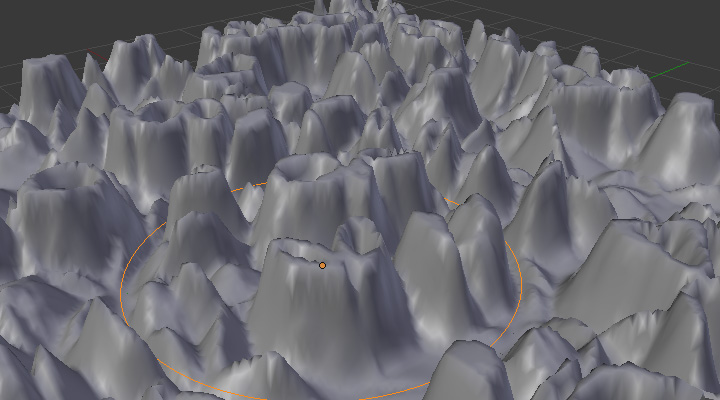
Concave-type mapping curve. |
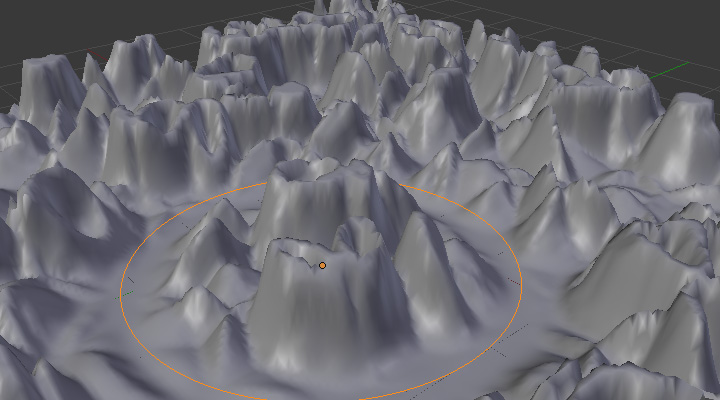
No mapping curve (linear). |
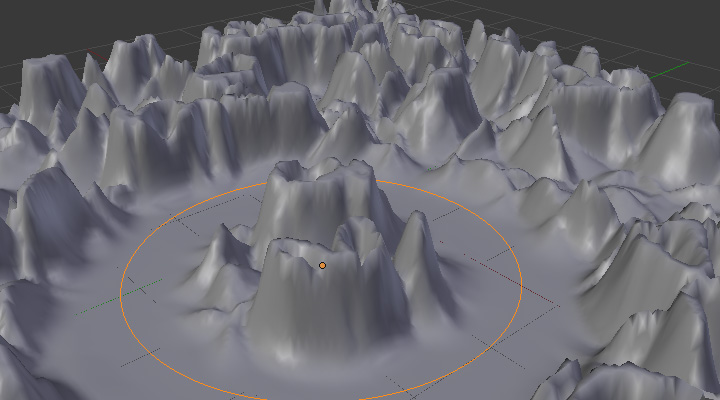
Convex-type mapping curve. |
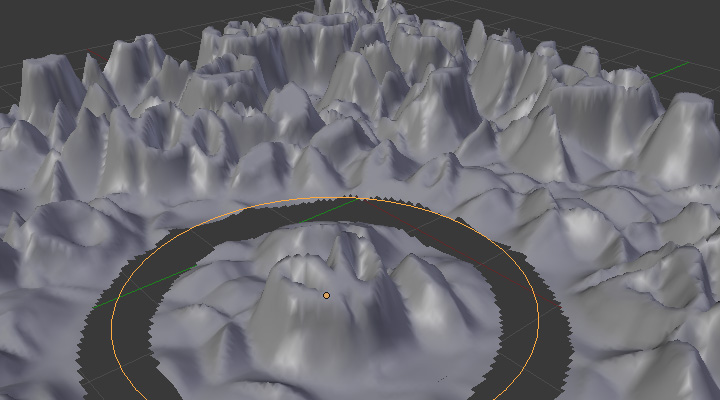
Vertices with a computed weight below 0.1 removed from the vertex group.
The blend-file, TEST_2 scene.