Bộ Điều Chỉnh Trọng Lượng Điểm Đỉnh dùng Khoảng Cách Xa Gần (Vertex Weight Proximity Modifier)
This modifier sets the weights of the given vertex group, based on the distance between the object (or its vertices), and another target object (or its geometry).
Cảnh báo
Bộ Điều Chỉnh này không hạn chế hoàn toàn các giá trị trọng lượng trong phạm vi tiêu chuẩn (0.0 đến 1.0). Toàn bộ các giá trị dưới 0.0 sẽ được đặt thành 0.0 và Toàn bộ các giá trị trên 1.0 sẽ được đặt thành 1.0.
Ghi chú
You can view the modified weights in Weight Paint Mode. This also implies that you will have to disable the Vertex Weight Proximity modifier if you want to see the original weights of the vertex group you are editing.
Tùy Chọn (Options)
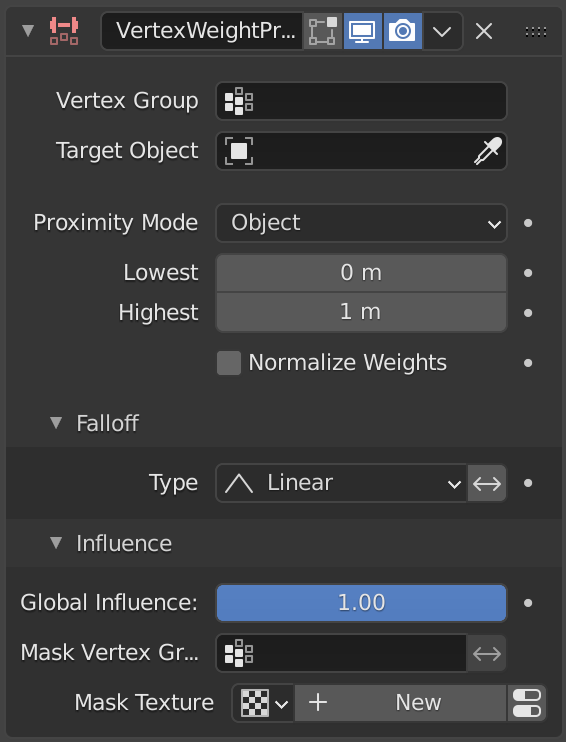
The Vertex Weight Proximity modifier panel.
- Vertex Group (Nhóm Điểm Đỉnh)
Nhóm điểm đỉnh để tác động.
- Vật Thể Mục Tiêu (Target Object)
The object from which to compute distances.
- Chế Độ Tiếp Cận (Proximity Mode)
- Khoảng Cách Vật Thể (Object Distance)
Use the distance between the modified mesh object and the target object as weight for all vertices in the affected vertex group.
- Khoảng Cách Hình Học (Geometry Distance)
Use the distance between each vertex and the target object, or its geometry.
- Vertex (Điểm Đỉnh)
This will set each vertex's weight from its distance to the nearest vertex of the target object.
- Edge (Cạnh)
This will set each vertex's weight from its distance to the nearest edge of the target object.
- Face (Bề Mặt)
This will set each vertex's weight from its distance to the nearest face of the target object.
Ghi chú
If you enable more than one of them, the shortest distance will be used. If the target object has no geometry (e.g. an empty or camera), it will use the location of the object itself.
- Thấp Nhất (Lowest)
Khoảng cách được ánh xạ thành trọng lượng 0.0.
- Cao Nhất (Highest)
Khoảng cách được ánh xạ thành trọng lượng 1.0.
Mẹo
Lowest can be set above Highest to reverse the mapping.
- Bình Thường Hóa Trọng Lượng (Normalize Weights)
Scale the weights in the vertex group to keep the relative weight but the lowest and highest values follow the full 0 - 1 range.
Suy Giảm Dần (Falloff)
- Thể Loại (Type)
Thể Loại của Ánh Xạ/bản đồ/thị.
- Tuyến Tính (Linear)
Không có Ánh Xạ/bản đồ/thị.
- Đường Cong Tùy Chỉnh (Custom Curve)
Allows you to manually define the mapping using a curve.
- Sắc Cạnh, Mịn Màng, Phép Căn, Hình Cầu (Sharp, Smooth, Root and Sphere)
Đây là các hàm Ánh Xạ kinh-điển, từ gai góc/Sắc Nhọn nhất đến tròn vành nhất.
- Ngẫu Nhiên (Random)
Uses một ngẫu nhiên giá trị dành cho each điểm đỉnh.
- Làm Tròn Số (Median Step)
Tạo một trọng lượng nhị phân (chỉ được phép có hai giá trị) (0.0 hoặc 1.0), với 0.5 là điểm ngắt (giá trị dùng để đổi chiều về 0.0 hoặc 1.0).
- Đảo Nghịch
<--> Đảo Nghịch Tỷ Lệ.
Tác Động/Ảnh Hưởng (Influence)
Những Sắp đặt ấy giống hệt những Sắp đặt của ba Bộ Điều Chỉnh "trọng lượng điểm đỉnh", xin xem trang "Bộ Điều Chỉnh Biên Soạn Trọng Lượng Điểm Đỉnh (Vertex Weight Edit modifier)".
Ví Dụ (Example)
Ví dụ này biểu thị cách sử dụng khoảng cách từ một vật thể đích để điều khiển một cách năng động Bộ điều chỉnh Làn Sóng (Wave) với một nhóm điểm đỉnh đã được chỉnh sửa:
The blend-file, TEST_1 scene.