Bộ Điều Chỉnh Pha Trộn trọng lượng điểm đỉnh (Vertex Weight Mix Modifier)
This modifier mixes a second vertex group (or a simple value) into the affected vertex group, using different operations.
Quan trọng
Bộ Điều Chỉnh này không hạn chế hoàn toàn các giá trị trọng lượng trong phạm vi tiêu chuẩn (0.0 đến 1.0). Toàn bộ các giá trị dưới 0.0 sẽ được đặt thành 0.0 và Toàn bộ các giá trị trên 1.0 sẽ được đặt thành 1.0.
Ghi chú
You can view the modified weights in Weight Paint Mode. This also implies that you will have to disable the Vertex Weight Mix modifier if you want to see the original weights of the vertex group you are editing.
Tùy Chọn (Options)
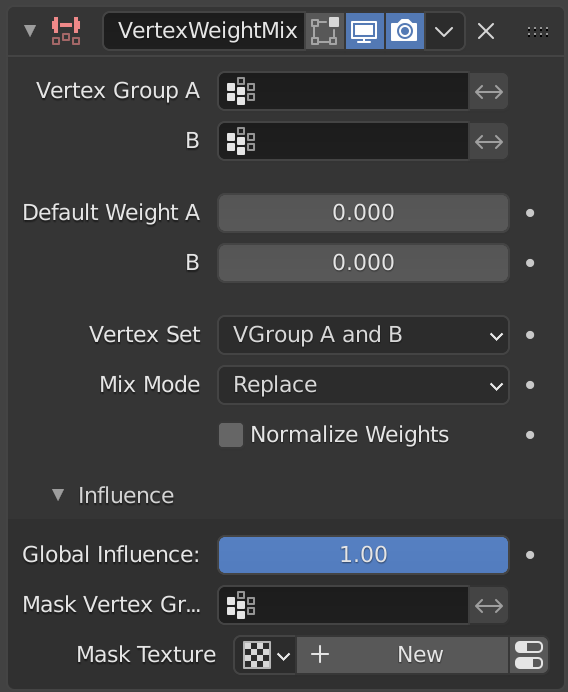
The Vertex Weight Mix modifier panel.
- Nhóm điểm đỉnh A, B (Vertex Group A, B)
A: Nhóm điểm đỉnh sẽ tác động.
B: The second vertex group to mix into the affected one. Leave it empty if you only want to mix in a simple value.
- Đảo Ngược Trọng Lượng A/B (Invert Weights A/B)
Invert the influence of the vertex group.
- Trọng Lượng Mặc Định A, B (Default Weight A, B)
A: The default weight to assign to all vertices not in the given vertex group.
B: The default weight to assign to all vertices not in the given second vertex group.
- Tập Hợp Điểm Đỉnh (Vertex Set)
Choose which vertices will be affected.
- Toàn Bộ (All)
Affects all vertices, disregarding the vertex groups content.
- Nhóm Điểm Đỉnh A (Vertex Group A)
Affects only vertices belonging to the affected vertex group.
- Nhóm Điểm Đỉnh B (Vertex Group B)
Affects only vertices belonging to the second vertex group.
- Nhóm Điểm Đỉnh A hoặc B (Vertex Group A or B)
Affects only vertices belonging to at least one of the vertex groups.
- Nhóm Điểm Đỉnh A và B (Vertex Group A and B)
Affects only vertices belonging to both vertex groups.
Quan trọng
When using All vertices, Vertices from group B or Vertices from one group, vertices might be added to the affected vertex group.
- Chế Độ Pha Trộn (Mix Mode)
How the vertex group weights are affected by the other vertex group's weights.
- Thay Thế (Replace)
Replaces affected weights with the second group's weights.
- Cộng Thêm (Add)
Adds the values of Group B to Group A.
- Trừ (Subtract)
Subtracts the values of Group B from Group A.
- Nhân (Multiply)
Multiplies the values of Group B with Group A.
- Chia (Divide)
Divides the values of Group A by Group B.
- Hiệu (Difference)
Subtracts the smaller of the two values from the larger.
- Trung Bình (Average)
Adds the values together, then divides by 2.
- Tối Thiểu (Minimum)
Uses the smallest weight value of VGroup A's or VGroup B's weights.
- Tối Đa (Maximum)
Uses the largest weight value of VGroup A's or VGroup B's weights.
- Bình Thường Hóa Trọng Lượng (Normalize Weights)
Scale the weights in the vertex group to keep the relative weight but the lowest and highest values follow the full 0 - 1 range.
Tác Động/Ảnh Hưởng (Influence)
Những Sắp đặt ấy giống hệt những Sắp đặt của ba Bộ Điều Chỉnh "trọng lượng điểm đỉnh", xin xem trang "Bộ Điều Chỉnh Biên Soạn Trọng Lượng Điểm Đỉnh (Vertex Weight Edit modifier)".
Ví Dụ (Example)
Here is and example of using a texture and the mapping curve to generate weights used by the Wave modifier.
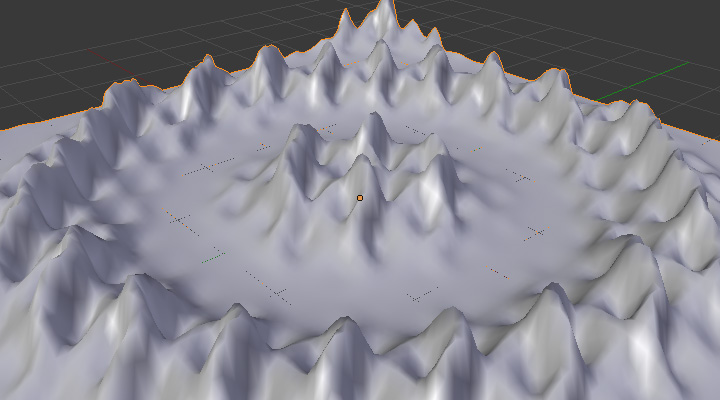
Using intensity. |
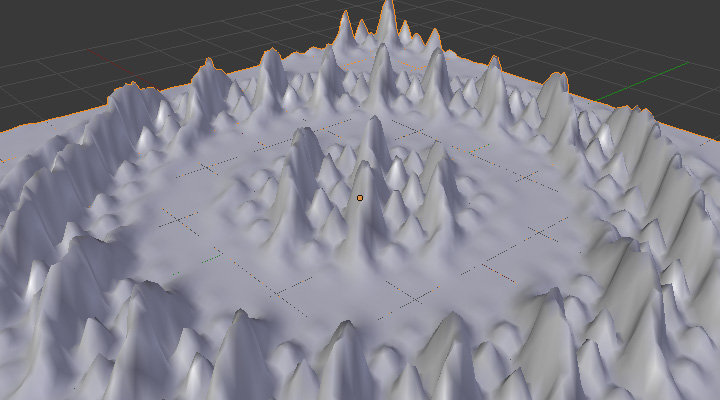
Using Red. |
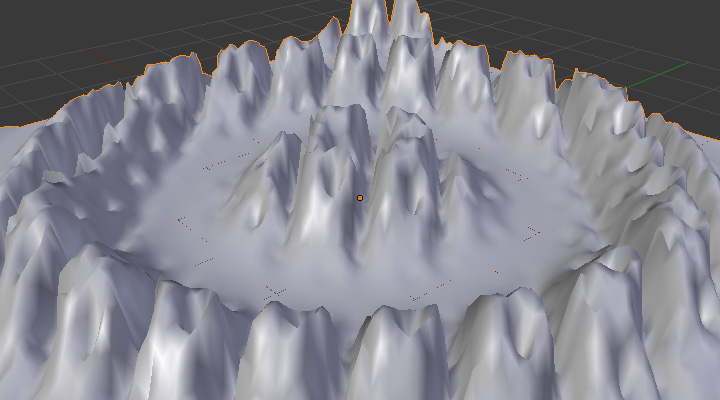
Dùng Độ Bão Hòa. |
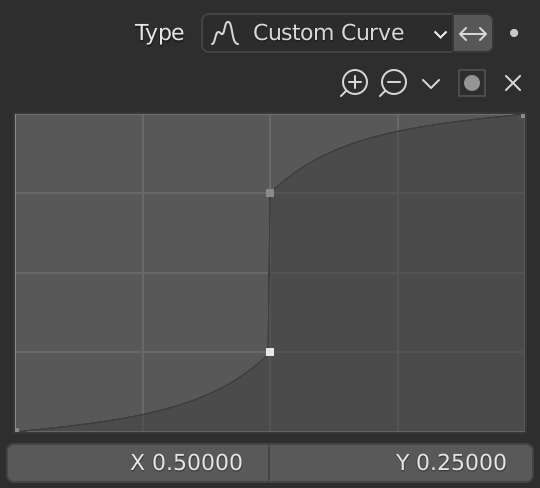
A customized mapping curve. |
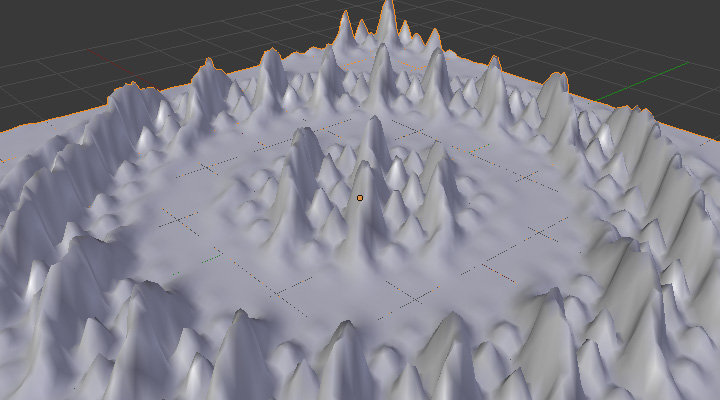
Tay Cầm Tùy Chỉnh. |
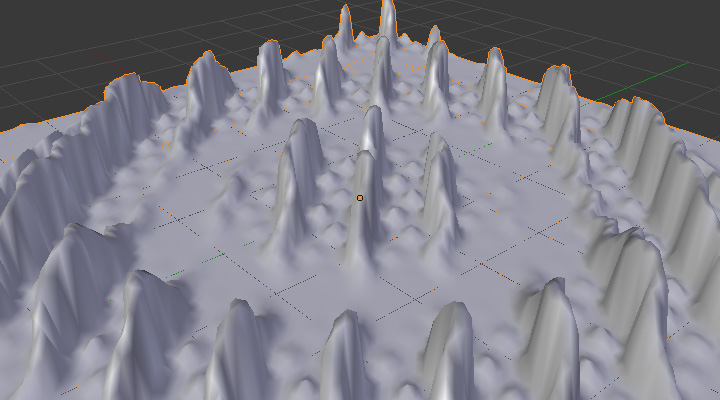
Tay Cầm Tùy Chỉnh. |
The blend-file, TEST_4 scene.