简介¶
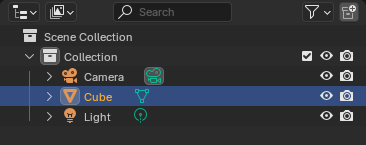
大纲视图编辑器。¶
The Outliner shows the content of the blend-file in a tree. You can use it to:
获取场景中数据的概览。
选择与弃选物体。
使物体在3D视图中不可选或不可见。
从渲染中排除物体。
复制物体。
删除物体。
Manage parent/child relationships and collections.
Items with an arrow on the left can be expanded. Click it with LMB to expand a single item, drag LMB to expand multiple items, or click Shift-LMB to expand an item recursively.
例子¶
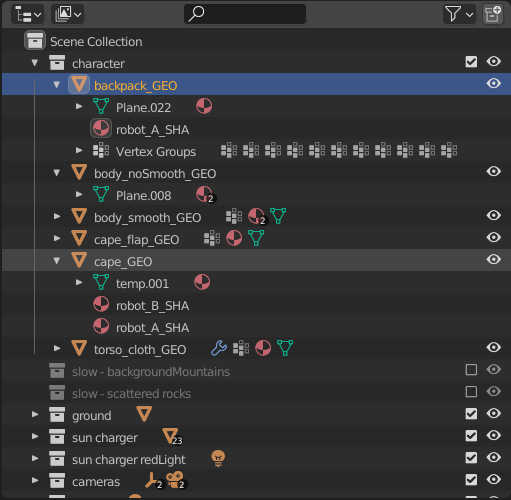
大纲视图具有不同类型的数据。¶