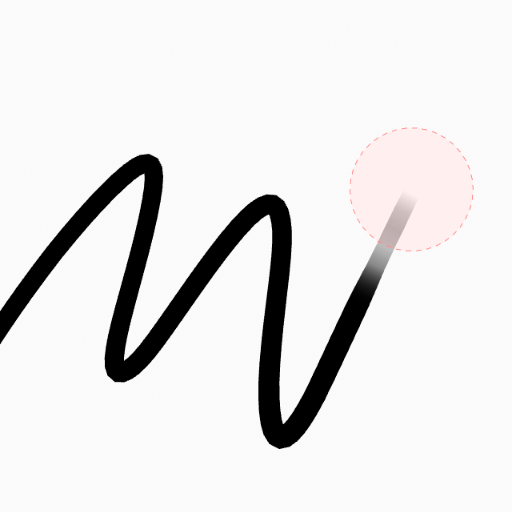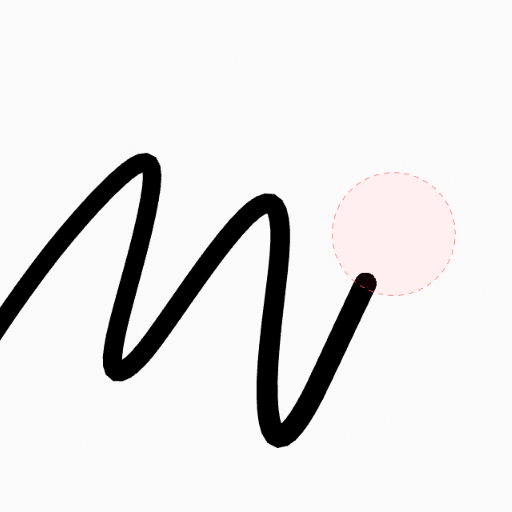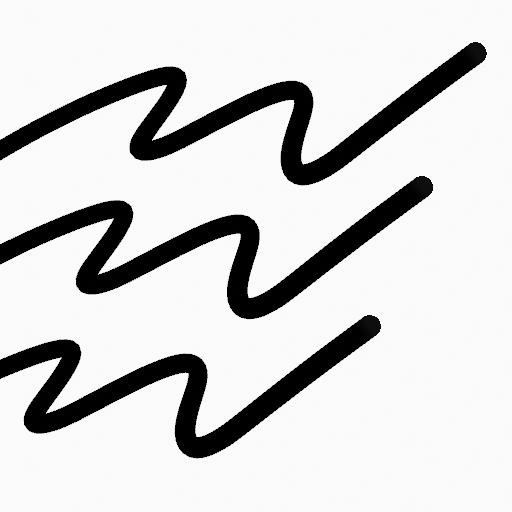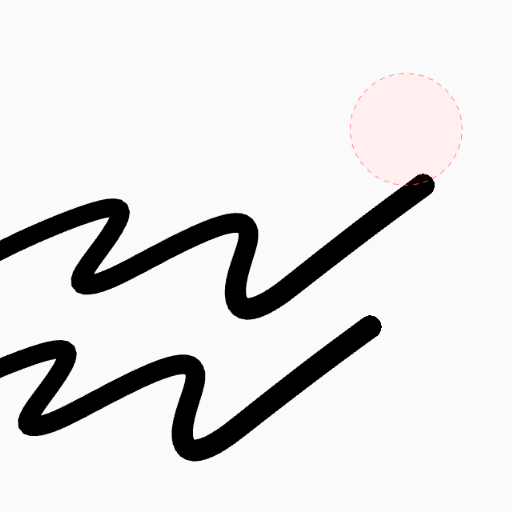擦除工具¶
参考
- 模式:
绘制模式
- 工具:
擦除工具可以擦除已绘制的笔画。
The Erase tool uses any of the Grease Pencil Erase draw mode brushes. Activating a brush from an asset shelf or brush selector will also activate this tool for convenience.
工具设置¶
笔刷资产¶
The asset selector can be used to open a pop-up asset browser to select the active brush asset for the tool.
可参阅Asset Operators获取更多信息。
笔刷设置¶
- 半径
笔刷的半径,单位为像素。
F 允许你通过拖动指针或输入数字然后确认来交互式地改变画笔大小。
- (压感区大小)
使用图形输入板时,根据触控笔压力调整半径。
- 强度
控制橡皮擦对描边透明度(alpha)的影响程度。
你可以通过在3D视窗中按 Shift-F,然后移动指针,再按 LMB,来交互地改变画笔的强度。你也可以用数字来输入尺寸。
- (力度压感)
Adjusts the strength based on the stylus pressure when using a Graphics Tablet.
- 模式
确定擦除工具的作用方式。
- 消融:
模拟光栅类的橡皮擦,此类橡皮擦在真正删除点之前会影响笔画的强度和厚度。
- 点:
一次性擦除笔画中的点。
- 笔画:
删除整个笔画。
游标¶
The cursor can be disabled by toggling the checkbox in the Cursor pop-over menu.
用法¶
选择笔刷¶
在 "工具设置" 中,选择要与工具一起使用的画笔。"擦除" 工具使用 擦除画笔 类型(柔和、尖点和描边)。
消融擦除¶
选择软/硬类型的擦除笔刷。
调整笔刷设置。
点按 LMB 或 Pen 删除视角中的笔画。
点擦除¶
选择点类型擦除笔刷。
调整笔刷设置。
点按 LMB 或 Pen 删除视角中的笔画。
笔画擦除¶
选择笔画类型擦除笔刷。
调整笔刷设置。
点按 LMB 或 Pen 删除视角中的笔画。