Introduction¶
The Movie Clip Editor is used for tracking and masking movies.
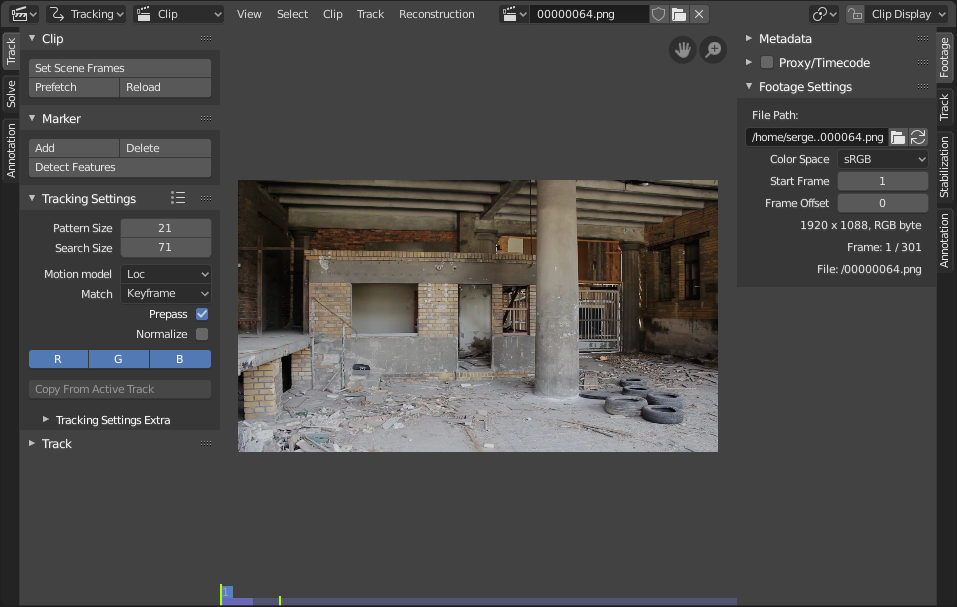
Movie Clip Editor interface.¶
Header¶
Mode¶
View Type¶
- Clip
The default view, for placing and tracking markers.
- Graph
Plots the movement speed of the markers on a graph.
- Dope Sheet
Shows an overview of marker keyframes on a timeline.
Other¶
- Clip
A data-block menu used for loading and selecting movies. Both video files and image sequences can be used. When a movie clip is loaded into the Clip editor, extra panels are displayed in the interface.
- Pivot Point
See Pivot Points.
- Proportional Editing Mask Mode
See Proportional Editing.
- Mask Mask Mode
A data-block menu for creating and selecting masks.
- Mask Display Mask Mode
See Mask Display.
- Toggle Lock Selection L
Automatically pans the view to follow the selected markers, so that they remain in the same location on screen during tracking and playback.
This option "locks the view onto the selection" and is not to be confused with the Lock option in the Sidebar, which instead prevents you from changing the active marker.
- Clip Display
See Clip Display.
- Gizmos
See Viewport Gizmos.