Scale Elements Node¶
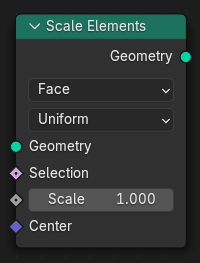
Scales the selected faces or edges, letting you specify a scaling factor and pivot point for each one. Connected faces/edges are scaled together using their average factor and pivot point.
Inputs¶
- Geometry
Standard geometry input.
- Selection
Boolean field indicating which elements to scale.
- Scale
The scaling factor for each element.
- Center
The pivot point for each element.
- Axis Single Axis Mode Only
Axis along which to scale each element. This vector is normalized internally, so the length does not matter.
Properties¶
- Domain
The element type to transform.
- Face:
Scale faces.
- Edge:
Scale edges.
- Scale Mode
- Uniform:
Scale elements by the same factor in every direction.
- Single Axis:
Scale elements in a single direction defined by the Axis input.
Output¶
- Geometry
Standard geometry output.
Examples¶
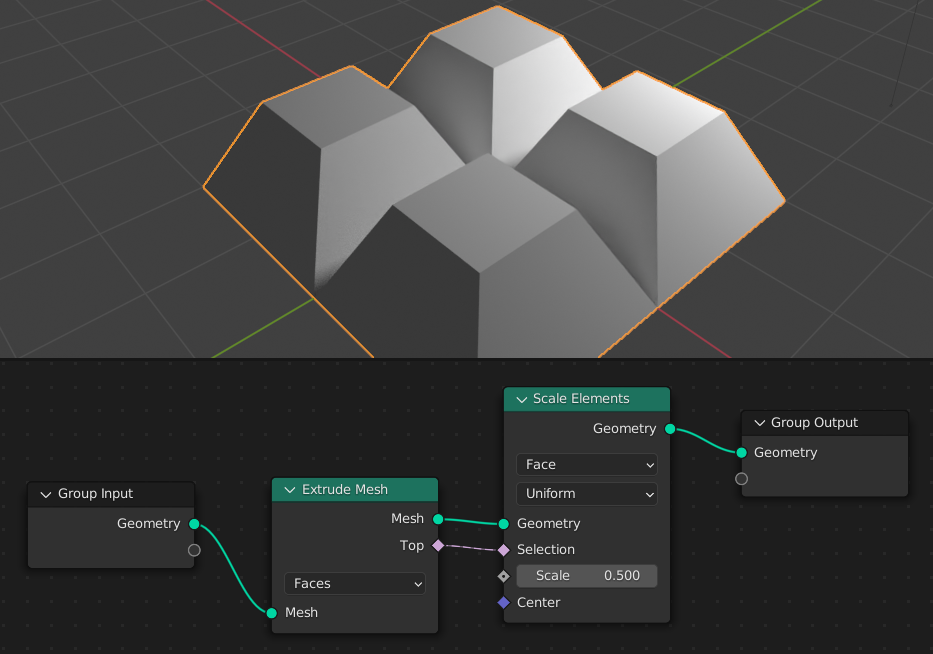
The node is useful when combined with the Extrude Mesh Node, especially in Individual mode where connected faces aren't extruded together.