Combine Color Node#
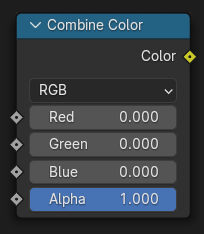
The Combine Color Node combines an image from its composite color channels. The node can combine multiple Color Models depending on the Mode property.
Inputs#
The outputs of this node depends on the Mode property (see below).
- Alpha
The color channel that is responsible for the image’s transparency.
Properties#
- Mode
The color model to output.
- RGB:
Combine the three inputs: Red, Green, and Blue color channels into a single image.
- HSV:
Combine the three inputs: Hue, Saturation, and Value color channels into a single image.
- HSL:
Combine the three inputs: Hue, Saturation, and Lightness color channels into a single image.
- YCbCrA:
Combine the three inputs: Luminance, Chrominance Blue, and Chrominance Red color channels into a single image.
- Color Space
ITU 601, ITU 709, JPEG
- YUV:
Combine the three inputs: Luminance, U chrominance, and V chrominance color channels into a single image.
Output#
- Image
Standard image output.
Examples#
Blur Alpha#
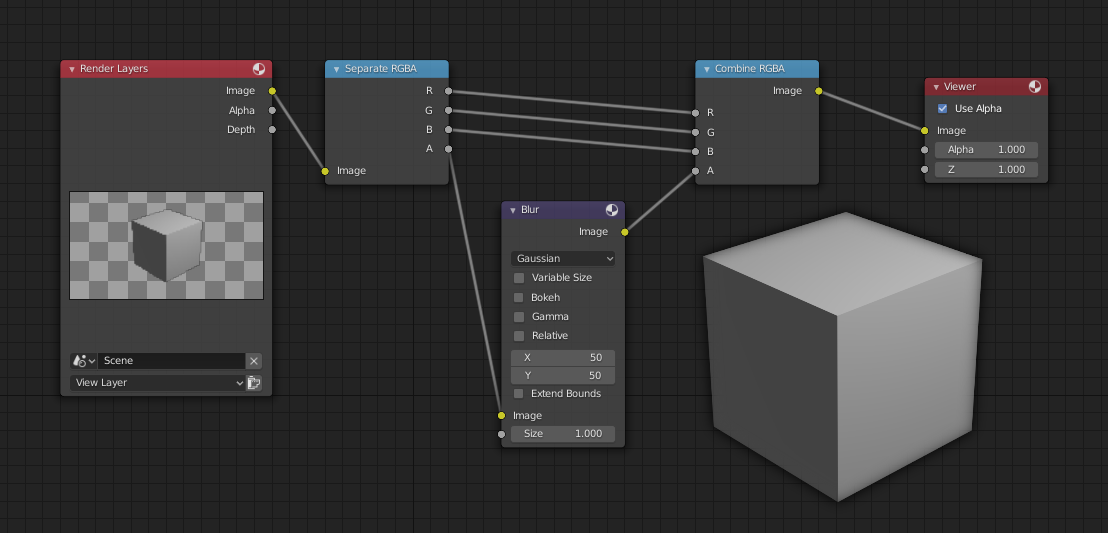
An example of blurring the alpha channel.#
In this first example, we take the Alpha channel and blur it, and then combine it back with the colors. When placed in a scene, the edges of it will blend in, instead of having a hard edge. This is almost like Anti-Aliasing but in a three-dimensional sense. Use this node setup, when adding CG elements to live action to remove any hard edges. Animating this effect on a broader scale will make the object appear to “phase” in and out, as an “out-of-phase” time-traveling sync effect.
Increase Luminance#
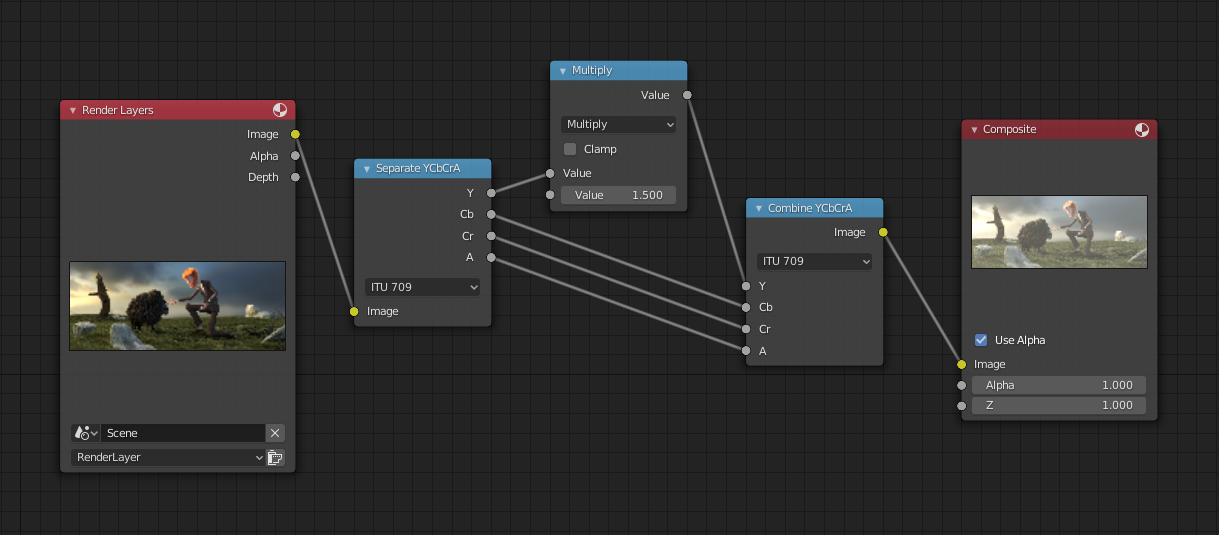
An example of the scaling the Luminance channel.#
This example has a Math (Multiply) node increasing the luminance channel (Y) of the image to make it brighter.
Tip
If running these channels through a Color Ramp node to adjust value, use the Cardinal scale for accurate representation. Using the Exponential scale on the luminance channel gives a high-contrast effect.