Image Node#
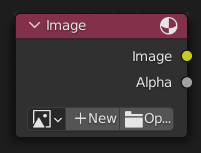
The Image node injects any image format that is supported by Blender.
Inputs#
This node has no input sockets.
Properties#
- Image
Selection of different types of media. For controls see Data-Block Menu. For the options see Image Settings.
Note
More options can be set in the Sidebar region.
Outputs#
The first two sockets are the minimum.
- Image
Standard color output.
- Alpha
Separate Alpha value.
Note
Multi-Layer Format
When a multi-layer file format, like EXR, is loaded,
each layer is made available as a socket.